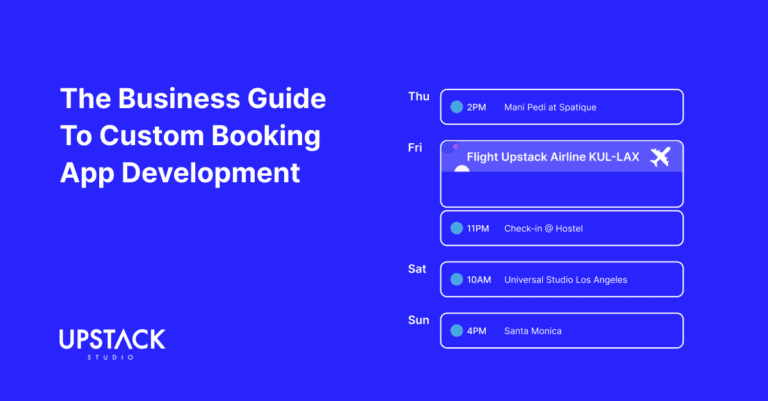What is Expo?
Expo, in a nutshell, is a set of tools and services built around React Native that allow developers to create powerful, scalable, and appealing mobile applications.

It simplifies the building process by providing pre-configured environments, allowing developers to direct their focus primarily on the core functionality of their apps. Expo allows developers to write code once and use it across multiple platforms.
Comparing Expo to Alternatives
When compared with alternatives like React Native CLI, Cordova, or Xamarin, Expo stands out in its ease of use and rapid development process.
| Feature | Expo | React Native CLI | Cordova | Xamarin |
| Language | JavaScript | JavaScript | HTML, CSS, JavaScript | C# |
| Framework | React Native | React Native | None (uses WebView) | .NET |
| Performance | Near native | Near native | Generally slower than native | Near native |
| Community | Active | Active | Established, but declining | Active |
| Ease of Use | High | Moderate | Moderate | Moderate |
| Development | Fast development cycle | Standard development cycle | Standard development cycle | Standard development cycle |
| Access to APIs | Access to most native APIs via Expo | Full access to native APIs | Limited access to native APIs | Full access to native APIs |
| Overhead | Higher overhead due to managed workflow | Lower overhead | Moderate overhead | Moderate overhead |
| Plugins | Extensive range of Expo-specific plugins | Full access to React Native ecosystem | Large range of plugins available | Extensive range of .NET libraries |
| Platform Support | iOS, Android | iOS, Android | iOS, Android, Windows Phone | iOS, Android, Windows |
| Learning Curve | Low | Moderate | Moderate | Moderate |
| Community Support | Strong community support | Strong community support | Decent community support | Strong community support |
| Deployment | Simplified deployment process | Standard deployment process | Standard deployment process | Standard deployment process |
| Offline Support | Excellent support via Expo SDK | Available with additional setup | Available with additional setup | Available with additional setup |
| Cost | Free to start, paid for advanced features | Free | Free | Free |
While these alternatives permit extensive customization, they require detailed knowledge and longer development times.
Expo, on the other hand, takes care of much of the complex under-the-hood processes, creating a seamless development experience.
U/GetsHighDoesMath says it best:
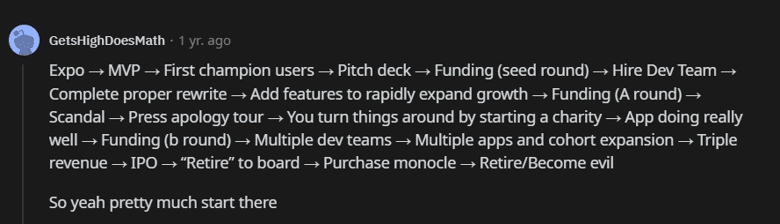
Amen!
Pros of Using Expo For App Development
1. Cross-Platform Compatibility
Here’s where the advantage of code sharing across platforms and devices truly shines: significantly reducing time for cross platform development.
In fact, we’d argue this ability is its greatest advantage.
You can develop an application once in JavaScript using Expo and use it on both Android and iOS.
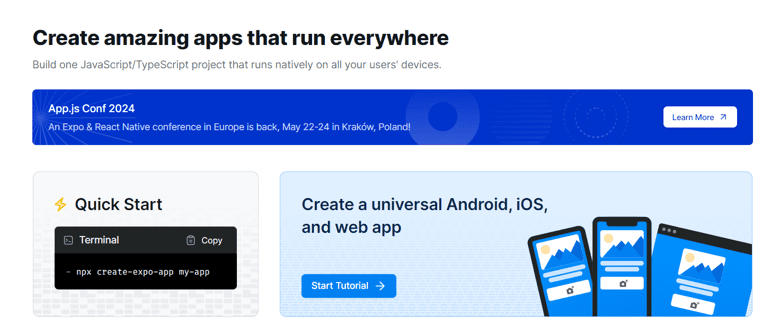
This capability shortens the development process significantly and reduces the potential for platform-specific bugs.
2. Faster Development
Expo accelerates the development process substantially.
Developer-friendly features like live reloading and hot module replacement, coupled with its extensive library of APIs and services, make it a real time-saver.
It eliminates the need to continuously rebuild your project or manually link libraries, which considerably boosts development efficiency.
3. Access to Native Features
With Expo, you can easily access device-specific features like:
- the camera
- accelerometer
- push notifications
Just to name a few.
It has a range of pre-built modules and components that help you quickly integrate these native device features right out of the box, paving the way for more interactive and feature-rich apps.
4. Community and Ecosystem
As with any robust and open sourced framework, Expo boasts a vibrant, helpful, and growing developer community that all contribute towards extending its capabilities and filling in gaps.
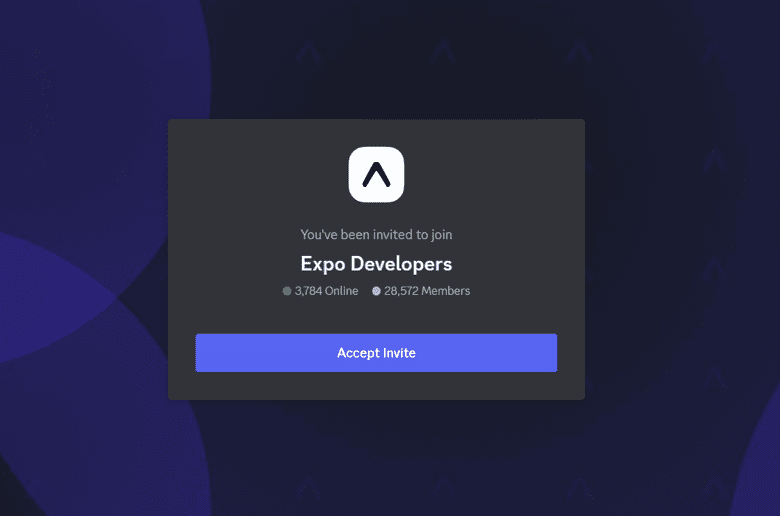
Check out the official Expo Discord server!
Being open-source, it continuously benefits from contributions across the globe, meaning an ever-evolving and upgraded ecosystem.
As a result, finding solutions to common issues becomes easier, and learning from others’ experiences can significantly enhance your productivity.
Cons of Using Expo For App Development
Despite its several advantages, there are some limitations to consider with Expo.
- Higher overhead due to managed workflow
- Limited to the features provided by Expo
- Dependency on Expo for updates and features
- Less flexibility compared to React Native CLI
- Dependency on Expo’s build servers for app builds
- Limited access to native modules and libraries
- Difficulty in ejecting from Expo for more control over the project.
Overall, however, given the incredible popularity of Expo, developers generally accept these potential drawbacks and see using Expo as a net advantage to cross-platform app development.
Ultimately Expo is a Top Developer Choice
In conclusion, Expo provides a user-friendly, efficient and comprehensive platform for creating remarkable apps with React Native.
While perfectly suited for some projects, it might have limitations for others.
Determining its suitability depends on the app’s specific requirements, the development team’s proficiency, and the project timeline.
Hey there stranger, thanks for reading all the way to the end. Consider joining our mailing list for a one-stop resource on everything from micro SaaS validation all the way to execution and promotion. Get a nifty list of questions to ask app developers when you sign up!
App Developer Interview Questions Template
Download this template now so you know exactly what to ask App Development Agencies! Let us know where should we send it through the form below.