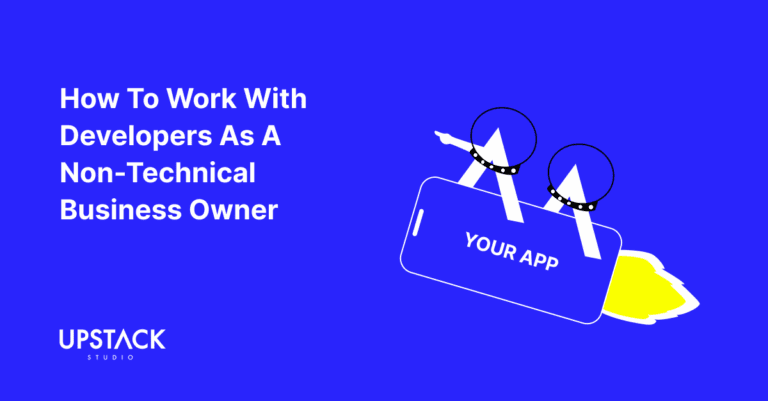Howdy!
Some time back, we wrote a piece breaking down the factors affecting app development costs.
At the end of our article, we mentioned hidden costs that could add anywhere from 5-10% to the total bill (easily five figures, by the way), which included app maintenance costs.

Well, in this article, we’d like to follow up and shed light on what goes into maintaining an app and how much it costs for app maintenance.
After that, we’ll share tips on how we always get founders and businesses to save on app maintenance costs without sacrificing the quality of their apps.
If you already have a good idea of app maintenance, skip to that part by clicking here.
If you’re new to this whole app development thing, we strongly advise you to read this article the whole way through – gotta learn what goes into maintenance if you want to learn how to be frugal about it.
There are two types of app maintenance costs: fixed and variable.
We’ll start with the easy and straightforward one:
Fixed App Maintenance Costs
These are predictable costs that no matter what, you have to pay every month or year, starting with…
App Store Fees
Apple and Google charge a fee for your app to be in their app stores.
Google charges a one-off lifetime fee of $25, while Apple wants $99 every year.
Easy enough.
Next!
Third-Party Service Fees
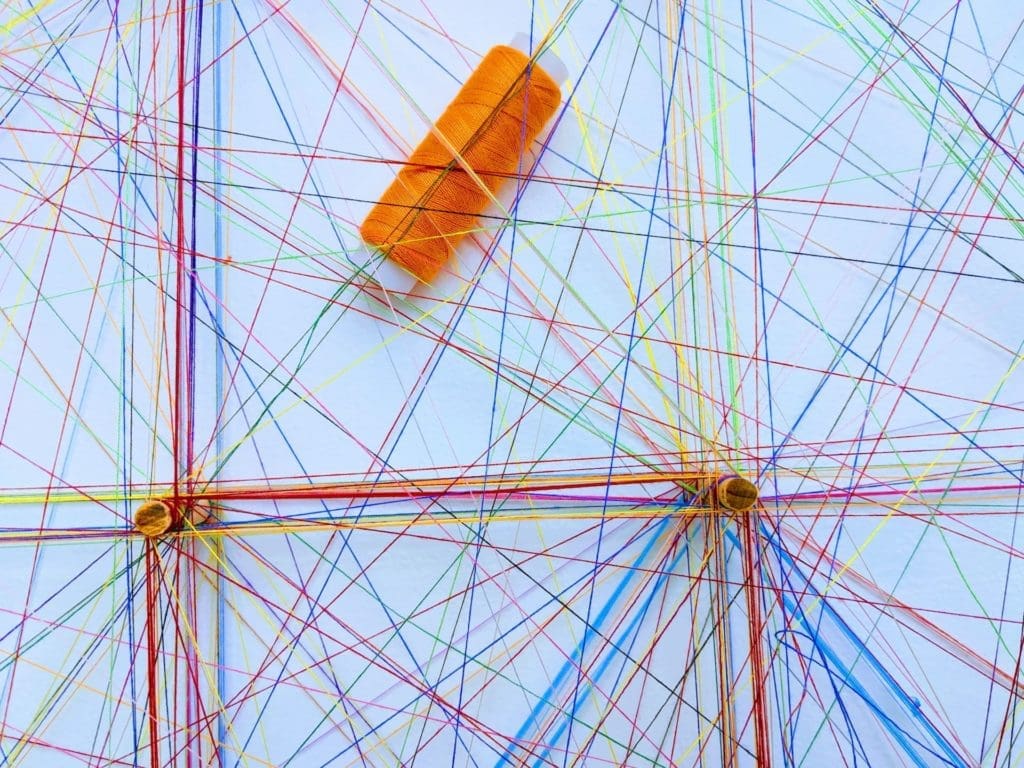
Your app is really just a big ball of data that will need lots of help from third-party services to function.
You’ll need to store the data somewhere.
And a server to host your app.
And a domain.
And – well you get the idea.
Unsurprisingly, there are multiple service providers for every type of third-party service.
The best option to use today may not be the same best option in six months when your app has tripled in users – but more on that later.
These are the most common third-party services typically needed for your app maintenance and their monthly costs:
| Type of Service | Monthly Cost |
| Hosting and Server | $25 |
| File storage | $5 |
| Server logging | $7 |
| Domain name | $2 |
| Error Monitoring | $15 |
| Transactional emails | $20 |
| Push notifications | $15 |
So, you’re looking at about $100 per month for the essential third-party services for your app maintenance.
Keep in mind though, these are starting prices. If your app starts growing with more features, more users, and more simultaneous users, you’ll start using these services more heavily and the price will go up.
But wait, there’s more.
Depending on the features of your app or how you want to communicate with users, you may need to subscribe to a few more additional services. Here they are:
| Optional Service | Monthly cost |
| Real-time technology | $49 |
| SMS | $8/1000 SMSs |
| Google Maps | $4/2000 map loads |
An app that needs all of the above services, would be running up a bill of around $160 per month.
And again, these are lower-end estimates.
Speaking of estimates, here’s something clients say to us all the time:
“Upstack Studio, I found this other service provider and they’re $3 cheaper than your option.“
How we always reply: That’s amazing, thank you for helping out!
Honestly, if you ever find a better deal, let your developers know.
There are so many service providers out there and they’re so similar that for most developers, the hours we spend hunting down a better provider is often going to cost founders more than the money saved.
That’s because developer time is not cheap, so it’s best-utilized keeping apps updated, which brings us to our next entry.
Regular App Updates
Noticed how a lot of the top apps on Google and Apple stores are regularly updated?
In fact, over 60% of the top 1000 apps are updated at least monthly, and many get updated even more frequently.
Your developer will be constantly making improvements to your app, which involve:
- Error Monitoring
- Bug Troubleshooting
- Auditing & Updating based on changes to the app’s tech stack
In simple English: The programming languages and frameworks that developers use to build an app get updated by their developers from time to time.
These updates can involve what we call a breaking change, where a change in one piece of a tech stack causes other parts that rely on the previous version to fail. We need to identify and make the necessary changes to these connections to keep the app running smoothly.
If we don’t, you’ll start to see bugs and random crashes, followed by a bunch of angry reviews.
Developers keep your app up to date with whatever changes take place so that your users will always enjoy a consistent or improved UX.
For this regular app update by your developers, expect to pay about 1 – 2k USD per month.
Most people tend to react the same way when they hear this, and that reaction is something like this:

Look, your developer will be clocking anywhere from 40 – 80 hours a month just to keep your app updated.
That’s up to 20 hours a week of an essential and very technical service.
We think it’s very fair, and beyond that, it’s the market rate.
Combine third-party service and update fees, and, you’re looking at anything from 1120 – 2150 USD per month, every month as part of app maintenance costs.
Forever.
Good thing you love your app, cause you can’t put a price on love!
Get ready for the price to go up even more – next up, we have:
Variable App Maintenance Costs
These are unpredictable in the sense that there’s no fixed schedule for them.
But if you step back and look at your expenses over the course of, say, a year, you’ll understand that within every 12-month cycle, you will definitely have to pay for these.
So better have some cash ready.
Variable costs include:
New Features
Every once in a while, there will be a major update.
Maybe enough users have expressed an interest in an extra feature, and it’s a big one like say, GPS tracking.

If not, maybe people have requested multiple new payment gateways.
If it makes them happy and it makes you money, do it!
But first you gotta pay for it.
For any month that involves lots of major updates and new features for your app, expect to pay at least 5 – 10k USD.
Changing Service Providers
We mentioned earlier that there are tons of service providers.
Once your app is established, you can start to focus on squeezing out the maximum value from every dollar you spend.
Here’s a hypothetical example:
If you switched from server A to server B, the base price is higher, but any additional server processing is relatively cheaper, and looking at how many new users we’re getting per month, we ultimately spend less. In fact, if we did the maths, we start saving after three months.
~Your penny-pinching app developer
When your app is a day old, these kinds of discussions are a waste of time.
Once you’re established, not having these discussions is potentially a waste of money.
Speaking of which, even the cost of regular app updates can eventually get to a point where it’s cheaper for you to hire your own in-house developer instead of using an external agency (like Upstack Studio), plus you get all the benefits that come with keeping it in the family.
An honest developer will have no problems letting you know it’s time to go in-house.
How much does it cost to make all these switches?
We honestly can’t say.
They’re variable costs for a reason and have to be tailored to each app.
Obviously, if it’s a cost-saving move it must be cheaper than your current service providers.
And of course, once you make the switch, the new monthly and annual charges become your new fixed app maintenance costs.
Ways to Reduce App Maintenance Costs
There’s actually a really easy way to reduce your maintenance costs to zero.
By going out of business!

Sorry, bad joke.
But there’s a lesson here: if you want to have a proper app, you cannot run away from app maintenance costs.
When Upstack Studio advises founders on how to lower app maintenance costs, we all need to agree on one thing – there’s a level of quality users expect, and we never go below that.
That said, this is how we recommend founders cut costs:
Use freemium versions if possible
Very often, the jump from a free tier to the cheapest paid plan isn’t just a few dollars.
So we’re talking about the difference between spending nothing and spending quite a bit depending on the service.
For as long as possible, ride that free package.
Check for free credits and discounts
If you have to make the jump from free to paid, check whether the platform offers free trials or credits for startups – many of them do, and your developer will normally have a few favourite ones on standby.
Look for better providers and setups
As you grow, other service providers become a more viable option for a bigger business.
But it’s not just the choice of hosting and email providers – it’s also how you set up the flow of data throughout your tech stack.
This is a separate area of expertise called DevOps.
It’s a field of study dedicated to improving the efficiency of systems and how information gets processed.
We’ll be the first to admit we don’t specialize in this.
Unless you’re running a multi-million dollar company, though, it’s not worth hiring dedicated DevOps personnel.
What we do at Upstack Studio is engage a reputable external DevOps consultant to provide us with a plan, and then execute based on that.
Only build new features based on real feedback
Nothing sucks more than building a feature your customers will love…and then they never use it.
Or worse, they hate it.
The more features you have in your app, the higher the maintenance costs will be because there’s more to maintain.
Because of that, always maintain the bare minimum needed. Make sure there’s enough demand to make it worth the cost before adding any new features because remember the cost of getting fancy with upgrades – $10,000 dollars a month!
DON’T “save” on update costs
When your developer wants to update to a newer version and integration or fix breaking changes, let them do it.
Seriously, unless you flat-out can’t afford it, let them do it.

‘Saving’ the money now can cost you two to five times more down the road when the developer needs to update anyway, only now it’s everything all at once and takes so much more time to update the system and fix breaking changes everywhere.
Your users will also HATE the app because it will be running really slowly and crawling with bugs (unless they’re part of the mmm, protein crowd).
By letting your developer do regular updates, you pay less, users don’t get a compromised app, your developer isn’t stressed out from a chaotic schedule and the necessary work always gets done on time.
App Maintenance Costs: Tying it all together
So, to quickly recap, app maintenance costs can be fixed and variable.
Under fixed app maintenance we have:
- App store fees
- Third-party tools & subscription fees
- Regular App Updates
Under variable app maintenance we have:
- New features
- Changing service providers
All in all, for an average app, fixed app maintenance costs will be about 5-10% of the app development costs – except development is obviously just a one-time thing, and maintenance is forever.
For variable app maintenance costs, we don’t want to scare you, but during periods of actively building and improving the app beyond MVP, i.e. you could be looking at at least $5-10K USD per month.
Yes, that’s a lot of money, but it’s a lot of work!
We’re talking about maintaining and iterating an existing app while building on top of it.
By using the strategies above, we can lower the amount paid for app maintenance. Every dollar counts, and in the long run, you’d be amazed at how much this mindset can help.
That’s it from us on app maintenance costs.
If you weren’t aware before, we hope you can see now that app maintenance costs are not cheap, but with the right developer and practices, they can always be cheaper.
FAQs About App Maintenance Costs
- How much does it typically cost to maintain an app?
💡On average, fixed maintenance costs 5-10% of development costs, while variable maintenance during periods of active improvements can cost $5,000 – $10,000 per month. - How much does app maintenance cost per year?
💡To be on the safe side, expect 10% of initial development costs each month multiplied by twelve for fixed maintenance. Variable costs are unpredictable, but can cost $5,000 – $10,000 per month. - What factors affect the cost of maintaining an app?
💡In our experience, these are the top five contributors to app maintenance costs:- App complexity and features
- Number of users
- Updates and compatibility
- Performance optimization
- User feedback
- Is app maintenance a fixed or variable cost?
💡App maintenance includes both fixed and variable costs. - What are variable costs of maintaining an app?
💡Variable costs include new features and changing service providers. - What is the cost structure of maintaining an app?
💡The cost structure of app maintenance is ongoing for the lifetime of the app. Maintenance costs are further divided into fixed and variable costs. - How much does mobile app maintenance cost?
💡Fixed costs range from $1,120 – $2,150 per month. Variable costs can be at least $5,000 – $10,000 per month when actively building and improving the app. - What are the maintenance costs for a mobile app?
💡Maintenance costs for a mobile app include app store fees, third-party tools & subscription fees, and regular app updates, new features, and changing service providers. - How do mobile app maintenance costs compare to development costs?
💡Fixed app maintenance costs are about 5-10% of the app development costs. However, app maintenance is forever, unlike the one-time development cost. - How much does it cost to run a mobile app per month?
💡The monthly cost to run a mobile app includes third-party service fees and regular app updates, totaling $1,120 – $2,150 per month. Additional costs may arise from optional services and variable factors like new features or changing service providers. - What are the ongoing costs of running a mobile app?
💡Ongoing costs of running a mobile app include app store fees, third-party tools & subscription fees, regular app updates, new features, and changing service providers. - What are the server costs for a mobile app?
💡Hosting and server costs can be as low as $25 per month, but can go much higher depending on the app. - What services are included in an app maintenance service?
💡Services included in app maintenance are regular updates, bug fixes, and improvements to ensure the app remains functional, secure, and user-friendly. This encompasses debugging, preventing crashes, security updates, performance optimization, and addressing breaking API changes. - How do you maintain an app after development?
💡To maintain an app after development:- Allow developers to do necessary maintenance.
- Set up a regular update schedule.
- Regularly collect & utilize user feedback.
- Invest in automated testing.
- What are the costs of maintaining a web app compared to a mobile app?
💡Generally, web app maintenance costs are lower due to simpler features compared to an equivalent mobile app. - How much does it cost to host an app?
💡Hosting costs as little as $25 per month, but can naturally cost a lot more for more complex apps.
By the way: Like what you just read? Then read some more! Sign up for our newsletter and get tips, cheat sheets and easy-to-understand content on mobile app development sent directly to your inbox.
Download this FREE editable template now to craft your perfect App Brief! Let us know where should we send it through the form below.