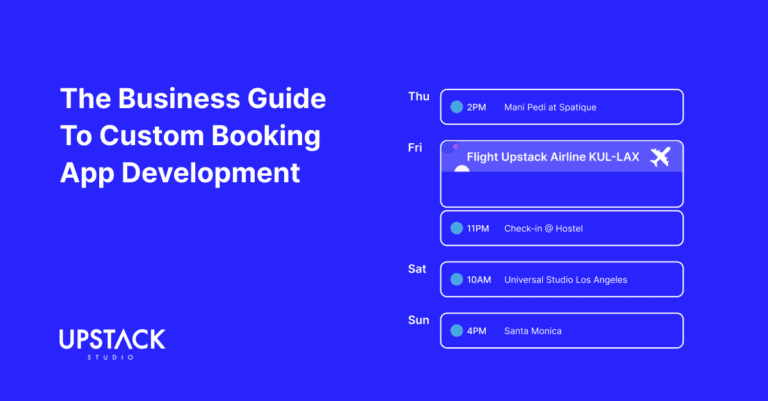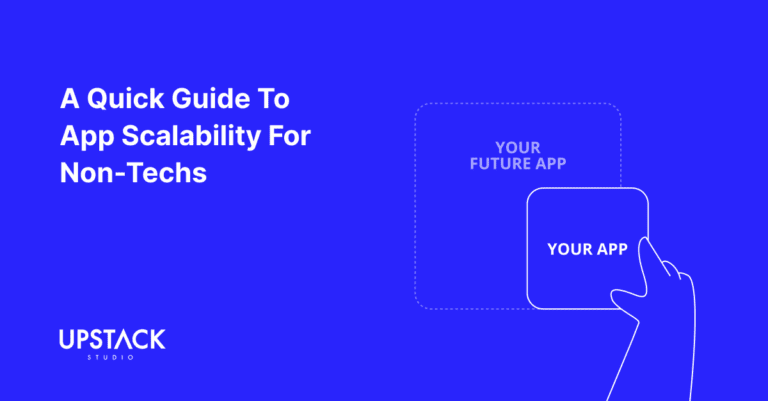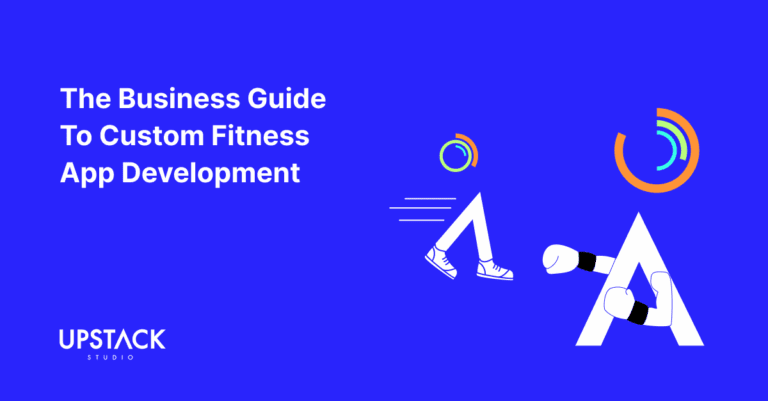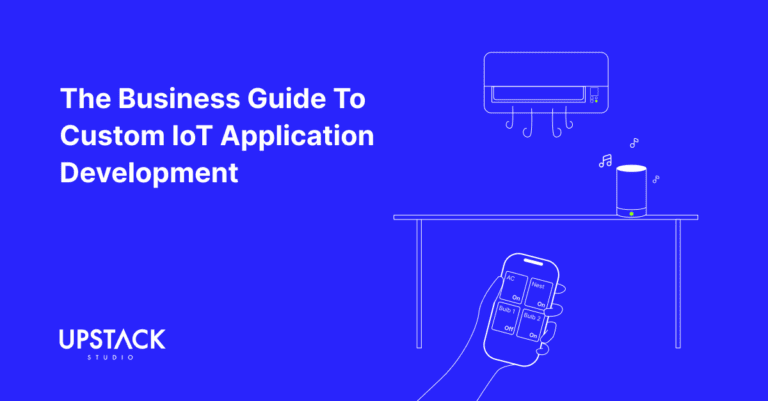As global app usage becomes more mobile-dominant, it’s getting harder to tell web and mobile web applications apart.
However, there are definitely clear distinctions

In this article, we cover definitions, key features, and differences between web and mobile web applications.
With this information, we hope founders and business owners make decisions that address user needs.
Definition and Key Features
Web Application
A web application is accessed through a web browser on any device with an internet connection.
It doesn’t specialize for any one specific screen size, and by default, displays best on desktops or similarly sized screens.

People use web applications for many things from simple games (pictured above) to more complex online banking platforms and e-commerce sites.
Mobile devices can still access web apps though the user experience may not be the most optimal.
However, all it takes is adding mobile responsive styling to make them a mobile web app.
Mobile Web Application
A mobile web application, often just called a mobile web app, is designed specifically for access on mobile devices and smaller, vertically-oriented screens.

Unlike native mobile apps, mobile web apps are still accessed through the same web browser as above.
They offer native-like features but are built using web technologies like HTML5, CSS, and JavaScript.
Build Process
The app development lifecycle for mobile web and web applications involve the same eight steps:
- Ideation & Conceptualization
- Planning
- UI/UX Design
- App Development
- App Testing
- App Deployment & Launch
- App Maintenance & Updates
- Scaling (Optional)
Naturally, there’s a lot of overlap but there are key differences as covered in the next section.
Similarities
A mobile web app is really just a web app that has been further customized for mobile-friendliness.
So it’s no surprise they share a few things in common.
Development Technologies
Both web and mobile web applications are built using web technologies like HTML5, CSS, and JavaScript.
Often they are also built on top of web frameworks like React or Angular.
For more complex functionalities, both may also use server-side languages like PHP, Python, or Ruby on Rails.
Distribution and Installation
Both web and mobile web applications are accessed directly through a web browser.
This eliminates the need to browse app stores or install the app directly on a device.
The tradeoff is also the same: both require users to visit a specific URL, which can be tedious if users require fast and frequent usage.
Updates and Maintenance
Updating mobile web applications and web applications is relatively simple as changes can be deployed instantly to all users through the web server.
Both need coordination and testing, especially for server-side updates that could affect the whole system.
Key Differences
This is where customization for mobile-friendliness distinguishes the two types of apps.
Platform Accessibility
Mobile web applications are specifically optimized for mobile devices.
The app detects a device’s screen and displays adapts to different screen sizes and orientations.
On the other hand, web applications may not always provide the best user experience on phones since they’re mainly designed for biggers screens.
User Interface and User Experience
User interface and user experience (UI/UX) design play a big role in both mobile web and web applications.
Mobile web applications often prioritize simplicity and ease of use, with touch-friendly interfaces and intuitive navigation.
Web applications oftne have more robust functions and a denser information displays.
Performance and Speed
Mobile web applications are at greater risk of performance limitations compared to native mobile apps as they rely on web technologies and browser rendering engines.
Web applications, on the other hand, benefit from faster loading times and smoother performance on desktop browsers.
Which Should You Choose?
Here are three questions to help you find the best choice:
- Will the user be desktop-bound or highly mobile when using this solution?
- Will usage be frequent (at least once a week)?
- Will there be a large amount of display data?
If users are mobile, use your app frequently, and it doesn’t require a large amount of data on display, then it makes perfect sense to customize your web app for mobile.
It all depends on your user.
What are their needs and usage requirements?
And will they primarily use your app on mobile devices?

Track your app’s analytics to determine usage history.
That’s the only way to know for certain.
Otherwise, it’s just guesswork with questionable ROI.
It doesn’t matter whether you’re building a simple mobile-friendly interface or a fancy web-based platform.
Prioritize user needs and you will know whether a web or mobile web application is the better solution.
Hey there stranger, thanks for reading all the way to the end. Consider joining our mailing list for a one-stop resource on everything from micro SaaS validation all the way to execution and promotion. Get a nifty list of questions to ask app developers when you sign up!
App Developer Interview Questions Template
Download this template now so you know exactly what to ask App Development Agencies! Let us know where should we send it through the form below.