This article is a 101 in App Store Optimization, also known as ASO.
The science (and art) of giving visibility to your app and converting that visibility into views and downloads.

Let us caveat this by saying that App Store Optimization is marketing, not product development.
ASO will shine a spotlight on your app for the world to see.
It’s not going to save an app that doesn’t work or a solution to a problem that doesn’t exist.
Of course, marketing and product development should absolutely go hand in hand.
We just want to be clear on where this adds value to your project.
Why Do You Need to Learn ASO?
Say you’ve created an MVP with a no-code app builder.
You’ll want to validate it with real users, and c’mon, you don’t want to ask your grandma.

Actually, if old ladies are your target demographic, then by all means go for grandma.
Point is, you’ll need to source authentic users.
Second situation: you’re hiring an in-house team and need to evaluate someone’s marketing knowledge.
You’ll need to ask them questions to make sure they’re not lying through their teeth.
In both these cases, you’ll need to understand app store optimization.
ASO is not a technical topic.
With an afternoon’s worth of research and practice, you should know enough to do a decent job yourself or make sure the person you hire knows what they’re talking about.
And that’s what this is: an app store optimization guide to the basics of ASO for Google Play Store and Apple’s App Store.
There are slight differences between Google and Apple, but its always two main stakeholders:
- The algorithm, and
- Users
Let’s get to it.
App Store Optimization Strategies for The Algorithm
Remember: algorithms want to promote relevant and quality apps to users.
So your app store optimization strategy should convince them your app is worth promoting.
We do this with
- Keywords
- Positive user feedback.
- Performance metrics
Let’s Start with App Store Keywords
The specific term is metadata – just in case you ever come across that.
If a user searches for ‘apple’, the algorithm will look for apps that say ‘apple’ or something related like ‘fruit’ or ‘pie’.
As far as we know, the Google Play Store algorithm looks for keywords from:
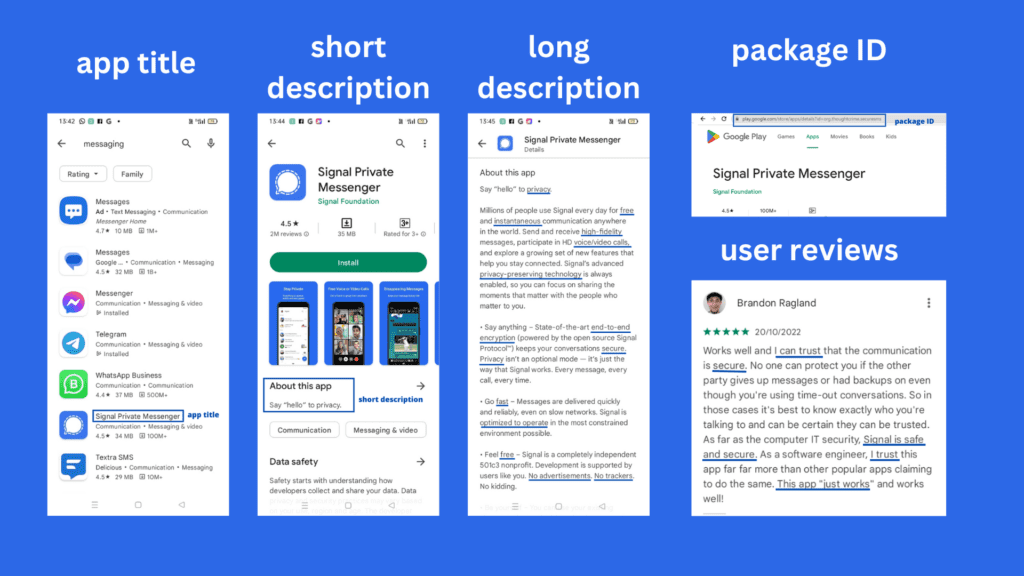
The Apple App store looks for keywords from:
- The app URL
- The app title
- The app subtitle
- The keyword field

The biggest difference: Google scans your descriptions for keywords. Apple doesn’t.
Instead, they’ve got a keyword field that’s only visible to you.
You provide Apple with the keywords you’d like your app to rank for.
With Google, you just do your thing, and they’ll see if they like it.
What can you do to maximize your keyword usage for either platform?
- look up popular competitor apps and see what kind of keywords they’re using
- don’t repeat keywords – use a variety provided they’re relevant
- don’t keyword stuff your product descriptions – space them out
- remember to sound human – you still need to appeal to users
- consider paying for a keyword tool like App Radar if this is for something serious
If you want to see good keyword usage in action, we recommend checking out Signal’s product pages on both app stores.
They’ve used a variety of keywords across their sections, and it doesn’t read like a boring manual.
Of course, Apple won’t show you the keyword field, but it’s a fair bet that a lot of Signal’s keywords will also be used in their description.
Next up, we look at
Reviews and ratings
Positive reviews, negative reviews, and no reviews all tell the algorithm something.
Positive and negative reviews are pretty self-explanatory, I think.
No reviews can be taken to mean your app is pretty meh, and a competitor with better engagement can overtake you in ranking.
We’ll stick to Signal. Let’s look at their stats in the Play Store:
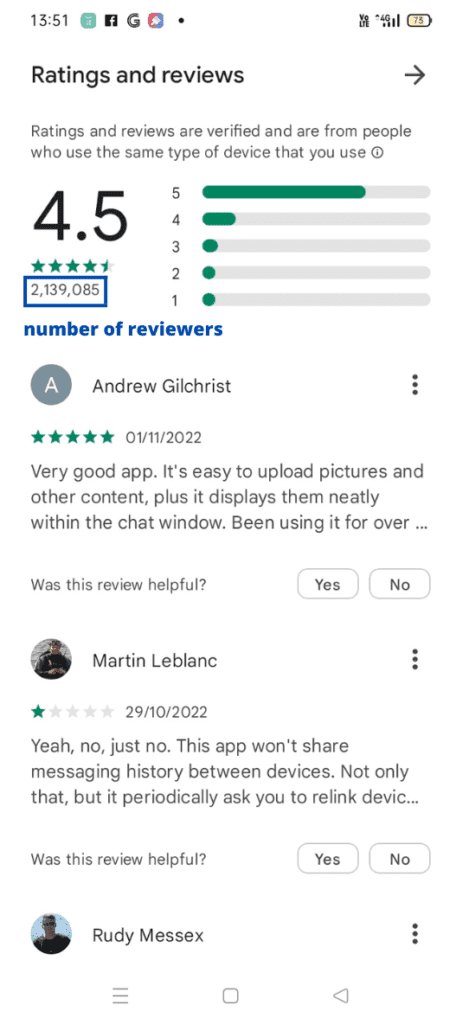
Three quarters of their two million ratings are five-star reviews.
They’ve got a teeny tiny percentage of people who gave them 1 star.
You can’t please everyone, and the algorithm knows this.
If you have a million users and a hundred negative reviews, no big deal.
If you have ten users and eleven negative reviews, very big deal.
Your app is so bad that somehow even people who haven’t used it don’t like it.
But for MVP validation, you know that’s just what you need to do.
To add to this:
Not All Positive and Negative Reviews are Equal
Some users will say stuff like ‘attractive or unattractive design’ which could apply to any app.
The best kind of review you can get are ones that validate your USP.
In the case of Signal, they claim to offer secure messaging, so this is what they want to see:
Those underlined parts are great because it contains app store keywords the algorithm will detect and reward you for.
It’s not you saying you’re good at something, here’s a real-life user verifying it.
This also means the opposite is true: a review that criticizes your app’s ability to deliver what it promises is very damaging.
As publishers and developers, focus on delivering great UX through an intuitive and attractive UI.
Really understand your user journey, because then you can…
Be Strategic About When to Ask for a Review
This actually has quite a bit less to do with marketing and more to do with product development.
The two really do go hand in hand.
If you want reviews, you need to ask for them.
If you want positive reviews, choose when to ask wisely.
You’ve experienced those annoying pop-ups on apps asking you to review and rate them.
They’re like people who ambush us with a clipboard and ask for donations.
Your reaction is universal: IGNORE!
Wait until users have had a positive experience with your app and aren’t busy.
After they’re done making a purchase.
Gotten off a call.
Read three articles.
Opened a mystery prize that gives them ten billion coins.
Point is: Leave them alone while they’re getting shit done.
Also, space out your requests.
Don’t ask them every time, it gets irritating fast.
If you’ve ever browsed Reddit’s website on mobile, you’ll know they are relentless about asking you to download their app.
We literally have to hit ‘not now’ on every page.
Thing is, Upstackers are on Reddit a lot, mostly on desktop.
We think we’d find the mobile app useful, but we are never downloading it just because we despise how Reddit puts advertising above our user experience.
Takeaway: Wait for the right time to ask, and don’t ask every single time it happens.
Also, once feedback starts coming in, be prepared to…
Handle Negative Reviews Gracefully
Your app could cure cancer and someone will still find something to complain about.
It can be tempting to ‘ignore the haters’ but seriously, don’t.
Reasonable or not, their emotions are valid.
Also, your app is new, and every review carries more weight.
So, respond to all of them, especially unhappy ones.
Apologize for negative experiences.
Mention that bugs are being patched.
Address requests for features.
If you want to be a successful founder, you need to be responsive and care about users.
Make them feel heard and appreciated.
Turn critics into your most vocal supporters.
Converting a low rating into a higher one has been proven to boost your user conversion rate like crazy. Converting a one-star review into two stars gets you a 30% higher conversion rate, while converting that same review into five stars will skyrocket your conversion by 770%.
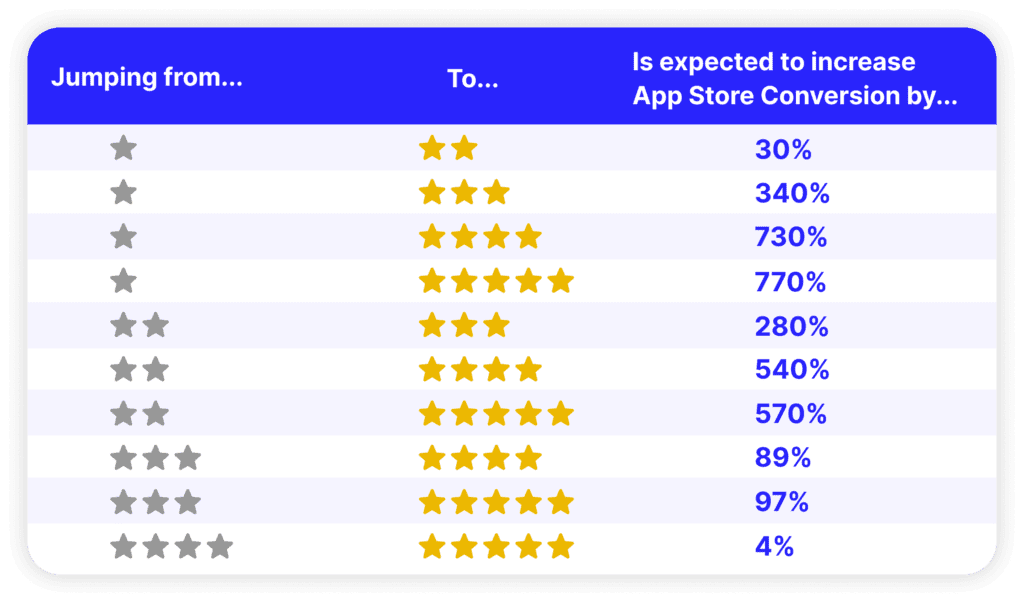
Ok, that wraps up ratings and reviews. It’s pretty straightforward, just make sure you:
- ask users for a review at the right time, and
- address negative feedback like a fedora-tipping nice guy
That brings us to…
Performance Metrics for App Store Optimization
ASO for the algorithm doesn’t stop once a user downloads and starts using your app.
It’s just begun. In fact, it never ends.
The algorithm will now monitor how well your app performs.
Things it measures include:
- Stability – how prone is your app to crashing, and where?
- Rendering time – how fast does it take to load the interface?
- Energy-drain – how power-hungry is your app compared to competitors?
- Startup time – how long does it take for your app to go from closed to running?
- Permissions – how keen are users on granting you access to their devices and data?
For Google, this can be accessed via their Play Console, and for Apple, head to their App Analytics via App Connect.
You need to check your stats regularly at first because there will always be bugs and you need to address them quickly.
Past that point, always make sure your app’s performance performs at or above benchmarks, especially as the user base grows and your puny little no-code app gets stretched to its limit.
(Sorry, elitist developer side speaking there)
Everything we’ve seen so far tells us how to speak to the algorithm.
Hey, algorithm, I’m an app and I’m really good at providing a certain service.
And the algorithm is like, “Prove it.”
So your app goes:
- Look at these keywords I’m linked to
- Look at my rave reviews
- Look at my zero crash rate
- I’m legit, bro.
And the algorithm is like, ok, ok, pretty good, I’ll recommend you to my millions of customers.
You’ve won over the machine, now for the humans.
App Store Optimization Strategies for Users
At this point, your app appears at the top when there’s a relevant search.
But it’s not the only option – there will be competition.
You need to use every visual and text-based trick to convince the right kind of users to visit your app product page and download it.
There are slight differences between stores, but here are the ones you need to focus on for both:
- App Icon
- Screenshots,
- Video and
- Description
Let’s start with App Icon
Your icon alone should give an indication of what your app offers.
Let’s look at Signal’s icon in isolation:
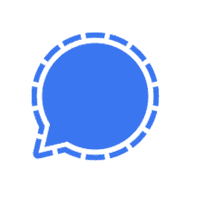
Judging from the speech bubble, we can guess its a messaging app
Now let’s compare it with WhatsApp, side-by-side:

They’ve both got speech bubbles, so they’re both definitely messengers.
From there, the design differences are clues.
Whatsapp has a phone – it’s telling users “Hey, I can help you make calls.”
Signal has a line around it to represent a layer of protection – “Hey, I provide security for your messages.”
Look at the icon and the title as a whole, they fit.
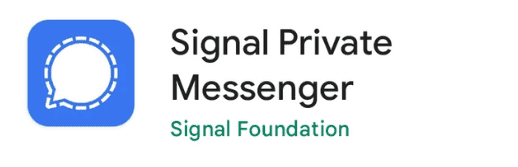
We have to say, we do think it could have been done better.
On iconography alone, we’d argue something like SafeSwiss does a better job of communicating ‘protection’.

But hey, Signal’s icon is different enough to convince people, and that’s all it has to do.
Screenshots
Let’s look at Signal’s screenshots from the Play Store.
Here’s what’s good about them:
- They use Signal’s brand colour
- The screenshot is accompanied by clear and concise copy
Signal’s five screenshots, plus the accompanying copy, clearly show and tell users what they can expect to get out of the app.
Plus, it’s a chance to show their user interface in action.
Signal only targets phone users, so they only need phone-sized screenshots.
If your app is also optimized for tablets, include a couple of screenshots from a wider screen.
Do I Need a Promo Video?
Short answer: If you have to ask, probably not.
Longer answer: Good quality video content is expensive and time-consuming to produce,
Signal doesn’t have a video, they’re doing fine.
Are screenshots not enough to clearly capture what your app offers?
Does your app contain video elements that are crucial to the UX?
If you have a case for a promo video, make sure you set aside enough resources to execute it well.
And that’s it!
ASO Strategies For Algorithms: Takeaways
- Level up your app store keywords game through research or keyword tools
- Plan when to ask users for reviews
- Respond to negative reviews to convert them into supporters
- Monitor your app’s vital performance metrics
ASO Strategies For Users: Takeaways
- ALL assets here must be pleasing to the eye and consistent with your branding
- Your icon alone should give an indication of what your app offers
- Your screenshots should show users key value propositions
- include some copy to clarify what users are seeing
- Video is not always necessary
Again, these are the basics of ASO. These are things you definitely need to know and need to do if you want your app to appear on anyone’s radar.
ASO is a rabbit hole, you can go way deeper than this, into things like A/B testing and localized keyword optimization.
Here’s our advice, all knowledge is useless until you need it.
Right now you don’t need it.
As a non-tech founder, you’re gonna be playing lots of different roles.
You need to be a jack of all trades.
Get your app optimized in the App Store or Play Store with these app store optimization best practices.
A Public Service Announcement!
Remember to submit your app for review with a 2-week buffer window!
The app stores will need to ensure you pass their standards.
While officially it should take up to a week, in our experience as mobile app developers, between the sheer volume of applications and the sometimes tricky guidelines, give yourself some margin for error to avoid missing launch dates.
You’ll thank us later.
Or thank us now by joining our mailing list for a one-stop resource on becoming a well-rounded non-tech founder. Get this free template of questions you can ask app developers when you sign up.
Download this template now so you know exactly what to ask App Development Agencies! Let us know where should we send it through the form below.





