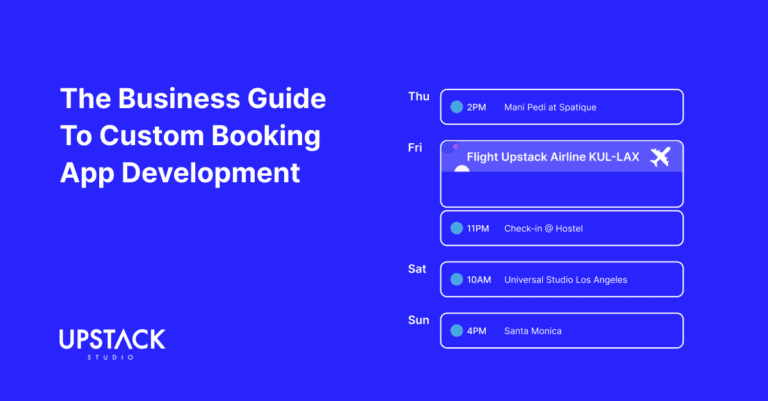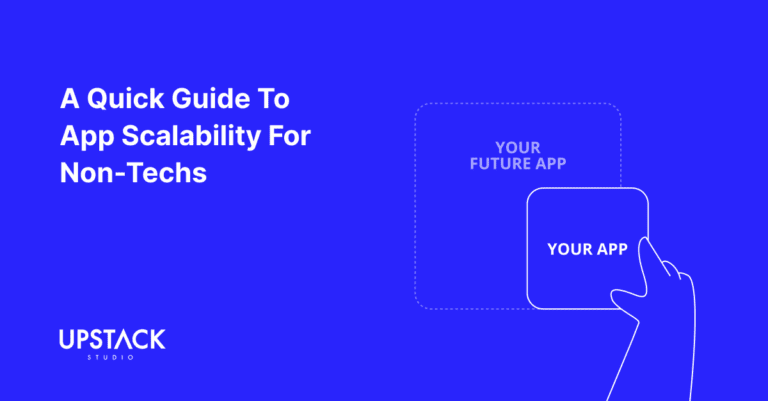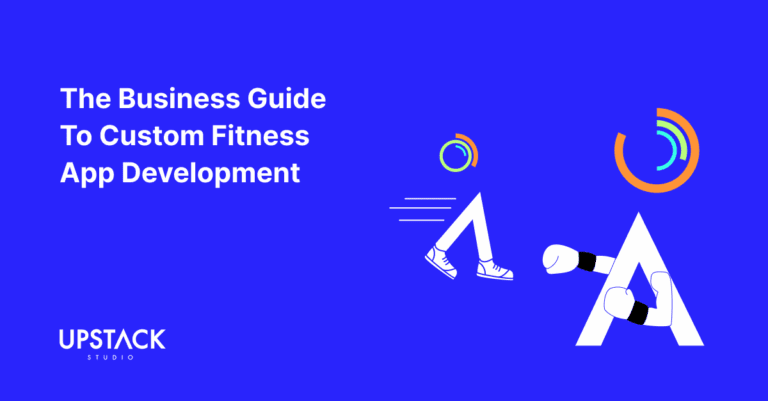What is a Progressive Web App?
A Progressive Web App (PWA) is a type of application software that is delivered through the web and is built using common web technologies like HTML, CSS, and JavaScript.
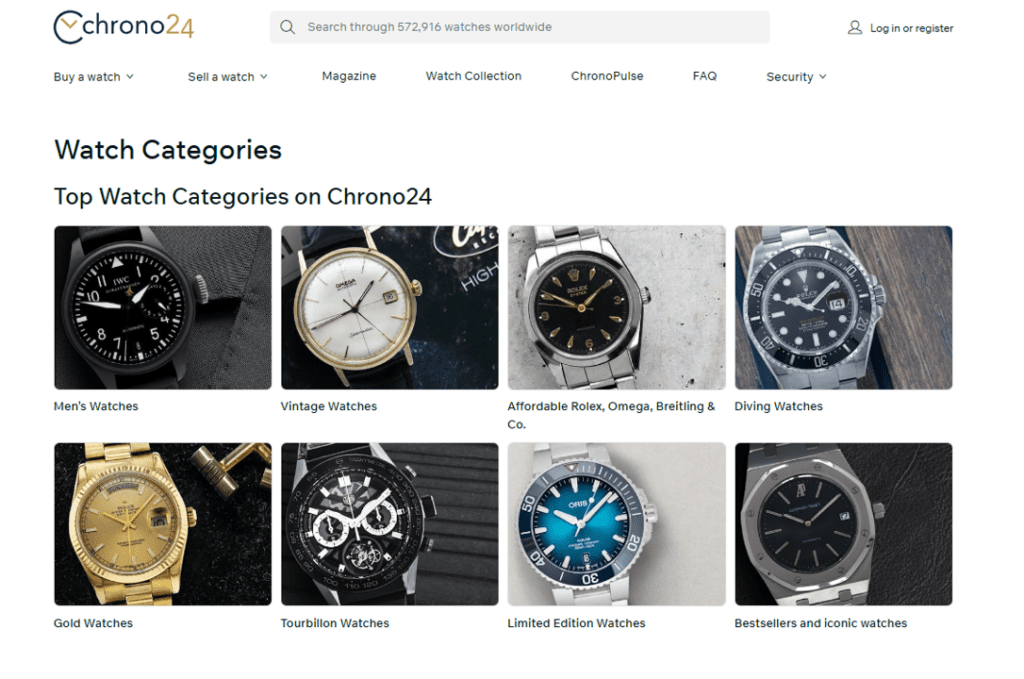
PWAs can function like native apps on mobile devices and offer a seamless experience to users by combining the best of both worlds – web and native apps.
Progressive Web App offer several features like offline access, push notifications, and the ability to install the app directly from a browser without the need for an app store.
How Progressive Web Apps Work
Progressive Web Apps work by utilizing service workers, which are scripts that run in the background of a browser to enable functionalities like:
- Offline caching
- Background sync
- Push notifications
They also use web app manifests, a JSON file that defines metadata about the app, such as the app’s name, icons, and behavior when installed on a device.
How to Make a Progressive Web App
To convert your website into a Progressive Web App, follow these essential steps:
1. Make Your Website Secure (HTTPS)
Ensure that your website is hosted over HTTPS. PWAs require a secure connection to function effectively and access features like service workers.
2. Create a Web App Manifest
A web app manifest is a simple JSON file that provides metadata for your PWA. This file includes information like:
- App name
- App icons in different sizes
- Start URL (the first page users see when launching the app)
- Display mode (e.g., fullscreen, standalone)
Here is an example of a basic manifest file:
div class="cli" style="background: #000; color: #00ff00; font-family: 'Courier New', monospace; padding: 20px; border-radius: 8px; margin-top: 10px; margin-bottom: 10px;">
<div class="cli_body" style="font-size: 16px;">
<pre>
<code>
{
"name": "Your App Name",
"short_name": "App",
"start_url": "/index.html",
"display": "standalone",
"background_color": "#ffffff",
"icons": [
{
"src": "/icons/icon-192x192.png",
"sizes": "192x192",
"type": "image/png"
},
{
"src": "/icons/icon-512x512.png",
"sizes": "512x512",
"type": "image/png"
}
]
}
</code>
</pre>
</div>
</div>3. Implement Service Workers
Service workers are scripts that act as a network proxy, allowing you to cache assets and serve them even when offline. You can use the following code to register a service worker:
if ('serviceWorker' in navigator) {
navigator.serviceWorker.register('/service-worker.js')
.then(function(registration) {
console.log('Service Worker registered with scope:', registration.scope);
})
.catch(function(error) {
console.log('Service Worker registration failed:', error);
});
}4. Make Your Website Responsive
Ensure that your website is responsive so it can adapt to various screen sizes and orientations, delivering a consistent user experience across devices.
5. Test for PWA Compliance
You can test your PWA using Google’s Lighthouse tool, which provides an audit report to evaluate whether your site meets PWA requirements, such as speed, offline capabilities, and performance.
How to Convert a Website to a PWA
If you have an existing website and you want to convert it into a PWA, follow these steps:
- Convert the Site to HTTPS: Ensure that the website is served over HTTPS for security.
- Add a Web App Manifest: Create the manifest file with the necessary metadata.
- Register a Service Worker: Develop a service worker that handles caching and offline capabilities.
- Optimize for Performance: Improve loading speed and mobile experience by minimizing files and using lazy loading techniques.
- Enable Offline Functionality: Use caching strategies to make your app work offline.
- Prompt Users to Install the App: Add a “Install App” banner using JavaScript, allowing users to install your app directly from their browser.
Installing a Web App from Chrome
Once your website is PWA-ready, users can install it directly from the browser, such as Google Chrome.
Steps to Install a PWA from Chrome:
- Access the Website: Open the website in Chrome.
- Install Prompt: If your PWA meets installation criteria, Chrome will show an “Install” button in the address bar.
- Add to Home Screen: Users can click the button to install the app on their home screen, allowing it to behave like a native app.
10 Examples of PWAs
Here are ten of our favorite examples of progressive web applications (PWAs) from various industries:
1. Tinder

Tinder’s PWA, Tinder Online, was designed to improve user engagement without the need for a large app download. By optimizing code-splitting and lazy loading, the PWA decreased load times from 11.9 to 4.6 seconds.
2. MakeMyTrip

This leading Indian travel agency adopted a PWA to tackle high bounce rates due to poor connectivity and outdated smartphones. The results were impressive: a 3x increase in conversion rates and 160% more shopping sessions.
3. Yummly

Yummly is a popular recipe platform that uses a PWA to improve user engagement. Push notifications and a smooth, app-like experience have enhanced customer satisfaction. This PWA strikes a balance between engaging users on the web and encouraging them to try the native app.
4. Uber

Uber’s PWA was developed to reach users with slow internet connections and lower-end devices. By focusing on perceived performance and caching resources, Uber’s PWA improved time-to-first-byte (TTFB) from 1.5 to 1.26 seconds, and it loads in just 3 seconds even on 2G networks.
5. Pinterest

Pinterest’s PWA was developed to improve mobile web engagement, which had suffered due to poor performance. After restructuring the mobile experience, Pinterest saw a 40% increase in time spent on the app, a 60% rise in user engagement, and a 44% increase in ad revenue.
6. Spotify

Spotify’s PWA offers a seamless experience across devices. With its minimalist UI and fast performance, the PWA contributed to a significant rise in conversion rates (from 26.6% to 46%) and a 30% increase in monthly active users.
7. Telegram Web

Telegram’s PWA offers users a fast and secure communication platform that works offline and across devices. Since launching, it has boosted user engagement by 175% and retention rates by 50%.
8. 2048

The game 2048 is a lightweight, addictive PWA that works seamlessly across devices. Its simplicity and intuitive design make it a popular example of an Angular-based PWA.
9. Google Maps Go

Google Maps Go PWA is a lightweight version of the full app, designed to work on devices with limited processing power. It offers fast loading times and reduces data usage, making it accessible on lower-end devices and slower connections.
10. Flipboard

Flipboard’s PWA transformed its once mobile-only app into a multi-platform experience. With its data-efficient design, Flipboard’s PWA has become one of the most popular sources of local news in North America.
Benefits of Progressive Web Apps
Progressive Web Apps bring numerous benefits to both users and developers, including:
- Offline Access: PWAs can work offline or in low-network conditions.
- Fast Loading: Cached resources make the apps load faster after the first visit.
- Cross-Platform Compatibility: PWAs work across all platforms and devices.
- Engagement: Features like push notifications and home screen installation increase user engagement.
- No App Store Dependency: Users can install PWAs directly from their browser without going through app stores.
| Native Apps | Progressive Web Apps |
| Requires download from app stores | Can be installed from a browser |
| Platform-specific development | Cross-platform using web standards |
| High development cost | Lower cost using existing web code |
| Frequent updates via app stores | Updates are handled by the browser |
Conclusion
Progressive Web Apps provide the perfect balance between traditional websites and mobile applications, offering enhanced performance, offline support, and app-like experiences.
By converting your website to a PWA, you not only improve user engagement but also expand your audience without the complexities of developing native apps.
If you’re looking to build a mobile application, check out our portfolio of past projects and contact us if you like what you see. Also, consider joining our mailing list for a one-stop resource on everything from micro-SaaS validation all the way to execution and promotion. Get a nifty list of questions to ask app developers when you sign up!
App Developer Interview Questions Template
Download this template now so you know exactly what to ask App Development Agencies! Let us know where should we send it through the form below.