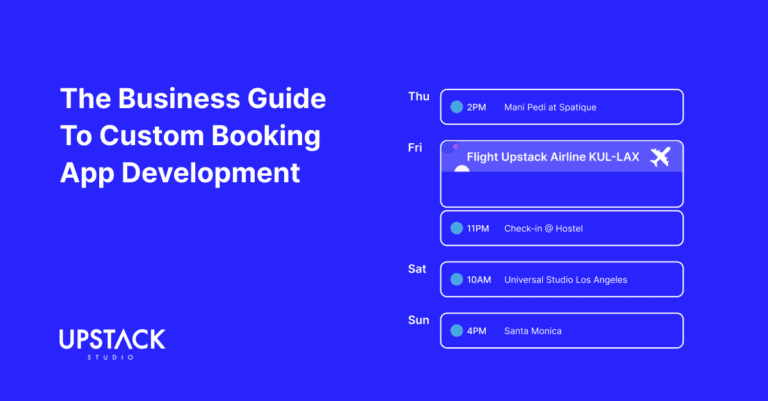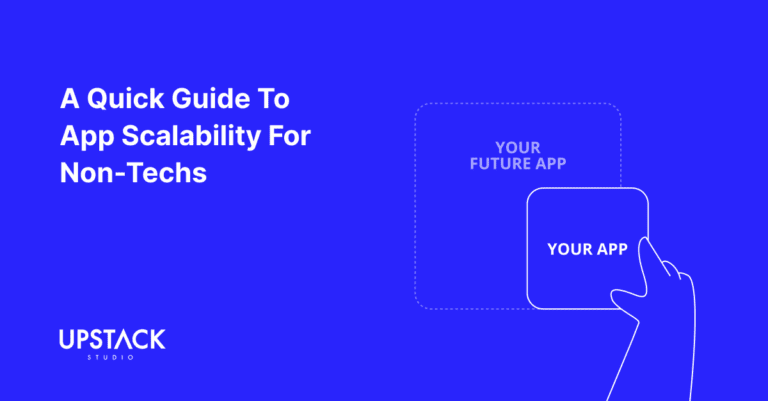Defining CRMs and Their Business Use Cases
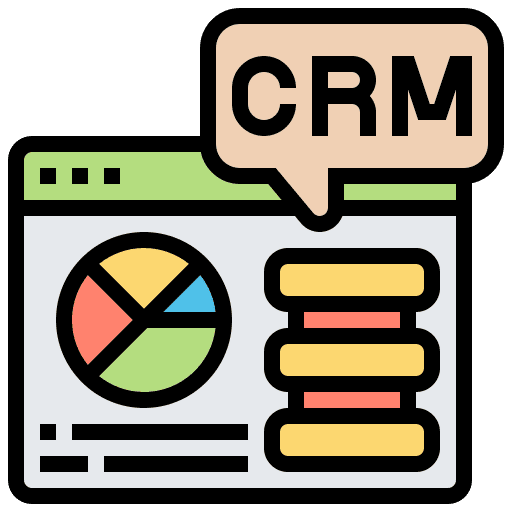
All Customer Relationship Management (CRM) tools, no matter how complex, serve three core business functions:
- Customer Service
- Marketing
- Sales
Ask a hundred different CRMs why they exist and you’d get the same answer:
To help businesses provide better service, market smarter, and close more deals.
Now ask how they’d deliver on that and you’ll get a hundred different answers!
Developing a custom CRM solution is an attempt to define the how to your own specifications.
This is a very situational need where reward and risk go hand in hand.
Below, we’ve provided an overview of what it looks like to engage us to develop a custom CRM to help you decide if it’s worth exploring further.
Custom CRM Development at a Glance
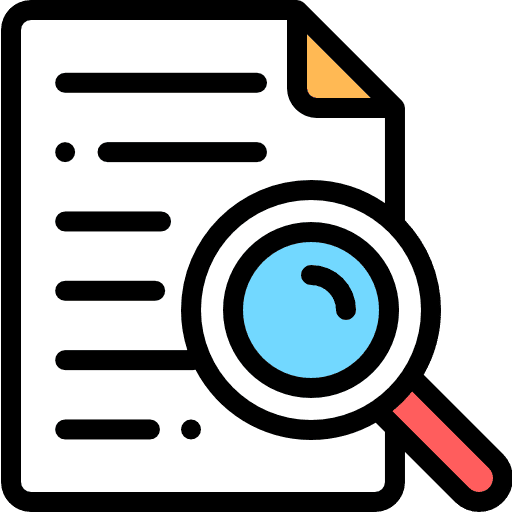
It will always be case specific, but here are some key estimates. We’ve kept our figures conservative and erred on the higher side of things.
| Item | Details |
|---|---|
| Total Development | USD115,000 |
| MVP Development | USD35,000 |
| Total Development Time | 12 months |
| Time to MVP | 16 weeks |
| Maintenance Cost | USD3,000 / month (excl. 3rd party tools) |
This assumes three important things:
- A single cross-platform codebase for web and mobile devices
- A single UI / dashboard prioritising either web OR mobile
- No major scope creep or significant changes to requirements
We’ll discuss these in more detail after laying out the main development steps, but first, let’s break down the average CRM.
Note: If you’re interested in a mobile-first solution, check out our guide to custom CRM mobile app development.
The different apps that make up a CRM

Even the simplest of CRMs consists of several applications meant for different users, and most commonly, you’ll find the following four:
- Admin Panel – for system administrators to manage other users and permissions
- Sales App – for sales reps and managers to track client stages and lifecycles
- Support App – for customer service to track and handle complaints
- Marketing App – for marketers to plan and launch campaigns
A fancier CRM with a college degree might even have the following apps in its ecosystem:
- Client Portal – for end customers or clients to track requests and tickets
- Mobile App – for team members to see key information on the go
We’re now going to test how well you know what you want!
We’re going to list out common features in these six CRM components.
Since you want a custom CRM, there must be a feature you need that isn’t so common!
This is a teaser of what you can expect when we meet for the first time.
Admin Panel (System Admins)
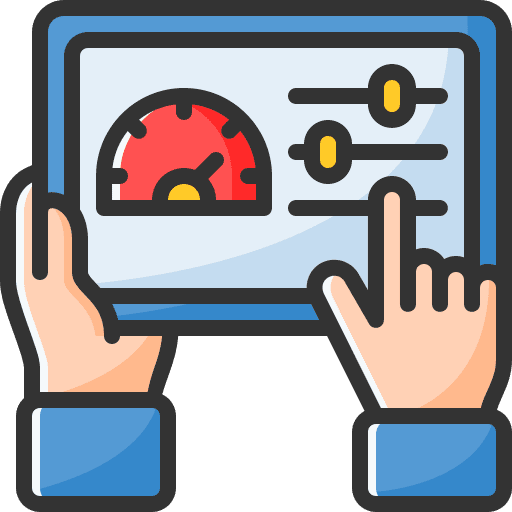
| Purpose | Common Features | Your Features |
| Manage users, permissions, settings, and system-wide data | – User management – Custom field configuration – Audit logs and usage reports – Workflow / automation builder – Data import/export |
Sales App (Sales Team Members)
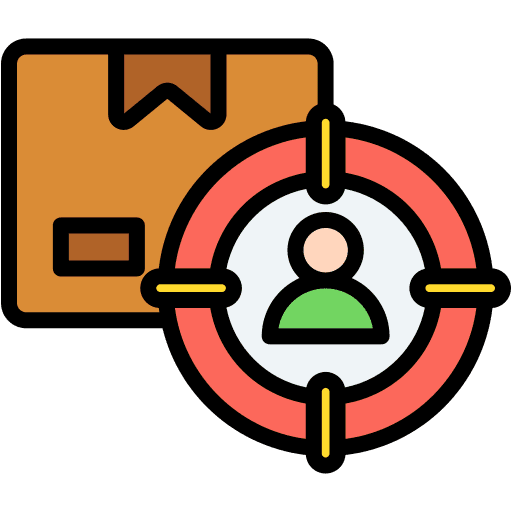
| Purpose | Common Features | Your Custom Feature |
| Track leads, manage pipelines, follow up on deals | – Lead/contact/deal management – Pipeline view (Kanban or list) – Reminders & tasks – Email/call logging – Notes and activity history |
Support App (Customer Service Members)

| Purpose | Common Features | Your Custom Feature |
| Handle tickets, customer inquiries, and post-sales support | – Ticketing system – Customer contact lookup – Knowledge base integration – Tagging & escalation – Response templates |
Marketing App (Marketers)
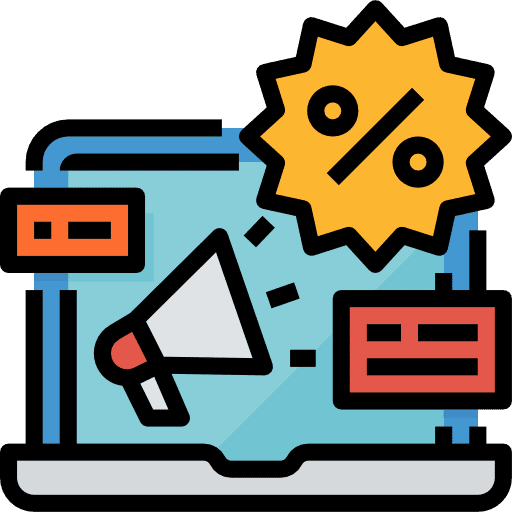
| Purpose | Core Features | Your Custom Feature |
| Run email campaigns, manage segments, and track engagement | – Contact segmentation – Email templates and sending – Campaign performance analytics – Drip workflows – Lead scoring |
Client Portal (Clients and Leads)
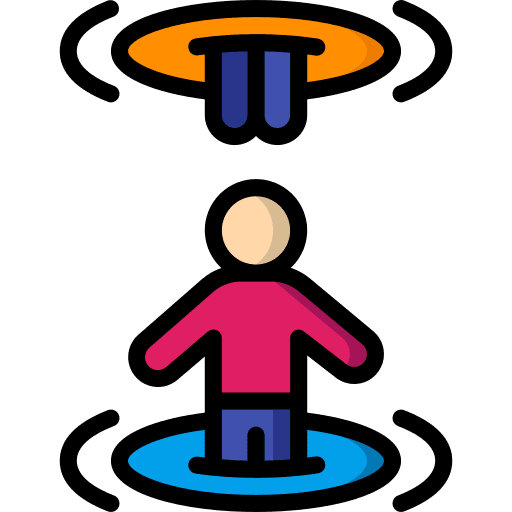
| Purpose | Common Features | Your Custom Feature |
| Let clients view and manage their own information | – View personal account data – Track support requests – Update contact preferences – Download documents or invoices – Secure messaging |
Mobile App (Everyone!)
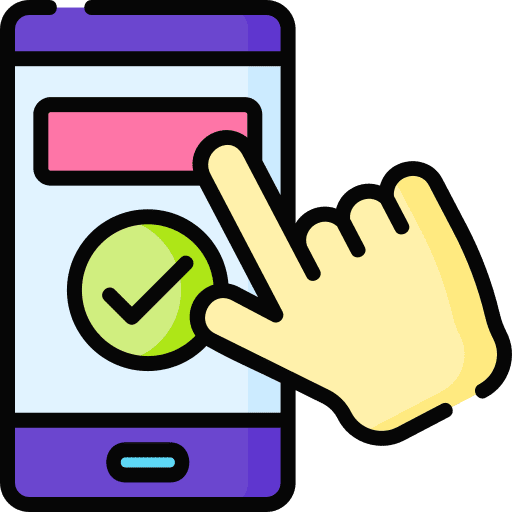
| Purpose | Common Features | Custom Features |
| Do everything, they can do with a desktop CRM, but even on the move or offline. | – Contact & lead management – Pipeline & deal tracking – Task & reminder notifications – Search & lookup – Offline mode with queued updates – Call, SMS, and email shortcuts – Calendar & scheduling – Push notifications for lead updates – Activity logging (calls, notes, meetings) |
A mobile app version of a CRM is its own kettle of fish, but to give you a full look at what is possible, we’re including it.
If you want a full-fledged CRM custom built for mobile, it has to be EVERYTHING.
That said, sometimes you may just want a dashboard of key information and the ability to send push notifications.
6 Stages of CRM Development
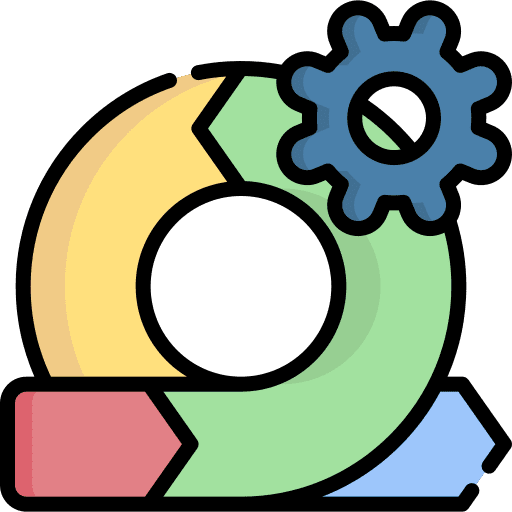
Building a custom CRM means following the typical stages of app development, of which there are six (seven if you include the work done before approaching a developer)..
Stage 0: Prepare Your CRM App Brief
A brief is a preliminary document that gives developers an idea of your project, namely :
- Problem
- Solution
- High-level Requirements
- Budget Range
- Timeline
- Similar Applications
It gives us context and helps us form clarifying questions when we move to the next stage.
App Brief Template
Download this FREE editable template now to craft your perfect App Brief! Let us know where should we send it through the form below.
Secretly, developers also use it to filter out clients who aren’t serious!
Stage 1: Requirements Gathering
During this phase, we work with you to define the requirements for your CRM.
We’ll take you through our zero to launch, where we align on:
- Target Audience
- Problem Statements
- Value Proposition
- Primary Platform
Based on our discussions, we come up with a timeline for all features.
And most importantly, we shortlist essential ones to roll out an MVP within 12 – 16 weeks.
Stage 2: UI/UX Design
If your custom CRM compromises on either, employee adoption will always be a challenge.
You’ll constantly hear “Why can’t it be more like [insert popular CRM here]?” complaints.
Our UI/UX designer will ensure your CRM not only looks great (UI) but also delivers a seamless, enjoyable user experience (UX).
Stage 3: Back and Frontend Development
If you’re familiar with Agile methodology, we work in two-week Sprints.
During a Sprint, our backend developers build the back-end architecture while the frontend guys turn the designs by the UI/UX team into functional app interfaces.
At the end, we get your approval on progress and align on action items for the next Sprint.
If that sounds like gibberish, here’s a guide to Agile methodology for non-techs!
Stage 4: QA & Testing
The main purpose of this phase is for us to improve the stability of the CRM while minimising bugs that impact the user experience.
There’s no such thing as bug-free software, but that is no reason to compromise the user experience.
Stage 5: Launching Your MVP
We deploy your Minimum Viable Product (MVP) to a live environment so employees can begin using the CRM.
As they use it, we’ll be on hand to:
- fix high-priority issues that were initially missed
- monitor how core features perform
- identify unexpected user behaviour
- see where improvements are needed
Stage 6: Iterate & Maintain
Based on how your team responds to the early version of your CRM, we reevaluate the product roadmap together.
More often than not, many features that were initially thought critical turn out to be unnecessary.
Meanwhile, use cases that nobody thought of suddenly reveal themselves.
Ultimately, we align on the development of the rest of the CRM to truly serve your business needs, alongside regular updates, bug fixes, and general maintenance to ensure the parts of the CRM that have been built remain stable.
CRM MVP Timeline

| WEEK | DESIGN | DEVELOPMENT |
| 0 | Kickoff meeting to align on essential features for MVP in 16 weeks | |
| 1 | Initial UI/UX + User Feedback: – Recruit users for usability testing – Produce mid-fi designs – Conduct user testing with designs | Plan Front and Backend: – API Specification – API Controller List – API Service – Database Schema |
| 2 | Complete UI/UX: 1. Iterate designs based on user feedback 2. Begin hi-fi designs | Development Sprint Planning (weekly cycles): (Start of Sprint) 1. Plan work for the coming week 2. Work on, test, and write automated tests for features 3. Submit pull requests for code, UI/UX, and functionality review 4. Update request if changes / improvements required 5. Merge feature and move to next item (End of Sprint) 1. Demo to you and share the link to install / test 2. Plan work for the coming week 3. Repeat steps 2 – 6 Note: Receive designs + code review in Week 5 |
| 3 | ||
| 4 | ||
| 5 | Handoff designs to developers | |
| 6 | ||
| 7 | ||
| 8 | ||
| 9 | ||
| 10 | Development Sprint Planning + QA Testing (weekly cycles): – Thorough QA testing – Security audit – Automated testing | |
| 11 | ||
| 12 | Launch + support / bug fixing | |
| 13 | App + documentation ready for handover to you or your team | |
The Biggest Hurdles to Custom CRM Development
Our cost and time estimates assume, among other things, no major scope creep.
Unfortunately, major scope creep is extremely common.

It is by far the main reason software projects go over budget, and the root causes are hard pills for businesses to swallow.
Poor Oversight of Internal Processes
It’s common for different teams to each track their own data using different KPIs with no idea what other teams are doing.
Heck, it’s common for a team to have no idea what they’re doing!
Without someone to reign in the different departments and visualize how everything can be linked together in a productive way, the business ends up with an incomplete (or wrong) understanding of what it needs from a custom CRM.
This leads to a list of “key” requirements that don’t actually solve business problems.
Overcome this and you will have the clearest possible idea of your CRM needs.
And that may well lead you to discover that you’re just like most businesses.
Almost No Business Needs a Custom CRM!
Giants like HubSpot, Salesforce, and Zoho have spent years and tens of millions of dollars refining their CRM based on feedback from thousands of businesses of all sizes.
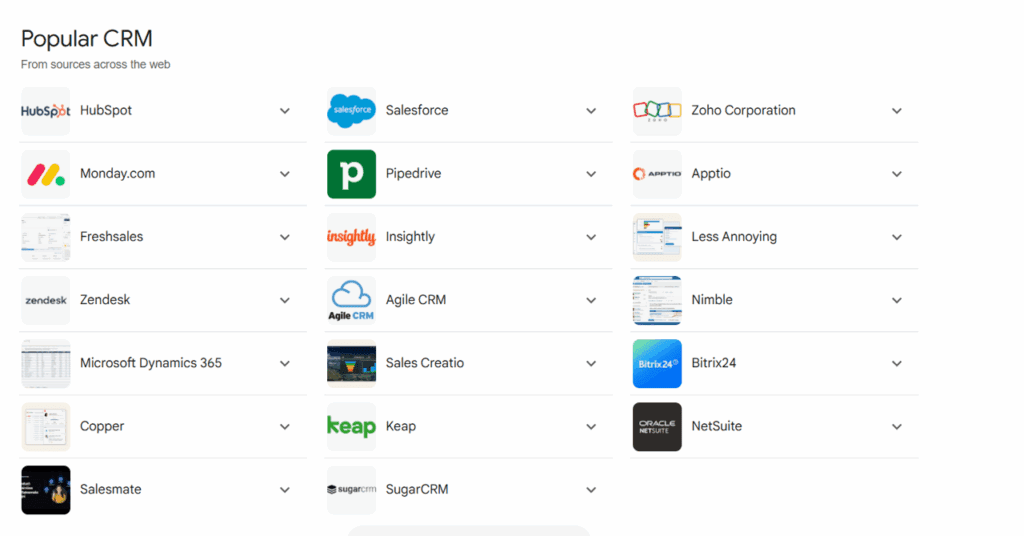
The chances that your business has genuinely unique needs is slim.
In most cases, the “need” for a custom software solution is a symptom of:
- Improper CRM selection or implementation
- Workflow misalignment
- Poor employee training
- All the above!
Also, many of these “off the shelf” solutions offer a fairly high degree of customization at a far lower cost than building your own CRM from scratch.
Custom CRM development only makes sense when:
- Your processes are truly unique or extremely complex
- You’re in a highly regulated niche with strict security requirements
- You’ve outgrown your current CRM and their official consultants have confirmed as much
In every other case, your time and money are better spent elsewhere.
Remember: USD100,000 for development and 10% of that for maintenance in perpetuity.
If you’re unsure, feel free to reach out for an honest assessment.
If you’re looking to build a custom CRM, check out our portfolio of past projects and contact us if you like what you see. Also, consider joining our mailing list for a one-stop resource on everything from SaaS validation to execution and promotion. Get a nifty list of questions to ask app developers when you sign up!
App Developer Interview Questions Template
Download this template now so you know exactly what to ask App Development Agencies! Let us know where should we send it through the form below.