Introduction
In mobile app development, bugs and errors are inevitable, which is why debugging plays a crucial role in ensuring your app delivers a great user experience.

This article will dive into:
- the significance of debugging in mobile app development
- types of environments where it’s necessary
- best practices
- common tools used
- actionable tips to tackle bugs effectively
Let’s begin.
What Is Debugging in Mobile App Development?
Debugging is the process of identifying, analyzing, and resolving bugs or errors in software.

In mobile app development, debugging ensures that the application functions as intended across various devices and operating systems.
The Importance of Debugging in App Development
Debugging is essential to improving your app’s functionality and performance.
It helps developers catch flaws early in development, saving time and resources in the long run.
Unresolved bugs can lead to crashes, poor user experience, or even app rejection by app stores.
Environments That Require Debugging in App Development
Debugging is necessary in basically every key stage of the app development lifecycle:
| App Development Key Stages | Description |
| Development | Where initial coding occurs, and bugs are identified early in the process. Debugging ensures foundational aspects of the app are functioning correctly before moving forward. |
| Testing | Rigorous tests are conducted to ensure stability and functionality. Debugging resolves issues identified in various test scenarios.. |
| Production | Post-deployed, monitoring tools help identify issues users may encounter. Lot of analyzing logs and crash reports to diagnose and fix issues. |
The Difference Between Debugging and Testing in App Development
While mobile app testing and debugging are both synergistic parts of the software development lifecycle, they serve different purposes and involve distinct processes in killing bugs.

Testing: Evaluating the functionality and performance of an app to ensure it meets requirements.
Debugging: Diagnosing and fixing the issues found during testing.
In essence, testing helps you discover bugs, while debugging helps you resolve them.
Effective testing can lead to more efficient debugging, as it provides developers with clear insights into where issues lie.
App Debugging Best Practices
To streamline the debugging process in mobile app development, consider these best practices:
- Write Testable Code: Structure your code for easy testing and maintenance.
- Use Version Control: Track changes in the code to identify when a bug was introduced, making it easier to backtrack and resolve issues.
- Prioritize Bugs: Focus on fixing critical issues first, especially those that directly affect the user experience or app functionality.
- Automate Testing: Implement automated tests to catch issues early in the development cycle, reducing the workload during manual testing and debugging.
20 Debugging Tips and Tricks from Reddit
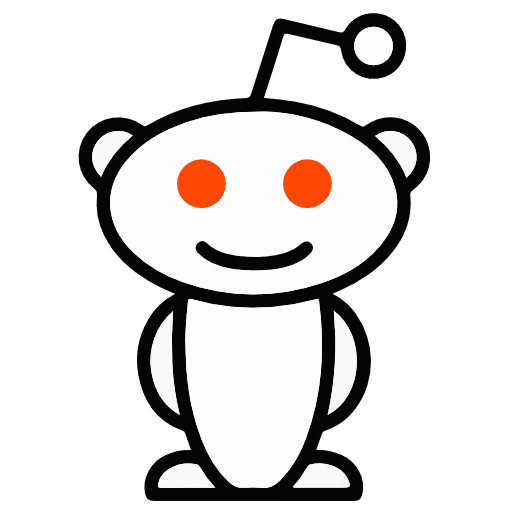
We at Upstack are huge Reddit lurkers, and we couldn’t resist dropping by r/learnprogramming to see if the community had any words of wisdom.
They did not dissapoint – here’s what they had to share:
- Simplify the code by removing function calls incrementally to pinpoint failing areas.
- Simplify the environment by reducing complexity, such as isolating the problematic component.
- Divide and conquer by splitting data or code into smaller sections and testing each part.
- Use a debugger to step through code line by line to check variable values and execution flow.
- Add print statements to log outputs for verifying code execution and inspecting variable values.
- Isolate the problem by extracting the problematic section into a separate testable program.
- Create focused test cases specific to the issue to verify and isolate the problem.
- Discuss the issue with colleagues or explain it out loud (rubber duck debugging).
- Consult documentation to verify correct usage of libraries or look for example code.
- Rewrite code from scratch with a better understanding of the requirements and issues.
- Use logging to trace execution path and identify issues in environments with limited debugger support.
- Test hypotheses about potential issues to narrow down causes.
- Use binary search methods by adding tests or logging incrementally to isolate the faulty section of code.
- Reproduce the issue reliably to simplify debugging.
- Switch tools or libraries if a particular one is causing issues.
- Check for typos by reviewing punctuation and syntax errors.
- Learn and use debugging tools, leveraging IDEs with breakpoints and variable inspection features.
And when all else fails, the folks at Reddit had the best advice ever:
Step away and take breaks to gain a fresh perspective on the problem.
Amen!
Common Debugging Tools for Mobile Apps
Several tools can aid in the debugging process:
- Android Studio: Robust debugging environment for Android apps.
- Xcode: The go-to IDE for debugging iOS applications.
- Firebase Crashlytics: Monitors crashes and helps diagnosis with detailed crash reports.
- Charles Proxy: For network debugging, monitoring, and intercepting network calls.
Tips for Identifying and Fixing Common Bugs in Mobile Apps
- Reproduce the Issue: Try to replicate the bug consistently to understand its cause and conditions under which it occurs.
- Check Logs: Analyze log files to find error messages or exceptions that relate to the bug.
- Use Debugging Breakpoints: Set breakpoints in your code to pause execution and inspect the state of variables, helping to pinpoint where the bug occurs.
Leveraging Community and Online Resources
Don’t hesitate to tap into the web development community resources for additional support and guidance:
- Forums and Q&A sites: Platforms like Stack Overflow can provide insights and solutions from experienced developers who may have faced similar issues.
- Documentation: Official documentation for tools and frameworks often includes sections dedicated to debugging, offering valuable tips and instructions.
- Online Courses: Many educational platforms offer courses focused on debugging techniques, both for beginners and seasoned developers.
Conclusion
Debugging is an integral part of mobile app development that ensures your application functions correctly and provides a positive user experience.
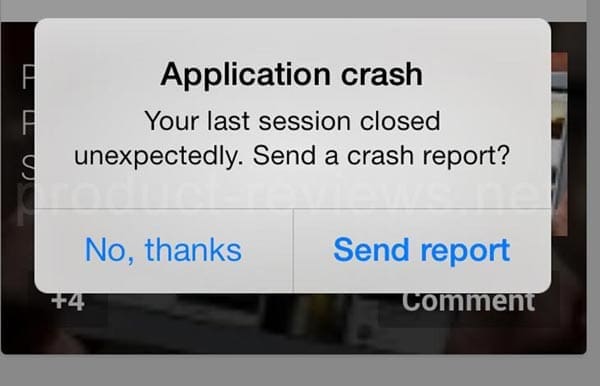
By employing best practices, utilizing the right tools, and seeking help from the community, you can streamline your debugging process and improve your app’s quality.
Hey there stranger, thanks for reading all the way to the end. Consider joining our mailing list for a one-stop resource on everything from micro SaaS validation all the way to execution and promotion. Get a nifty list of questions to ask app developers when you sign up!
Download this template now so you know exactly what to ask App Development Agencies! Let us know where should we send it through the form below.





