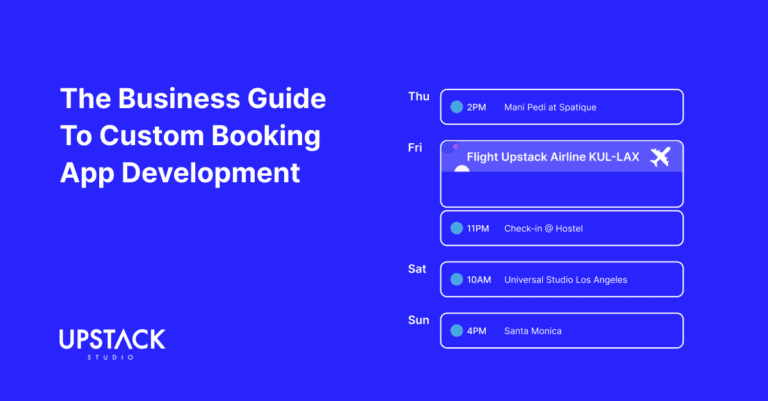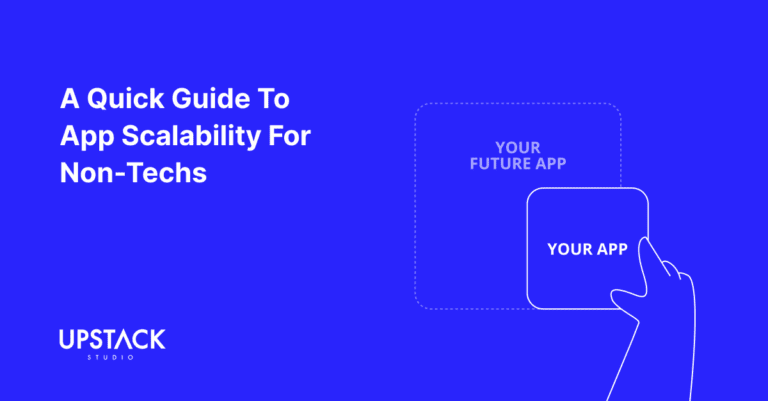More iPhones = More iOS Apps
In 2024, the 1.8 million apps in Apple’s App Store generated well over USD$ 111 billion in revenue.
Even more impressively, since its debut in 2007, Apple has sold over 2.6 billion iPhones, making it one of the most sought-after devices worldwide.

Naturally, businesses will aim to capitalize on this ever-growing demand for iOS apps, and In this article, we do a deep dive into iOS app development costs in 2025, covering:
- Key factors affecting iOS development costs
- Estimated costs at each major stage of app development
- A real world example
- Hidden costs
- How to optimize development costs
We’ve provided figures where possible, but please keep in mind that in app development, there are inevitable discrepancies between planning and execution as new requirements and challenges arise throughout.
That said, let’s begin!
Key Factors Influencing iOS App Development Costs
Many factors influence app development costs, but the following six have the biggest impact on the bottom line.
1. App Complexity
The complexity of an app is one of the most significant determinants of its development cost. Complexity can be categorized into:
- Functional Complexity: The number of features and functionalities.
- Design Complexity: The intricacy of the user interface.
Apps with advanced features, such as real-time data synchronization, multiple user roles, geolocation, or payment processing, require more time and resources to develop, as shown in the table below:
| App Type | Description | Example | Cost Range |
| Simple | Basic functionality with limited features | Flashlight app | $8,000 to $25,000 |
| Medium | Feature-rich apps with more advanced functionality | Social media app | $25,000 to $50,000 |
| Complex | Advanced features | Marketplace app | Over $50,000 |
2. Design Requirements
Custom designs, including animations and unique layouts, are more expensive than standard templates, but are not always required depending on the type of app.
That said, don’t cheap out on design as skilled designers understand proper UI design principles that have a massive impact on user retention.
Cost Breakdown
- Design Research: $100–$500
- Branding: $5,500–$25,000
- UI Design: $10,000–$40,000
- Animation and Illustration: $1,000–$25,000
3. Platform Choice
This comes down to developing a native or cross-platform app.
Native iOS apps offer the best performance, while cross-platform frameworks like React Native can reduce expenses if deploying on web and Android platforms but may slightly compromise performance on all three.
It all depends on what type of app you intend to develop, as not being fully tailored to a platform’s requirements can have no discernible dip in quality to end users.
4. Features and Functions
While basic features like user authentication and push notifications are standard, advanced functionalities like social media integration or in-app purchases drive up expenses.
Cost Implications by Feature Type
- Basic Features: Minimal additional costs.
- Advanced Features: Costs increase significantly based on complexity and integration needs.
5. Development Team Location
The location of your development team can greatly influence costs.
Developers in regions like North America or Western Europe typically charge higher rates compared to those in Eastern Europe or Asia.
Cost Examples
- North America/Western Europe: Hourly rates range from $100 to $250.
- Eastern Europe/Asia: Rates are more affordable, ranging from $30 to $100 per hour.
6. Maintenance and Updates
After your app is launched, regular maintenance is crucial to ensure it functions seamlessly with iOS updates or technology advancements.
This includes bug fixes, feature enhancements, and further code optimization.
Maintenance costs typically range from $20,000 to $50,000 annually, depending on the app’s complexity and required updates.
iOS App Development Costs by Development Stage
Developing an iOS app involves multiple stages, all crucial but with different time requirements and budget allocations.
Here’s how these stages contribute to the overall cost of development percentages.
1. Discovery (10–15% of budget)
The discovery stage is crucial for defining the project scope, understanding market needs, and conducting requirement analysis.
This stage lays the groundwork for a successful app development project.
2. Design (15–25% of budget)
This stage focuses on UI/UX design, creating wireframes, prototypes, and mockups to establish the app’s visual and functional aesthetics.
3. Development (40–55% of budget)
This stage involves coding the app’s features, building backend infrastructure, and integrating functionalities. It represents the bulk of the budget and is the most time-intensive phase.
4. Testing (15–20% of budget)
App testing ensures the app runs smoothly across devices and conditions, including unit, system, and regression testing.
5. Maintenance and Updates (5–10% of total budget annually)
App maintenance and updates ensure the app remains functional, secure, and up-to-date with platform changes and user expectations.
This stage includes fixing bugs, adding new features, and adapting to changes in iOS versions or hardware.
Unlike the other stages, maintenance is a recurring expense and lasts the lifetime of an app.
Hidden Costs in iOS App Development
While the core stages of app development are relatively straightforward to budget for, several hidden costs can significantly impact the total expenditure.
1. Compliance
Depending on the type of app, compliance with international regulations is not a one-and-done effort—it’s an ongoing commitment.
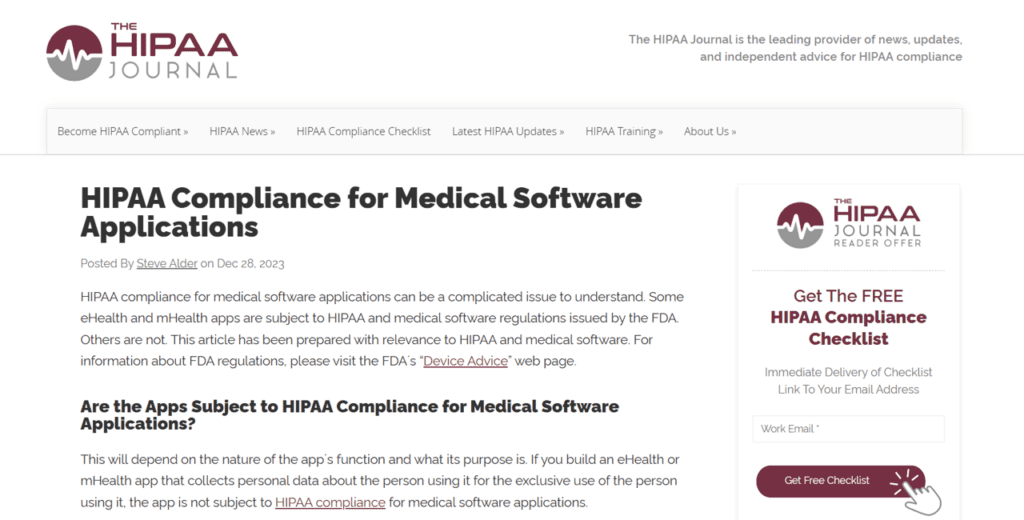
Potential Areas of Impact:
- GDPR Compliance: Protecting user data in Europe.
- CCPA Compliance: California’s privacy requirements.
- ADA Compliance: Accessibility standards across the US.
- PCI Compliance: Ensuring secure transactions for apps handling payments.
- HIPAA Compliance: Managing healthcare-related data securely.
- Other International Compliance: Aligning with global standards for security, privacy, and quality.
Failing to address these updates could result in fines, reputational damage, or even removal from app stores.
2. Infrastructure
Apps that handle user data require robust backend infrastructure. Storing, processing, and synchronizing large volumes of data introduces costs beyond initial development.
Key Considerations:
- Data Storage: Scalable solutions for growing data needs.
- Synchronization: Ensuring real-time data updates across devices.
- Processing Requests: Estimating server load based on user activity.
- Data Backup and Protection: Investing in redundancy and cybersecurity measures.
Clients frequently underestimate the ongoing costs of maintaining and upgrading infrastructure, with adjustments and overhauls often driving expenses higher.
3. Third-Party Services
Enhancing app functionality through third-party APIs or SaaS solutions adds convenience but not without cost.
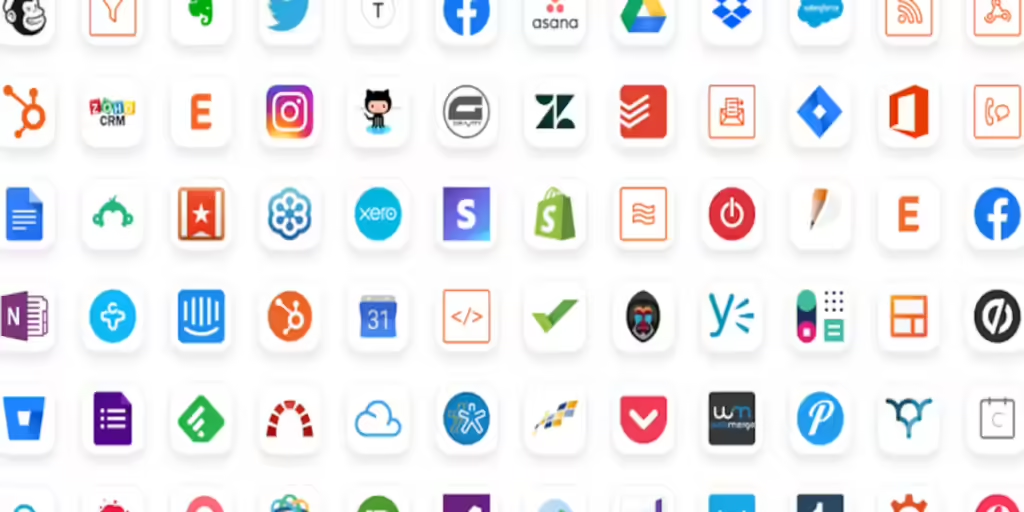
Examples of Third-Party Services:
- Online Payments: Integration with payment gateways like Stripe or PayPal.
- Analytics: Tools for tracking user behavior (e.g., Google Analytics).
- Testing Frameworks: Platforms for automated and manual testing.
4. Turnover
Personnel turnover can disrupt app maintenance, especially in long-term projects when key team members leave with vital domain knowledge.
Why Training Matters:
- Team Turnover: Replacing and onboarding staff requires time and money.
- Knowledge Gaps: Hiring new employees doesn’t guarantee immediate familiarity with your app.
- Continuous Skill Development: Ensuring your team is updated on the latest technologies and practices.
Ignoring training can lead to operational inefficiencies, bugs, and delays in rolling out updates.
5. Apple Fees
These are minor but still worth noting–publishing and maintaining an app on the Apple App Store involves costs and compliance requirements.

Costs to Consider:
- Developer Account Fees: $99 annually to submit apps.
- In-App Purchase Commissions: Apple takes a 15% cut of transactions.
Just for Fun: Estimating the Cost of Developing Uber
Before we dive into the numbers, let’s make things clear: only Uber knows their actual development costs!

The figures below are our approximations based on typical development times and simulate working with us.
Design
Uber has separate passenger and driver apps, each requiring dedicated UX and UI designs.
Passenger App Design:
- Wireframes (UX): 70–100 hours
- Mockups (UI): 50–70 hours
Driver App Design:
- Wireframes (UX): 40–60 hours
- Mockups (UI): 50–70 hours
For a single platform, the combined design time ranges from 210 – 300 hours.
Development
Passenger App
| Feature | Development Hours |
| Registration & Login | 60–150 |
| User Profile | 50–60 |
| Geolocation, Routing, Direction | 120–500 |
| Payments | 100 |
| Push Notifications | 80–120 |
| Rider-Driver Communication | 60–120 |
| Ride Scheduling in Advance | 120–160 |
| Booking Rides for Others | 300 |
| Splitting a Fare | 120–150 |
| Penalty-Free Ride Cancellation | 30–60 |
| App Design | 120–170 |
Total Development Hours for Passenger App: 1,170–1,690 hours.
Driver App
| Feature | Development Hours |
| Registration | 90–150 |
| Personal Profile | 50–70 |
| Push Notifications | 80–120 |
| Ride Cost Estimation | 20–40 |
| Driver Reporting | 20–40 |
| Route Optimization | 30–70 |
| Active/Inactive Option | 30–60 |
| Driver Reports | 70–120 |
| Driver-Passenger Communication | 50–100 |
| App Design | 90–130 |
Adding it all up and rounding to the nearest hundred brings the grand total development hours to 1,900–2,900 hours.
Multiply the number of hours by the developer’s hourly rate to get a fair estimate. Here’s a table with the hourly iOS developer rates in three regions, along with the cost estimates:
| Region | Hourly Rate Estimate | Min Cost Estimate | Max Cost Estimate |
| USA | $150–200 | $291,000 – $574,000 | $428,000 – $574,000 |
| Europe | $50–100 | $97,000 – $194,000 | $143,500 – $287,000 |
| Asia | $20–50 | $38,800 – $97,000 | $57,800 – $143,500 |
IF you enjoyed this section, you might enjoy our dedicated ‘how-to’ series:
- How to build a food delivery app
- How to build a laundry app like DobiQueen
- How to build an e-commerce app like Shopee
Meanwhile, there is clearly a significant amount of cost savings to be made from outsourcing app development to countries in Asia.
In our final section, we cover that and other methods of lowering development costs without sacrificing quality.
10 Steps to Optimize App Development Costs
- Define goals, features, and requirements to avoid scope creep. This keeps the project focused, minimizing delays and costs. For more, check out our app roadmapping guide.
- Launch a basic version of an app to test the market. Focus on core features, gathering feedback to avoid unnecessary costs. Bonus points if you go one step beyond and release a Minimum Lovable Product!
- Use free libraries and frameworks to save time and money. These provide reliable, pre-built solutions for common tasks.
- Consider Cross-Platform Development. Write code once and deploy across platforms. Of course, this doesn’t apply if you are confident in only needing an iOS-based app.
- Create modular components that can be reused. Frameworks like React Native and Flutter have a large database of reusable components and developers often have their own boilerplates to rely on.
- Adopt Agile Development by working in short sprints for flexibility, allowing for early adjustments and avoiding costly late-stage changes.
- Outsource Development
Outsource to regions with lower labor costs for savings, but choose reputable partners to maintain quality. - Leverage scalable cloud services for hosting and storage to optimize infrastructure costs and scalability.
- Use pre-designed UI templates to save time and money while ensuring a professional look.
- Conduct frequent code reviews to catch issues early, maintaining quality and preventing costly fixes later.
These strategies help control costs while maintaining app quality and functionality.
iOS Developer Hourly Rates around the World
When planning to hire an iOS developer, it’s crucial to understand the impact of three factors on hourly rates:
- Expertise
- Location
- Remote vs In-House
Expertise
The expertise and experience level of iOS developers significantly affect their hourly rates.
| Experience Level | Local (U.S./Western Europe) Hourly Rate | Overseas (Asia/Eastern Europe) Hourly Rate |
| Junior | $25 – $50 | $15 – $30 |
| Mid-Level | $50 – $80 | $30 – $50 |
| Senior | $100 – $150 | $50 – $80 |
For more complex apps or large-scale projects, more senior developers may be needed to ensure quality and efficiency throughout the development lifecycle.
Otherwise, the project may need just one senior developer assisted by several junior and mid-level developers.
Location
An iOS developer’s location plays the biggest role in determining their hourly rates.
Differences in Cost to Hire iOS Developers Based on Location
| Country/Region | Hourly Rate |
| U.S., Canada | $80 – $150 |
| UK, Germany, Netherlands | $60 – $120 |
| Ukraine, Poland, Romania | $30 – $100 |
| India, Philippines, China | $15 – $40 |
| Brazil, Argentina, Mexico | $30 – $55 |
| UAE, Israel | $50 – $90 |
| Australia, New Zealand | $70 – $110 |
Variations in offshore developer rates have nothing to do with the quality of developers, and instead stem from differences in cost of living, demand for tech talent, and currency exchange.
Remote vs In-House
Employing an iOS developer full-time or remotely can also affect hourly rates.
Comparison of Full-Time vs. Remote iOS Developers
| Employment Type | Local (U.S./Western Europe) | Remote (Eastern Europe/Asia) |
| Hourly Rate | $100 – $150/hour | $25 – $60/hour |
| Additional Benefits | 20-30% of salary | $0 |
| Overhead Costs | $10,000 – $20,000/year | $0 |
While the financial benefits are clear, remote hiring introduces additional risks, such as communication barriers, time zone differences, and potential difficulties in managing quality control.
These risks can be mitigated with proper hiring processes which we cover in our guide to managing offshore developers.
Conclusion
Developing an iOS app requires careful planning and consideration of several factors that influence the total cost.
By understanding the key factors and hidden costs, businesses can make more informed decisions and optimize their development process.
Happy building!
If you’re looking to build a mobile application, check out our portfolio of past projects and contact us if you like what you see. Also, consider joining our mailing list for a one-stop resource on everything from micro-SaaS validation all the way to execution and promotion. Get a nifty list of questions to ask app developers when you sign up!
App Developer Interview Questions Template
Download this template now so you know exactly what to ask App Development Agencies! Let us know where should we send it through the form below.