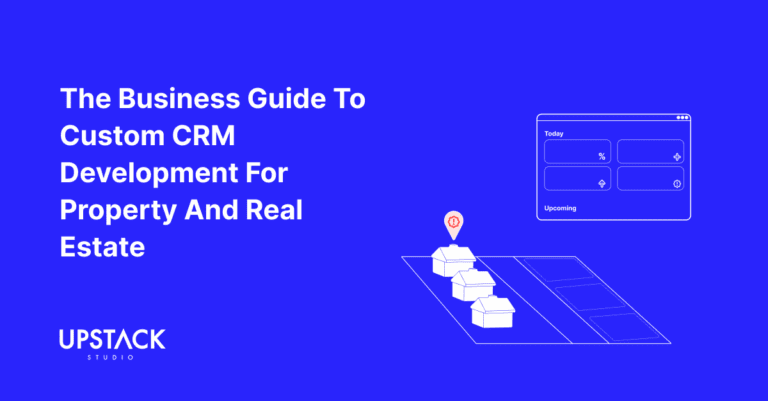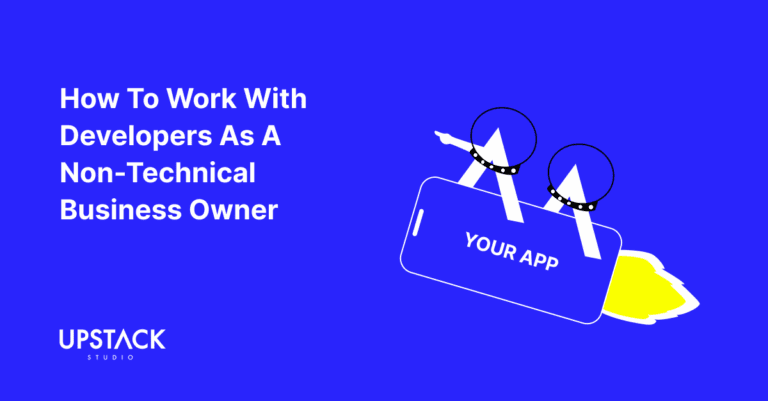As of September 2024, mobile devices account for 61.72% of global internet usage, far surpassing desktop (36.29%) and tablet (1.98%).

With mobile dominating the market, it’s crucial for businesses to prioritize mobile-first design in app development.
What is Mobile First Design?
Mobile First Design is a strategy where the app design and development process starts with the smallest screen – typically mobile devices.
It then scales up to larger screens like tablets and desktops.

This design philosophy ensures that apps are optimized for mobile users, who constitute the majority of internet traffic.
The Mobile First approach allows developers to focus on essential features and functionalities, simplifying the user experience (UX) and enhancing performance on mobile devices.
Top Activities in Mobile Web Usage
Understanding how users interact with mobile devices can help developers tailor their apps to meet real-world needs. Here are the top activities that mobile users engage in:
| Rank | Activity | Share | Activity Type |
| 1 | Gaming | 68% | Entertainment |
| 2 | Music | 67% | Entertainment |
| 3 | Social media | 63% | Entertainment |
| 4 | Video streaming | 61% | Entertainment |
| =5 | Online payment | 47% | E-commerce/Finance |
| =5 | Banking | 47% | Finance |
| 7 | Ordering products | 42% | E-commerce |
| 8 | Booking food delivery | 41% | E-commerce/Health & Wellbeing |
| 9 | Work | 38% | Business |
| 10 | Fund transfers | 35% | Finance |
Entertainment dominates mobile usage, with gaming, music, social media, and video consumption leading the way.
However, e-commerce and finance activities like online purchases, banking, and mobile payments are also significant.
Why Mobile First Design Matters So Much
According to Ericsson, by 2029, more than five billion people will be connected to 5G networks, and 85% of the global population will have access to 5G coverage.
This means mobile first design is more than just a trend—it’s a necessity.
Here are a few reasons why it’s critical in today’s app development process:
1. User Experience (UX)
Mobile users demand a fast, intuitive, and responsive interface. Focusing on mobile design ensures that the app is easy to navigate and provides an exceptional experience on smaller screens.
2. Higher Mobile Traffic
With over half of global web traffic coming from mobile devices, a mobile-first approach ensures that your app caters to a larger audience right from the start.
3. Better Performance
Mobile-first apps are usually faster and more efficient since they are designed with performance limitations like bandwidth and device memory in mind.
4. Search Engine Optimization (SEO) Benefits
Google’s mobile-first indexing prioritizes websites and apps optimized for mobile, which can boost visibility and ranking in search results.
The Benefits of Mobile First Design
There are numerous advantages to adopting a mobile-first approach, not just for developers but also for end-users and businesses:
| Benefits of Mobile First Design | Description |
| Improved User Experience | Prioritizes the needs of mobile users, leading to a smoother, more intuitive experience. |
| Faster Load Times | By focusing on essential elements, mobile-first design ensures that apps load faster, especially on mobile networks with limited bandwidth. |
| Increased Engagement | Mobile-first apps are often more engaging since they are tailored to the habits and needs of mobile users. |
| Cost-Effective Scaling | Designing for mobile first allows for easier scaling to other platforms, reducing the need for costly re-designs later. |
| Better SEO Performance | Apps and websites optimized for mobile often rank better on search engines due to Google’s mobile-first indexing. |
| Cross-Platform Consistency | A mobile-first design ensures consistency across devices, leading to a uniform experience for users whether they access your app via mobile, tablet, or desktop. |
The 5 Principles of Mobile First Design
The principles behind Mobile First Design focus on ensuring usability, simplicity, and performance:
- Simplicity is Key: When designing for mobile first, simplicity should be a priority. Limited screen space means that only the most essential elements should be included.
- Responsive Design: Mobile-first design should seamlessly adapt to various screen sizes and devices using responsive design techniques, ensuring a consistent experience across platforms.
- Content Prioritization: Start by displaying the most critical information and features. By focusing on core content for mobile, developers can ensure that secondary content is added appropriately for larger screens.
- Touch-Friendly Navigation: Buttons and interactive elements should be large enough to be easily tapped on a mobile screen without causing frustration or misclicks.
- Performance Optimization: Mobile-first design is all about efficiency. Reducing unnecessary code and optimizing loading times is essential for delivering a smooth mobile experience.
How to Approach Mobile First Design
- Analyze Your Audience: Understand your target users‘ behaviors. How do they interact with mobile apps? What are their primary needs?
- Start with a Mobile Prototype: Begin by designing a prototype tailored for mobile devices, ensuring that all essential functionalities are incorporated without overcrowding the interface.
- Prioritize Features: Limit the features to what is most important for mobile users. Features can be added incrementally as the screen size increases.
- Responsive Grid Layouts: Implement a responsive grid that will adapt fluidly across devices. A mobile-first design will translate well to larger screens if it has a robust, responsive foundation.
- Test on Real Devices: Testing on real devices ensures that your design works across different screen sizes and provides real-world insights into potential issues.
Mobile First Design Best Practices
- Use Scalable Vector Graphics (SVGs): For icons and images, use SVGs, as they scale without losing quality, ensuring that your design looks sharp on both mobile and desktop screens.
- Optimize for Speed: Reduce the number of HTTP requests, optimize images, and utilize caching to improve load times.
- Minimalist Navigation: Use a hamburger menu or a bottom navigation bar to ensure smooth navigation while saving space on mobile screens.
- Utilize Native Features: Leverage mobile features like touch gestures, GPS, and notifications to enhance the user experience.
Conclusion
In a world dominated by mobile users, focusing on mobile-first ensures that your app is fast, user-friendly, and responsive across all devices.

Adopting mobile-first principles to deliver optimized apps that enhance business outcomes.
If you’re looking to build a mobile application, check out our portfolio of past projects and contact us if you like what you see. Also, consider joining our mailing list for a one-stop resource on everything from micro-SaaS validation all the way to execution and promotion. Get a nifty list of questions to ask app developers when you sign up!
App Developer Interview Questions Template
Download this template now so you know exactly what to ask App Development Agencies! Let us know where should we send it through the form below.