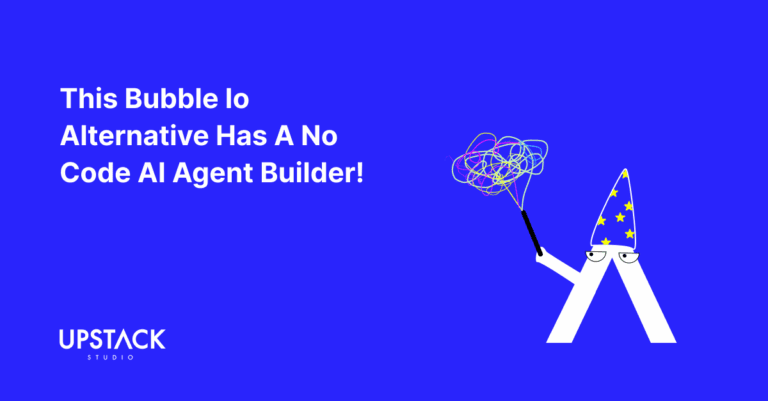No Code app builders harness the power of AI to simplify the creation of applications.
This makes it even more accessible to users with varying levels of technical expertise.
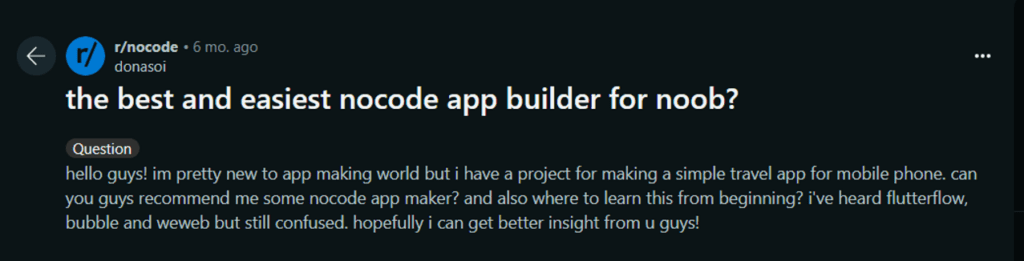
Of course, no code app builders are very competitive, with many options for AI-powered no code app builders to choose from.
In this guide, we compare top no code app builders using AI in 2024, focusing on unique features, pricing, and user experience.
How App Builders Use AI
AI app builders leverage artificial intelligence to enhance and streamline the app development process. Here’s how they typically use AI in app builder:
- Natural Language Processing (NLP): AI app builders use NLP to interpret user prompts and convert them into functional app components.
- Automated Design Generation: AI tools automatically generate app designs based on user input.
- Code Generation: Some AI app builders generate code in real-time based on user specifications.
- Predictive Analytics: AI analyzes user data and app performance to give insights and suggestions.
- Customizable Templates: AI-driven platforms offer customizable templates that adapt based on user inputs and preferences.
- Continuous Learning: AI app builders improve over time by studying user interactions and feedback.
Criteria for Evaluating AI App Builders
When evaluating an AI-powered no code app builder, consider these key factors:
- Ease of Use: The platform should be user-friendly, allowing for intuitive app creation.
- Prompt Accuracy: The ability to interpret and execute prompts accurately is crucial.
- Functionality: Builders should provide more than just UI design; they should offer basic app functionalities.
- Customization: Look for tools that allow for further customization beyond initial prompts.
- Support and Publishing: Ensure the platform offers robust support and easy publishing options.
Detailed Review of the Top 5 No Code AI App Builders
1. Softr: For User Friendliness
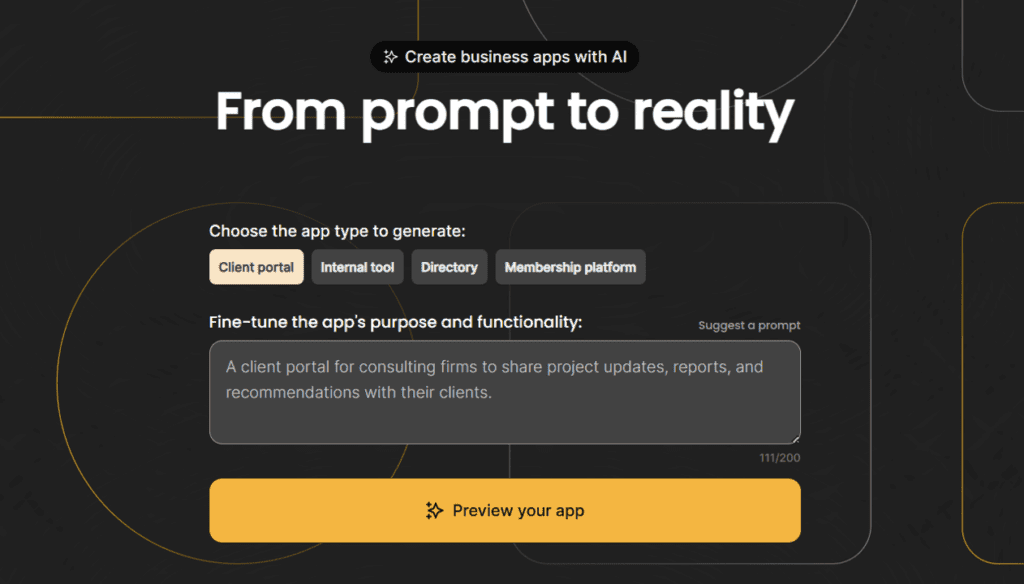
Standout Features:
- Rapid app generation from prompts
- User-friendly interface with pre-built components
Pros:
- Easy integration with Airtable and Google Sheets
- Quick transition from idea to functional app
Cons:
- Limited advanced logic and customization options
Pricing:
- Free plan available
- Paid plans start at $59/month
Softr stands out for its speed and simplicity, allowing users to quickly generate functional apps based on prompts, with a straightforward setup process and integration with popular data sources.
2. AppSheet: For Using Google Spreadsheets as Database
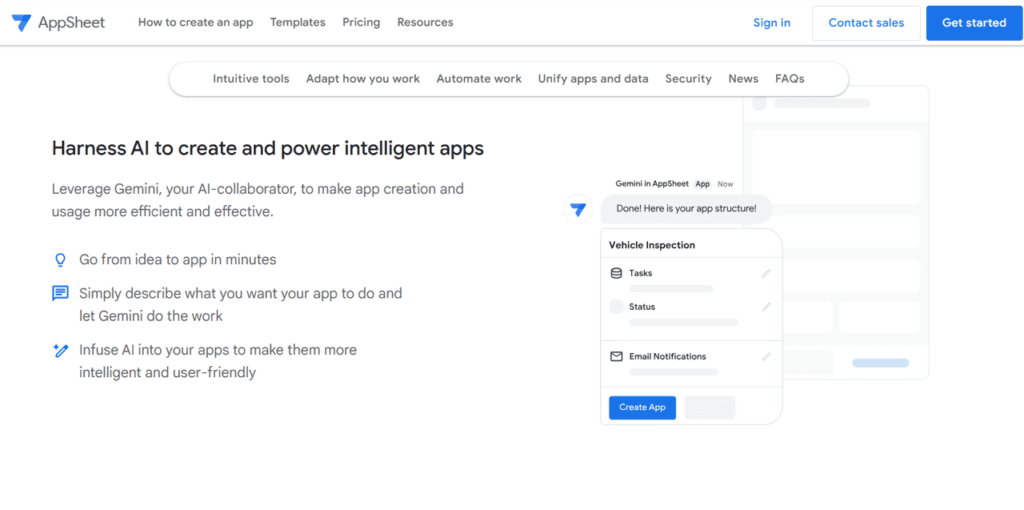
Standout Features:
- Automatic app generation from spreadsheets
- Access to machine learning features for advanced functionality
Pros:
- Fast results with minimal setup
- Utilizes existing spreadsheets to create apps
Cons:
- Limited customization options without a Google Workspace subscription
Pricing:
- Starts at $5/user/month (Google Workspace subscription required for AI prompts)
Google AppSheet excels at transforming spreadsheets into fully functional apps, leveraging existing data to streamline the creation process.
It also offers machine learning capabilities for enhanced features.
3. Quickbase: For Complex Web Apps
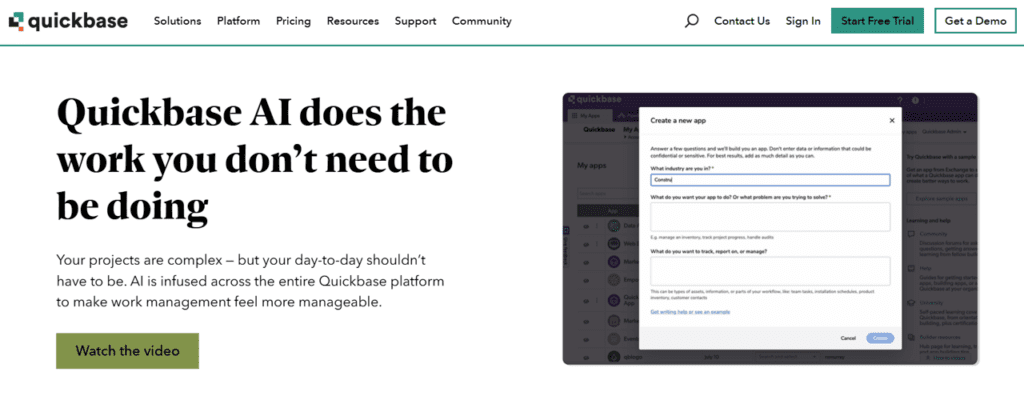
Standout Features:
- Advanced data governance and workflow automation
- High level of customization for complex needs
Pros:
- Suitable for complex, enterprise-level applications
- Detailed prompt options for specific requirements
Cons:
- Can be slow to build apps
- Higher learning curve for advanced features
Pricing:
- Starts at $35/user/month for a minimum of 20 users
Quickbase app builder is ideal for enterprises needing robust and customizable applications. Its advanced features support complex data management and workflow automation.
4. Pico: For Minimal Manual Effort
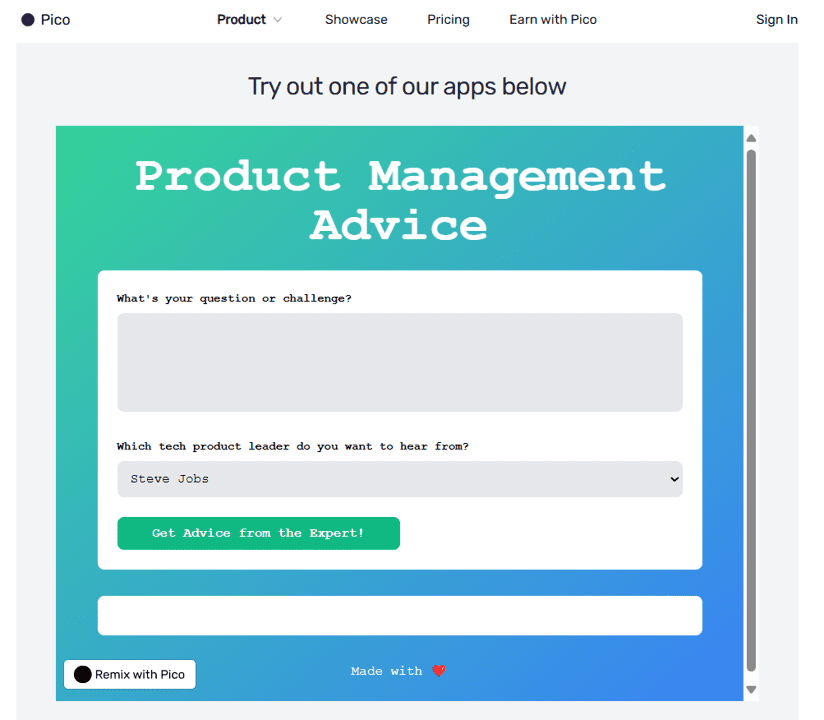
Standout Features:
- Real-time code generation from prompts
- Extensive customization options
Pros:
- Direct and detailed prompt-based app creation
- Supports API connections for extended functionality
Cons:
- Editor can be challenging to navigate
- Requires precise prompts for accurate results
Pricing:
- Starts at $29/month
Pico offers a unique experience by generating code in real-time based on prompts. It’s ideal for users who want to build AI applications solely through detailed text descriptions.
6. FlutterFlow: For Mobile Apps
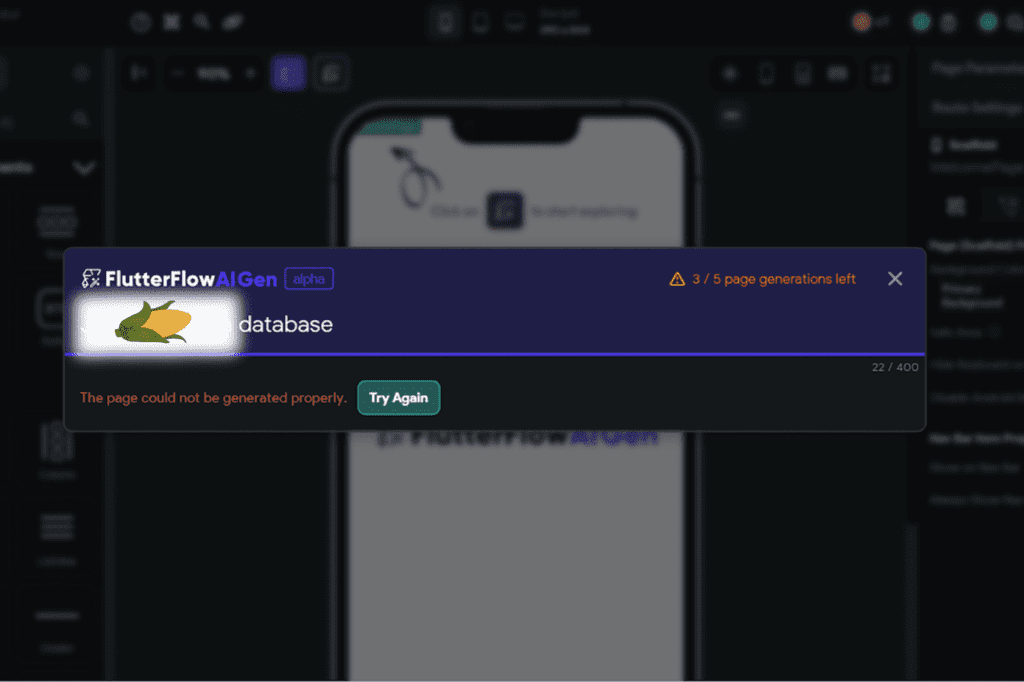
Standout Features:
- AI-powered tool for generating front-end screens and backend schemas
- Downloadable source code for full ownership
Pros:
- Fast generation of app components through natural language prompts
- Capable of building both mobile and web apps
- High level of customization with iterative AI support
Cons:
- The AI tool generates one screen at a time and requires manual linking of screens
- Free tier limits to 5 screens a day; content deemed inappropriate is censored
Pricing:
- Starts at $25/month
FlutterFlow is a powerful no-code app builder that leverages AI to generate app components efficiently.
With its AI Generator tool, Fluterflow AI Gen, users can quickly create and iterate on app front ends and back-ends, significantly speeding up the development process.
No Code App Builder Comparison of Features and Pricing
| App Builder | Best For | Standout Features | Cheapest Plan |
| Softr | User Friendly UI | Rapid app generation | $59 / month |
| AppSheet | Turning spreadsheets into apps | Automatic app generation from Google spreadsheets | $5 / user / month |
| Quickbase | Enterprise-grade apps | Advanced data governance | $35 / user / month (min. 20 users) |
| Pico | Building apps only with prompts | Micro-app focus | $29 / month |
| FlutterFlow | AI-generated app creation | AI-powered front-end and back-end generation, downloadable source code | $30 / month |
User Experience and Support
Each of these AI app builders offers varying levels of user experience and support.
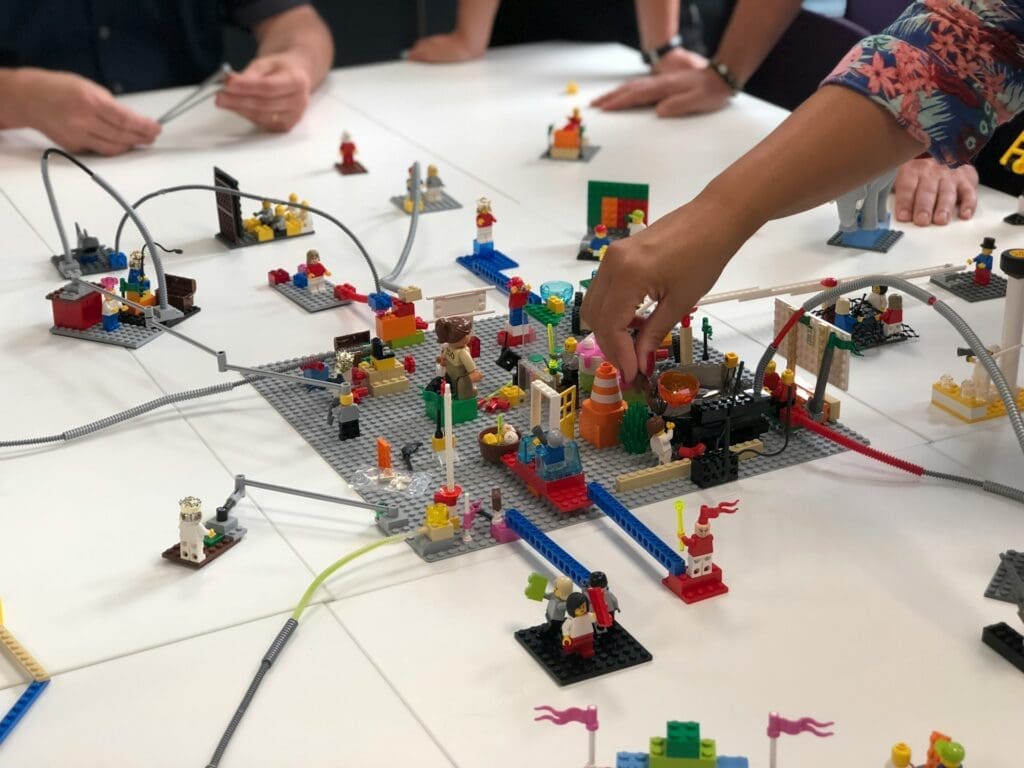
Pico, Softr and Google AppSheet provide intuitive interfaces and straightforward setups, making them accessible to beginners.
Quickbase and FlutterFlow cater to users who are comfortable with more advanced and experimental approaches.
Conclusion
The best AI app builder for you will depend on your specific software project needs.
By considering your requirements and experimenting with these platforms, you can find the right AI app builder to bring your ideas to life efficiently.
Also, we don’t like making things about pricing but do consider your budget as you will need to bankroll the project, at least pre-revenue!
Hey there stranger, thanks for reading all the way to the end. Consider joining our mailing list for a one-stop resource on everything from micro SaaS validation all the way to execution and promotion. Get a nifty list of questions to ask app developers when you sign up!
App Developer Interview Questions Template
Download this template now so you know exactly what to ask App Development Agencies! Let us know where should we send it through the form below.