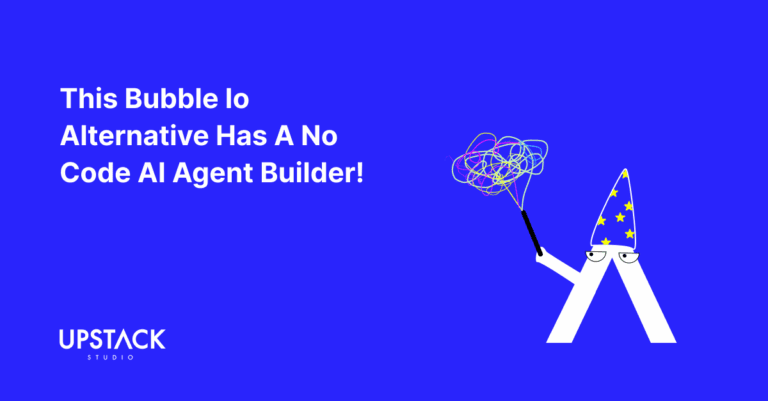Our Favourite No Code App Development Tools
In this post, we’ll be sharing 6 no code tools that speed up different parts of app development.
And because we are kind and awesome folks, we’re gonna give you the list right now, hyperlinks included:
- Stories on Board – to generate first iterations of user stories
- Mobbin – to get inspired by a massive gallery of reusable app design templates
- Galileo – to generate web and mobile screens with AI that can be exported to Figma
- Uizard – to enjoy robust and non-tech friendly UI design features
- Backendless SchemaAI – to generate and iterate custom backend schemas with AI
- Zapier – to be explicitly told what third-party integrations your app needs
Empowering every step of the app development journey, these cutting-edge tools help to redefine efficiency and creativity.
Collectively, they address a significant portion of app development.
If you’re a non technical founder, we highly recommend you give each of them a look.
Read on for our explanation of how each tool can help you build your next app faster than last time. Oh, and there’s a mini rant at the end!
1. Stories on Board

What it speeds up: User Story Generation
A user story is a short description of a feature from a user’s perspective, consisting of persona, action, and outcome, for example:
“As a registered user, I want to be able to reset my password easily so that I can regain access to my account if I forget my password.”
Simple enough, but when each function gets its own user story, it can be very time-consuming depending on the type of app.
Stories on Board can fully automate this step. Describe the app you’re trying to build and it will generate a comprehensive board of user stories grouped by category.
*video of stories on board in action*
Remember to edit the stories accordingly!
2. Mobbin
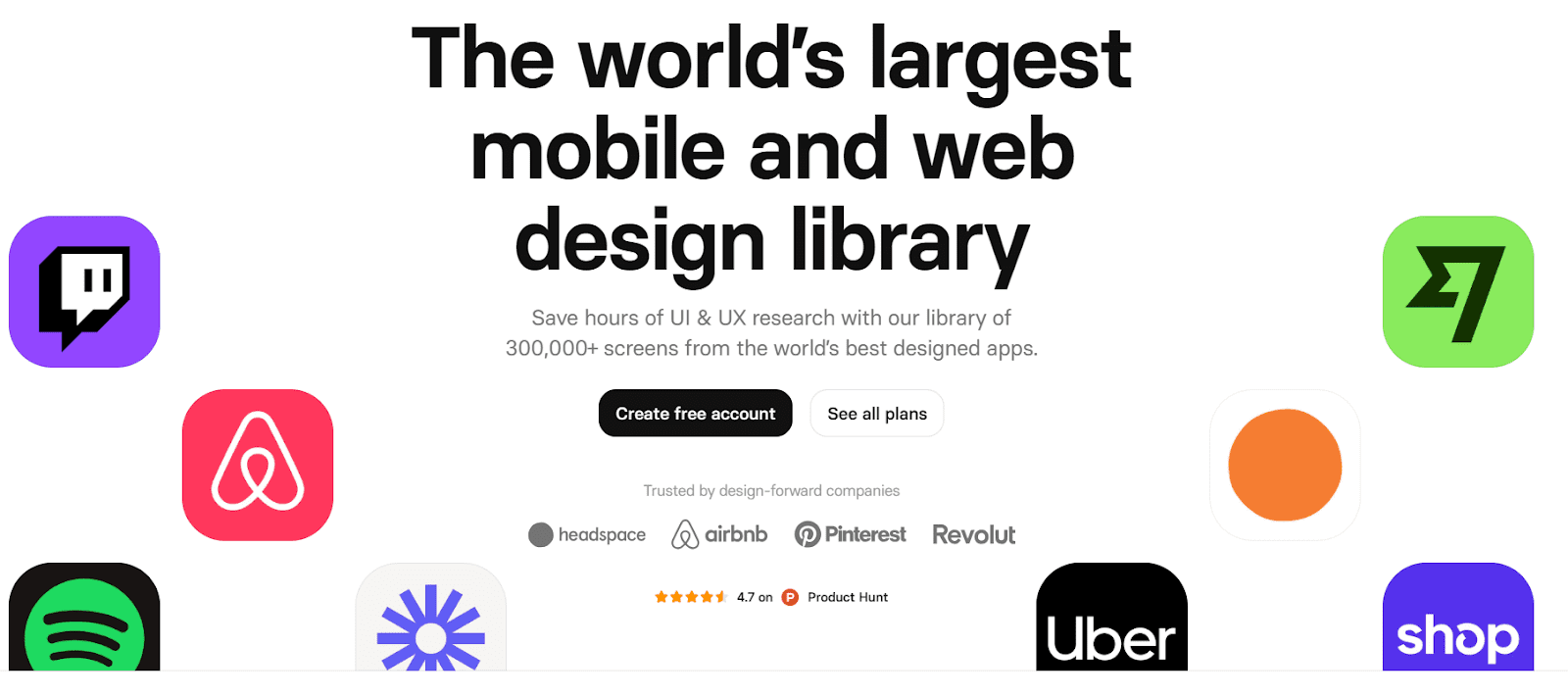
What it speeds up: Finding great first draft app designs
Mobbin is a UI library that claims to have over 300,000 screens from the world’s best apps, and you can take:
- entire apps
- specific screens
- elements like buttons and navigation bars, and
- flows like (password reset)

You can download them as PNG files or export directly to Figma, so when we start a new project, Upstack Studio designers go straight to Mobbin in search of inspiration.
Do they really have 300,000 screens?
Well, every time we start counting, I fall asleep before we finish, so who knows?
If you are the type that cares extremely deeply about design, or more importantly, if your target audience does, Mobbin is a great resource to quickly find the base for a great-looking design.
3. Galileo

What it speeds up: Generating your own original first draft app interfaces
Galileo can help you create web and mobile interfaces at ‘lightning speed’.
This enables non tech fouder the power to create stunning user experiences, accelerating the app development process to lightning-fast efficiency.
Lightning moves at 270,000 miles per hour, so that’s really impressive if true!
Galileo has an AI-powered text-to-design feature where you can describe your app in plain language and get designs auto-generated in seconds.
You can then copy them to Figma or continue editing using more AI prompts.
We think Galileo and Mobbin complement each other extremely well.
Turn to Mobbin if you want to be inspired by great existing designs.
Turn to Galileo if you want to create something completely original and slightly tailored to your needs.
And in both cases, they can go right up into Figma!
But let’s say you don’t want to deal with Figma – here’s a longtime favorite of ours.
4. Uizard

What it speeds up: General UI design for non tech folks
We’re really bad at dealing with French stuff, and a year later we still don’t know how to properly pronounce Uizard.
But ever since we came across it, Uizard has been our go-to suggestion for non technical folks who need a platform to work on wireframing and mockup designs.
For one thing, you get Galileo-esque AI interface generation, which you can then directly edit on Uizard itself without having to mess with Figma.
In fact, that’s what Uizard is for – it’s a less technically demanding version of Figma.
In addition to text-based AI generation, you can also turn your screenshots and pictures into digital designs.
5. Backendless & Schema AI

What it speeds up: Your no code backend architecture
For non tech founders who outgrow built-in no code backends or need to use an app builder without one, they need a dedicated no code backend.
So now you’re working on two platforms, and on connecting these two platforms.
There are lots of great options for dedicated no code backends, and they all edge each other out in specific ways.
And Backendless comes with AI assistance!

Just as you prompt Galileo or Uizard’s AI generator to make you frontend designs, you can do the same on Backendless with their Schema AI where you tell it what you need and it generates a database schema based on your requirements.
From there, you keep prompting and the AI adjusts the schema to your heart’s content.
To be clear, a schema isn’t your actual backend – it’s a blueprint of how your database should be organized and connected so you don’t get lost among the many options.
Backendless’s Schema AI gives you a solid plan of action so you can focus on execution.
And notice that this entry is both Backendless and their AI feature?
Backendless by itself already speeds up no code backend development for non tech founders. Their Schema AI is the icing on the cake.
6. Zapier AI

What it speeds up: Coming up with your list of integrations and final tech stack
Zapier needs no introduction – but we’ll give one anyway!
It’s an extremely popular tool to connect no code apps to third party service providers to add extra functionality to your product.
Zapier is not the only one offering this – there are many alternatives like Make and Integrately.
However, we recommend checking out Zapier because of their AI integration.
To us it’s a perfect use case for AI – Zapier was already a great product catering to non technical folks, and now they can just describe the kinds of data flows and interactions needed and Zapier AI will suggest zaps that can make that happen in seconds.
Zapier by itself already helps speed up software development.
And Zapier AI helps make it even faster.
Ok, there you go, 6 amazing no code tools that will help you speed up every part of app development, and app development as a whole.
Now, time to rant!
Controlling AI Instead of Being Controlled by It
You probably noticed five of the six tools on our list speed things for users through AI integration.
:ook, no code already lowers the barrier to entry when it comes to app development.
Generative AI lowers it even more.
But we don’t see both of them the same way.
No code removes the need for founders to know how to code – a good thing.
AI has removed the need for founders to think – potentially a terrible thing.

Just because you can now instantly create app interfaces and backend schemas with a description, doesn’t mean you don’t need to know what they are, what they do, and how they work!
Remember, if you start with AI doing everything, you miss out on something important.
A writer would call it character development.
An HR manager would call it personal growth.
We’ll call it wisdom.
So as you use these tools, use them wisely.
Also, you might have noticed there’s no frontend app builder tool in this list.
We’ve written so many articles dedicated to them we wanted to use this chance to share more specific tools.
But make no mistake, your no code app builder is arguably your most important tool, so check out our ranking of 19 no code web app builders, and happy building!
Hey there stranger, thanks for reading all the way to the end. Consider joining our mailing list for a one-stop resource on everything from micro SaaS validation all the way to execution and promotion. Get a nifty list of questions to ask app developers when you sign up!
App Developer Interview Questions Template
Download this template now so you know exactly what to ask App Development Agencies! Let us know where should we send it through the form below.