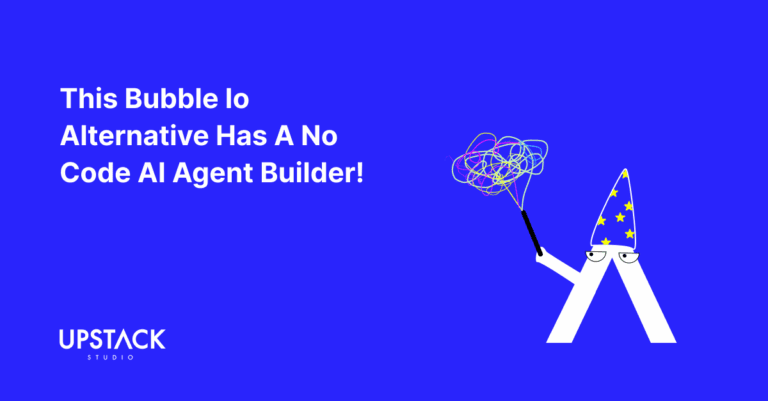It’s Never a Straightforward Comparison
Comparing no code app builder pricing plans has always been a nightmare for new non tech founders.
Since we love you so much, we’ve done the number-crunching!

We researched pricing plans from the top seven of our list of top no code web app builders.
To skip the analysis and just get the safest recommendation, go with Bubble.
For those who live for the details, we break down the pricing below and match each app builder to suitable app types based on their pricing plans.
Let’s begin.
The Top 7 No Code App Builders Side-By-Side
Here are the eight top-scoring web app builders from our ranking, together with their scores:
- Builder.io: 13/14
- Plasmic: 12/14
- Retool: 12/14
- Appsmith: 11/14
- Bubble: 10/14
- Adalo: 10/14
- WeWeb: 10/14
- Drapcode: 10/14
To be clear, those separate 10/14 scores are based on different metrics, so they’re not identical.
We also took Drapcode out of the list since its pricing is not beginner friendly.
We then visited pricing pages of the remaining seven, paying attention to what we think are the three most important factors:
- The monthly price of the cheapest plan
- What kind of app usage you get with said plan
- How much storage space you get for files
You can see the results in the table below.
| Platform | Price | App usage | Data Storage Space |
| Retool | $12 | $6 per external user | 5GB |
| Builder.io | $24 | 100k visual views | N/A |
| Bubble | $32 | 175k workload units | 50GB |
| Appsmith | $40 | 100 total hours of usage | N/A |
| Adalo | $45 | 10k app actions | 5GB |
| Plasmic | $49 | 100k visual views | N/A |
| Weweb | $49 | 50k app sessions | 1GB |
It’s impossible to objectively say which is the best plan, at least based on pricing alone.
Besides, the pricing differences aren’t crazy, so it would be much better to decide based on app usage according to the plan.
1. Retool (Per External User)
Retool is best for: B2B SaaS or internal tools with predictable external user counts.

Retool’s pricing structure includes different roles:
- Standard (builder)
- End User (team member)
- External (customer)
As a builder, you pay $12 per month.
However, the cost for external users isn’t transparently listed on the pricing page, requiring additional research.
For the business plan, pricing starts at $7 per external user, with costs scaling up depending on user volume.
2. Builder.io & Plasmic (Per Page View)
Builder.io and Plasmic are best for: Apps with infrequent user interactions, such as lead magnet apps.

Builder.io and Plasmic’s starter plans both offer 100,000 page views, defined similarly to Google Analytics’ page view metric.
If usage exceeds this limit, you pay for additional views, making this pricing model ideal for apps with low page views per user.

Plasmic’s starter plan also comes with three user seats making it a better choice for teams and it currently offers an extended free trial which is great for launching your MVP for free!
3. Bubble & Adalo (Based on Processor Usage)
Bubble and Adalo are best for: One size fits all.

Bubble charges based on workload units, with the starter plan providing 175,000 units and additional units costing $0.30 per 1,000.
Adalo charges based on app actions, with 10,000 actions included in the starter plan.
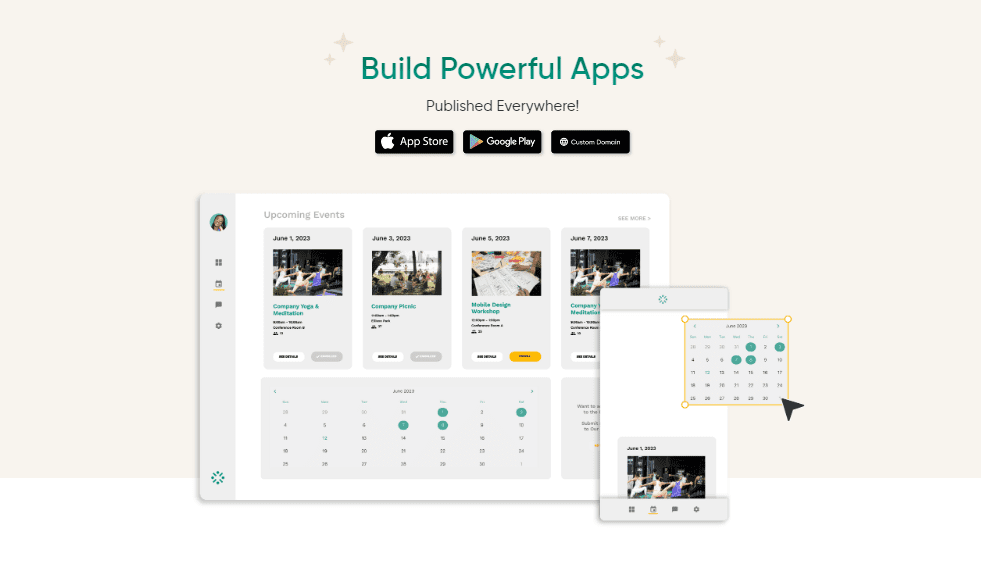
Both pricing models focus on processing power rather than page views or user count.
We think this is the fairest pricing model out of all the app builders, making it the closest thing to a ‘one size fits all’ solution.
Just note neither platforms support code export which locks your app into their ecosystem.
4. Appsmith (Per Hours Used)
Appsmith is best for: Quick-use apps with short user interactions.

Appsmith charges $40 for 100 hours of user usage, with additional hours costing $0.40 each.
The fixed charge regardless of usage below the threshold means it’s less ideal for apps with variable or high usage times like social media and messaging apps.
However, it works great for apps where users spend less time like banking or weather apps.
5. Weweb (Per Session)
Weweb is best for: Apps with long user engagement periods.

Weweb’s starter plan includes 50,000 sessions, and a session is defined as a continuous visit from app open to close, regardless of page loads.
This model is ideal for apps with extensive user interactions and multiple page views, such as movie streaming or social media apps.
The 1GB storage limit may be a drawback for data-intensive applications, so maybe stick to streaming 3GP videos.
The Best No Code App Builder Doesn’t Exist!
We’ve forgotten how many times we’ve said that a no-code app builder that’s perfect for everyone simply doesn’t exist.
We think that’s for the best, as we’ll probably be saying it every day for the rest of our lives!
To find the best app builder for your use case, there’s just two steps that you need to take:
- Clearly define your requirements as described in our guide to building an app.
- Compare your requirements against no code app builders to find the best match.
Once you’ve found a tool, it’s time to start building – we wish you all the best!
Hey there stranger, thanks for reading all the way to the end. Consider joining our mailing list for a one-stop resource on everything from micro SaaS validation all the way to execution and promotion. Get a nifty list of questions to ask app developers when you sign up!
Download this template now so you know exactly what to ask App Development Agencies! Let us know where should we send it through the form below.