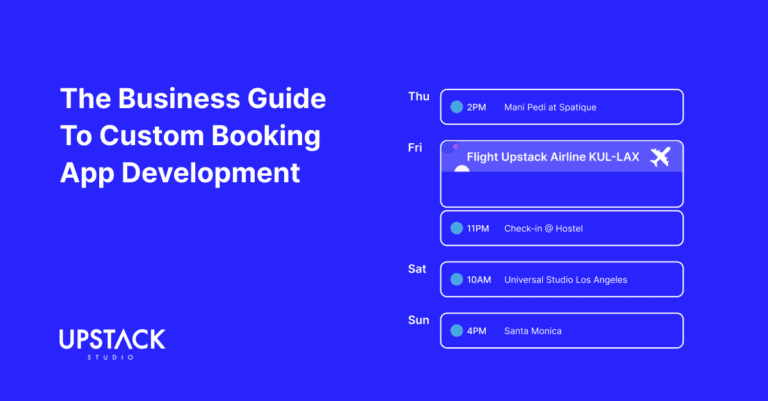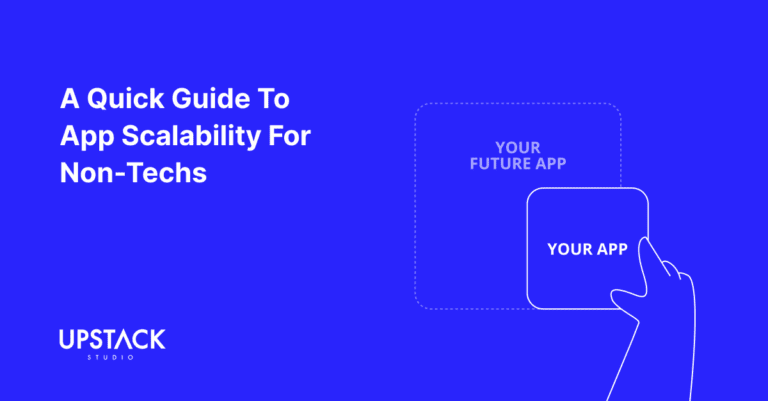The debate between Progressive Web Apps (PWAs) and native apps has intensified as both continue to gain popularity.

In this guide, we’ll break down what PWAs and native apps are, explore their differences, and highlight real-life examples to help you make an informed choice on which one you really need.
What is a PWA App?
A Progressive Web App (PWA) is a type of application software delivered through the web.

Built using standard web technologies (HTML, CSS, and JavaScript), PWAs can function like native apps, providing features like offline usage, push notifications, and access to device hardware.
PWAs are accessible directly from a browser, meaning they don’t need to be downloaded from the app stores.
Key Features of PWAs:
- Responsive Design: Works on any device or screen size
- Offline Functionality: Certain features work without an internet connection
- App-Like Experience: Looks and feels like a native app
- Installable: Can be added to the user’s home screen
What is a Native App?
A native app is an application developed specifically for a particular platform (iOS or Android) using platform-specific languages like Swift for iOS and Kotlin or Java for Android.

Native apps are usually downloaded and installed from an app store, providing a more integrated user experience.
Key Features of Native Apps:
- Device Integration: Access to device features like GPS, camera, and contacts
- Performance: Optimized for smooth performance on its platform
- Security: Protected by app store security protocols
- Advanced UX/UI Design: Designed to follow platform-specific UX/UI guidelines
PWA vs Native Apps for Businesses
| Aspect | PWA Apps | Native Apps |
| Development Time & Cost | Faster and more affordable; single codebase for all platforms | Higher cost; separate codebase for each platform |
| User Experience | Good but slightly limited; standardized UX across devices | Excellent, customized to each platform |
| Performance | Lower for high-end tasks; relies on browser capabilities | Optimized for specific platforms |
| Updates & Maintenance | Updated directly from the web, no user action needed | Updates through app stores, requiring user action |
| Device Access | Limited; restricted access to certain device features | Full access to device features |
1. Development Time and Cost
Developing a PWA app generally involves a single codebase, which can run on all devices.
This reduces the time and resources required for development, making PWAs a more affordable choice for businesses looking to reach a broad audience.
In contrast, native apps require separate development for each platform, leading to higher costs.
2. User Experience
Native apps provide a seamless and highly responsive user experience, utilizing specific platform features to enhance usability.
PWAs, while functional, may lack some of the rich UX/UI elements found in native apps.
3. Performance
PWAs are limited by the browser’s capabilities, which can affect performance, especially for high-end graphics or intensive functions.
Native apps, however, are optimized for the platform, providing superior performance, especially for apps requiring heavy resource usage, like gaming or AR.
4. Updates and Maintenance
Since PWAs are web-based, app updates are instantly available to users without requiring a manual download.
Native apps, however, require users to download updates from app stores, which can delay users from experiencing the latest features.
5. Device Access
Native apps have full access to device-specific features such as GPS, camera, and push notifications, allowing for a richer feature set.
PWAs have restricted access to certain features, though they still provide push notifications and limited hardware access.
Real-Life Examples of PWAs and Native Apps
To better understand how each approach can benefit businesses, let’s look at some well-known examples of PWAs and Native Apps:
Example of Progressive Web Apps
- Starbucks PWA: The Starbucks PWA provides users with an app-like experience, even with limited internet connectivity. It allows users to browse the menu, customize orders, and place them offline. Once the connection is restored, the order is processed.
- Pinterest: Pinterest’s PWA has drastically improved load times and increased user engagement. The PWA version allowed the company to reach users in regions with slower internet speeds, helping grow its global user base.
Example of Native Apps
- WhatsApp: WhatsApp uses native functionality to provide a seamless messaging experience. The app leverages device hardware for calling, media sharing, and advanced security, all optimized for iOS and Android environments.
- Instagram: Instagram’s native app allows full access to device cameras and incorporates hardware-specific features, such as haptic feedback and seamless photo processing, which enhance the overall experience.
React Native with PWA App: Is It Possible?
While React Native is primarily used for developing native apps, it is possible to integrate PWA capabilities with React Native to some extent.
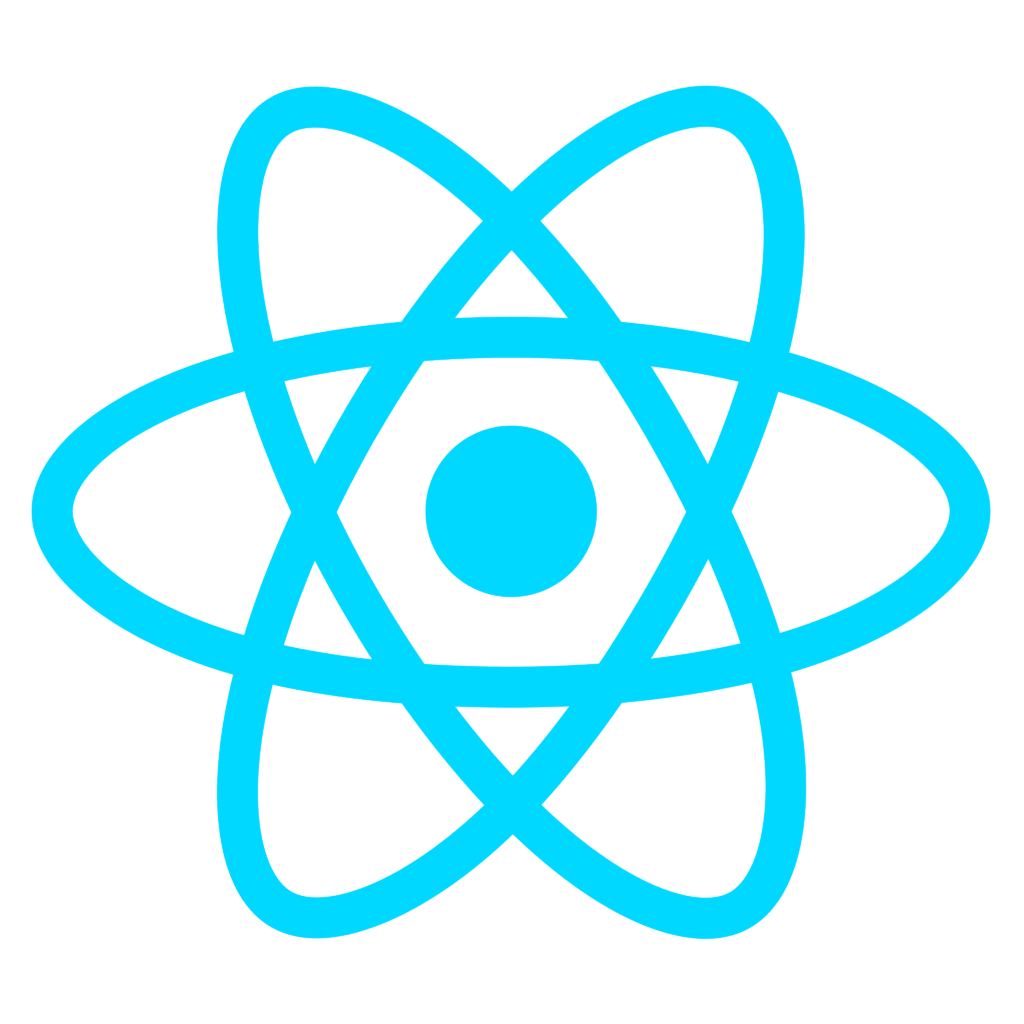
Developers can use libraries to add PWA-like features, but due to certain limitations, true PWA functionality is more commonly achieved with traditional web technologies.
Conclusion
Choosing between a PWA app and a native app depends on your business’s goals, budget, and the experience you want to deliver to your users.
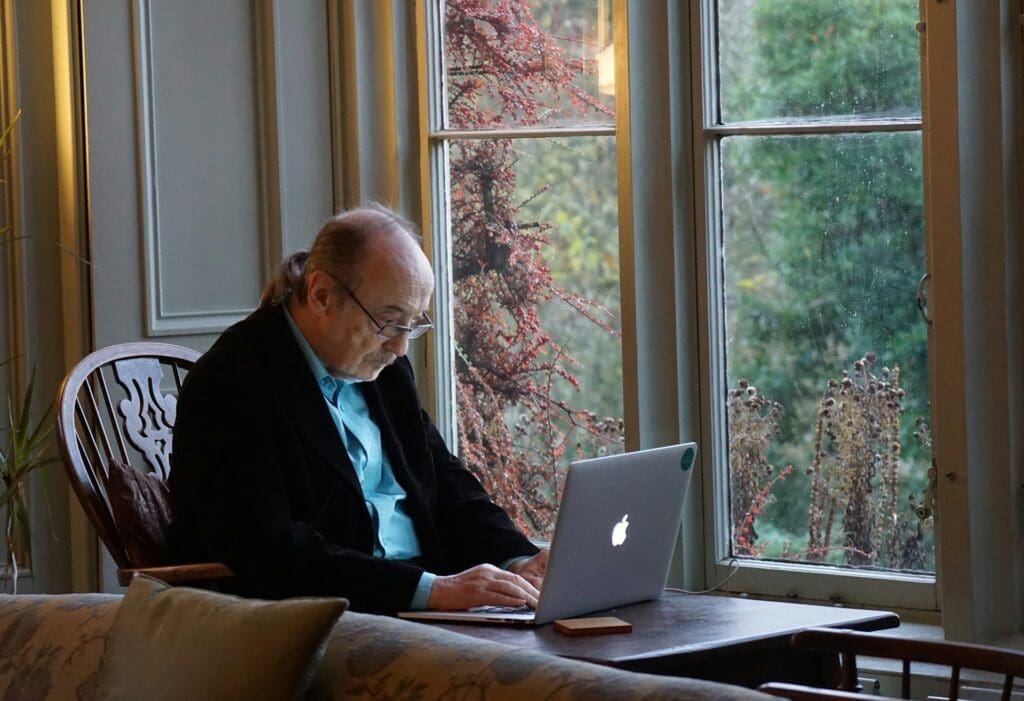
PWAs are affordable and quick to deploy, making them ideal for reaching a broad audience.
However, if a high-performance, platform-optimized app is crucial for your business, a native app may be the better choice.
If you already have a website but it’s not PWA optimized, learn how to convert a website to a Progressive Web App here.
If you’re looking to build a mobile application, check out our portfolio of past projects and contact us if you like what you see. Also, consider joining our mailing list for a one-stop resource on everything from micro-SaaS validation all the way to execution and promotion. Get a nifty list of questions to ask app developers when you sign up!
App Developer Interview Questions Template
Download this template now so you know exactly what to ask App Development Agencies! Let us know where should we send it through the form below.