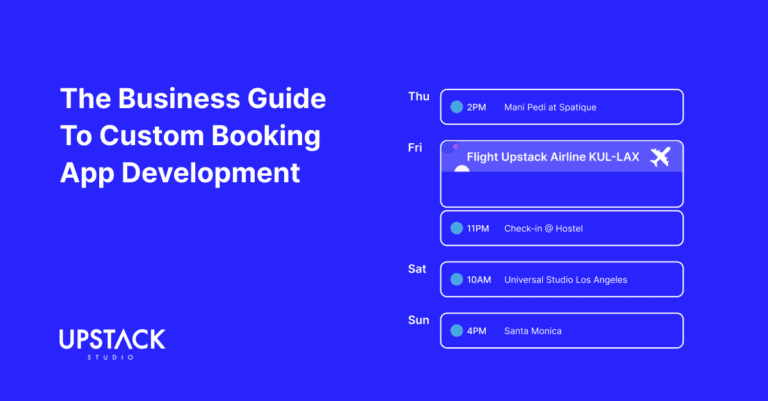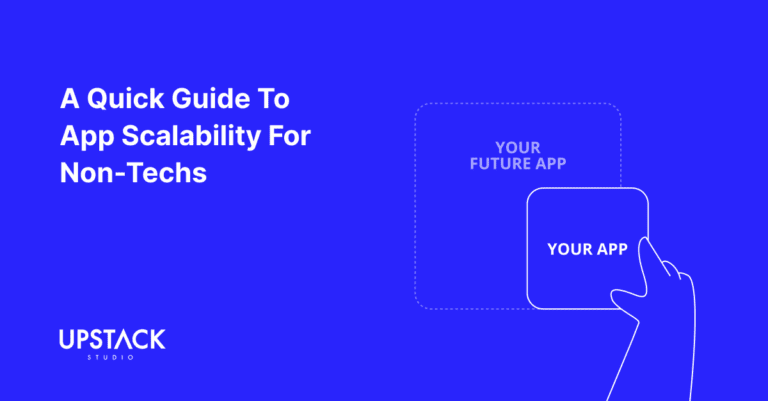To identify the best mobile app testing tools on the market, we turned to app testing site recommendations, focusing on those featured on the first page of Google.
We left no hole unsearched!
After tallying recommendations on eight prominent sources, we’ve found nine testing tools that were recommended in at least three of the eight lists.
Many sources are app testers themselves, so this means they’re recommending competitors!
Having competitors recommend you says a lot about your credibility and your ability to meet different needs.
Let’s begin.
To identify the best mobile app testing tools on the market, we turned to app testing site recommendations, focusing on those featured on the first page of Google.
1. Appium – Cited in 6 Sources
Pros:
- Cross-Platform Testing: Appium supports both Android and iOS platforms, making it ideal for testing apps across multiple environments without the need to write separate tests for each.
- Open Source: As an open-source tool, Appium is free to use, which is a huge plus for small teams or startups with limited budgets.
- Wide Language Support: It supports several programming languages, including Java, Ruby, Python, and JavaScript, which provides flexibility for teams with different coding backgrounds.
Cons:
- Complex Setup: For beginners, the setup process can be a bit challenging, as it requires dependencies and configurations that can be overwhelming.
- Performance Issues: Some users report slower performance, especially when running tests on real devices rather than emulators.
2. Selendroid – Cited in 6 Sources
Pros:
- Android Support: Selendroid is specifically designed for Android app testing, offering excellent support for older Android versions (2.3+).
- Supports Multiple Device Management: It allows for testing on several Android devices at once, increasing testing efficiency for large-scale projects.
- Easy to Use: Compared to other tools, Selendroid has a relatively straightforward setup, making it more accessible for beginners.
Cons:
- Limited iOS Support: Unlike Appium, Selendroid is solely focused on Android apps, making it unsuitable for cross-platform projects.
- Fewer Features: It doesn’t offer as many features as other testing tools, especially when it comes to advanced testing scenarios.
3. Katalon – Cited in 5 Sources
Pros:
- User-Friendly Interface: Katalon Studio has a simple, intuitive interface that allows testers to get up to speed quickly, even if they have no prior experience with automated testing.
- Integrated with CI/CD: It integrates seamlessly with Continuous Integration/Continuous Deployment (CI/CD) tools, making it easy to automate the testing process.
- Cross-Platform Support: Katalon supports both web and mobile app testing, allowing teams to test across platforms using a single tool.
Cons:
- Limited Customization: While Katalon is great for general use, some users feel it lacks deep customization options for more advanced testing requirements.
- Performance Issues: It can occasionally experience slowdowns, especially when handling large-scale tests.
4. Robotium – Cited in 5 Sources
Pros:
- Robust Android Testing: Robotium specializes in Android app testing, offering powerful features for testing both native and hybrid apps.
- Automation-Friendly: It supports automation scripts, reducing the need for manual testing and speeding up the testing process.
Cons:
- No iOS Support: Like Selendroid, Robotium only supports Android, making it unsuitable for cross-platform testing.
- Limited Documentation: Some users find the documentation to be sparse, which can be a challenge for teams new to the tool.
5. Espresso – Cited in 5 Sources
Pros:
- Fast and Reliable: Espresso is known for its fast execution and reliability, making it a favorite among Android developers.
- Google-Backed: Since it’s developed by Google, it integrates seamlessly with Android Studio and is designed to provide great performance when testing Android apps.
- Simple Setup: Its straightforward setup process makes it easy for developers to get started quickly.
Cons:
- Android-Only: Espresso is limited to Android app testing, so teams working with iOS apps will need to look elsewhere.
- Limited for UI Testing: While great for UI testing, Espresso is not as versatile for testing other aspects of app functionality.
6. LambdaTest – Cited in 4 Sources
Pros:
- Cloud-Based Testing: LambdaTest is a cloud-based platform that allows users to perform cross-browser testing and mobile app testing across real devices and emulators.
- Parallel Test Execution: LambdaTest allows parallel test execution, saving significant time when running multiple tests across devices and browsers.
- Integration with Popular CI/CD Tools: LambdaTest integrates well with Jenkins, GitHub, and other CI/CD tools, enabling efficient continuous testing.
Cons:
- Pricing: LambdaTest is a paid tool, and its pricing may not be suitable for smaller teams or independent testers.
- Limited Features in Free Plan: The free plan comes with restrictions that can hinder full-scale testing.
7. testRigor – Cited in 4 Sources
Pros:
- No-Code Automation: testRigor provides a no-code platform, making it accessible for non-technical users while still providing robust testing features.
- AI-Powered Testing: It uses AI to automatically generate and optimize tests, which improves test accuracy and reduces manual effort.
- Supports Multiple Platforms: testRigor supports web and mobile app testing, allowing it to cater to a wide variety of testing needs.
Cons:
- Learning Curve: Despite being a no-code tool, there is still a learning curve for beginners who are new to automation testing.
- Limited Customization: For advanced testers, testRigor may lack the flexibility needed to customize tests fully.
8. XCUITest – Cited in 3 Sources
Pros:
- Optimized for iOS: XCUITest is Apple’s official testing framework for iOS apps, making it the most reliable choice for iOS-specific tests.
- Integrated with Xcode: XCUITest integrates seamlessly with Xcode, offering a smooth testing experience for developers familiar with the Apple ecosystem.
- Fast Execution: It provides fast and efficient test execution, especially for UI tests.
Cons:
- iOS-Only: XCUITest is limited to iOS, so it won’t help in cross-platform scenarios or Android app testing.
- Complex for Beginners: While it’s powerful, its setup and use may be intimidating for testers who are not familiar with the Apple development environment.
9. Robot Framework – Cited in 3 Sources
Pros:
- Extensible: The Robot Framework is highly extensible, allowing users to create custom libraries for specific testing needs.
- Cross-Platform: It supports both Android and iOS, making it suitable for teams working on apps for both platforms.
- Keyword-Driven Testing: The tool is built around keyword-driven testing, which makes it easier to design and maintain tests, even for non-technical users.
Cons:
- Steep Learning Curve: While powerful, Robot Framework can be difficult for beginners to grasp, especially when it comes to writing custom libraries.
- Limited Documentation: Some users find the documentation lacking, which can make troubleshooting and learning the tool more challenging.
Conclusion
The nine tools listed above are ones most frequently recommended so whether you’re working on Android, iOS, or cross-platform apps, these tools have a firm place as industry leaders.
Each offers a unique set of features and functionalities, so it’s important to choose the one that best aligns with your specific app development needs.
If you’re looking to build a mobile application, check out our portfolio of past projects and contact us if you like what you see. Also, consider joining our mailing list for a one-stop resource on everything from micro-SaaS validation all the way to execution and promotion. Get a nifty list of questions to ask app developers when you sign up!
App Developer Interview Questions Template
Download this template now so you know exactly what to ask App Development Agencies! Let us know where should we send it through the form below.