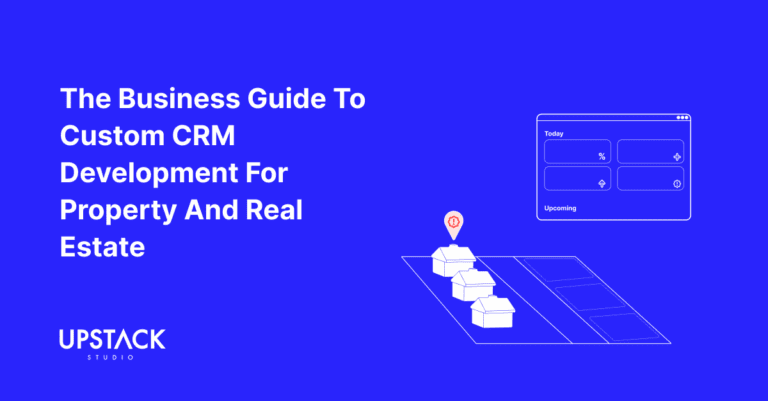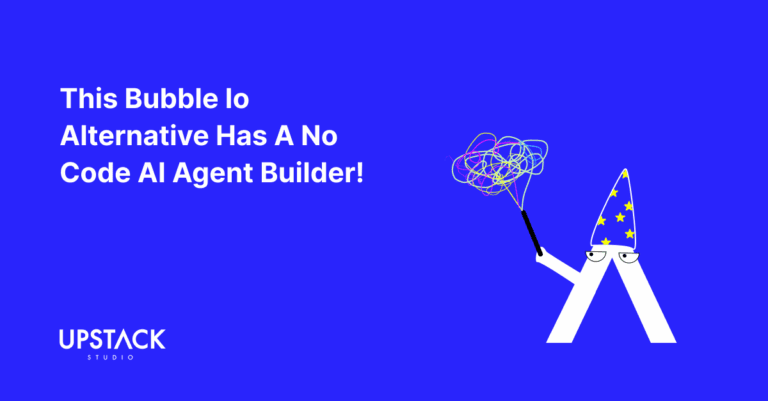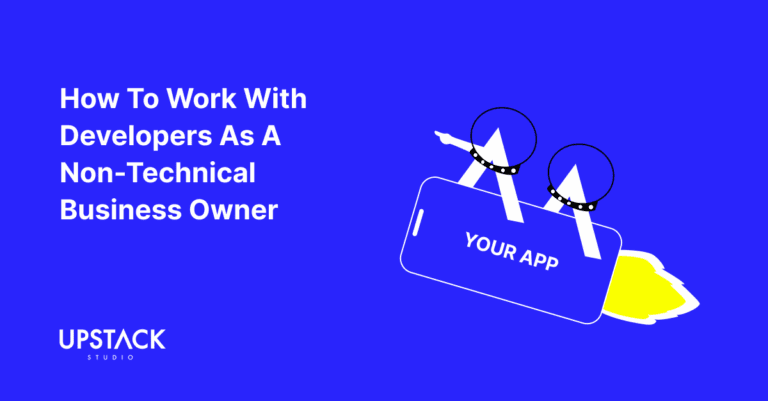Embrace Vibe Designing for Your Prototyping Needs
If we’d heard of Figma Make sooner, it would have made our list of AI integration examples.
In fact, it may have been our favourite.
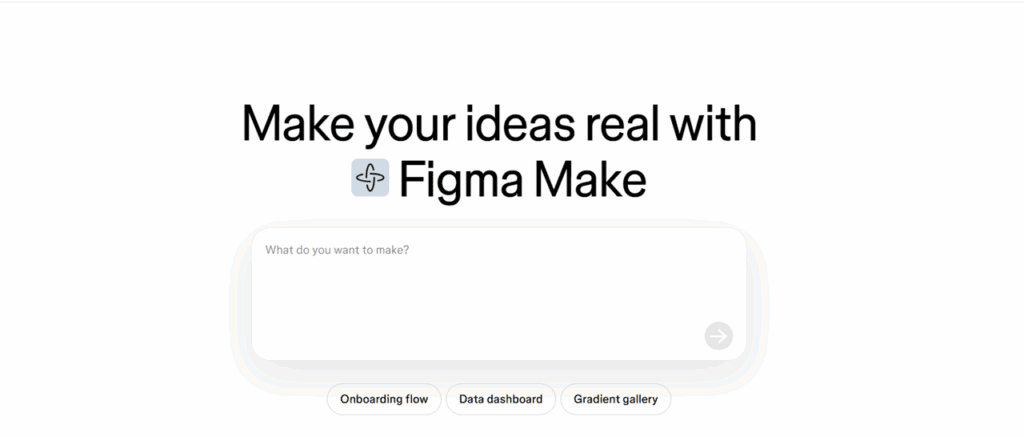
Usually, generative AI features make software easier to use for existing target users.
However, Figma Make is essentially an AI prototyping feature that turns the platform into a vibe designing tool.
This makes Figma’s professional level of design available to non-professionals, and below, we do a deep dive into its implications for non-technical founders and business owners.
Here’s how we’ve broken it down:
- which non-tech founders benefit most from Figma Make
- what Figma Make allows users to do
- how it compares to actual vibe coding tools
- what the Reddit community thinks of it
Let’s begin.
Who Benefits Most from Figma Make
First off, it goes without saying but this is all just our opinion 🙂
Anyways, we see a lot of mileage for founders and business owners who already have established businesses and want to build an app to support the growth of said enterprises.

If that’s you, this guide was written with you in mind, but feel free to skip straight to Figma Make!
Otherwise, keep reading as we try to convince you.
If being frugal was a reason for your success, you’ll inevitably consider no code and vibe coding to build your app. However, for an enterprise level app that can reliably handle real:
- data
- users
- payments
There’s just no getting around hiring a developer at some stage.
So for business owners in your shoes, no code and vibe coding is at best a prototyping tool–and here we think Figma Make is better for those who value design.
Making Prototypes in Figma Is Now Way Easier
Here’s an interface you’re probably very familiar with, just on Figma Make.
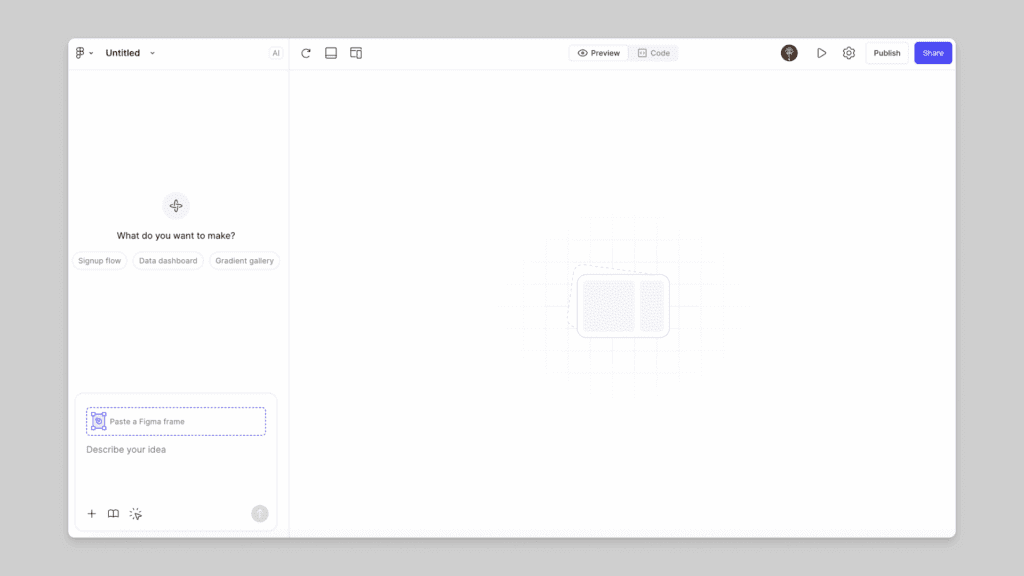
This screenshot is self-explanatory, but for the sake of clarity let’s break it down!
In addition to automatically generating high fidelity static designs, which is what Figma is known for, users can now turn those static app screens into functional prototypes, all by just prompting.
The result is an incredibly versatile combination of vibe designing and app prototyping.
Just check out their gallery showcasing community Figma Make projects.
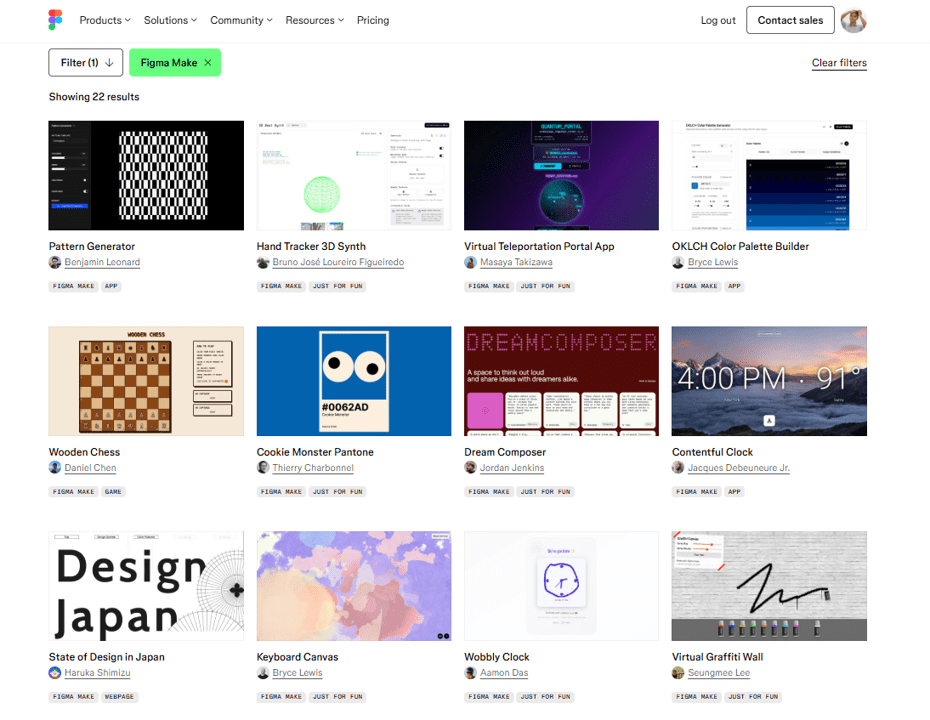
Let’s agree that at first glance, they all look great.
But a prototype can’t just look great–it also has to perform basic app functionality.
Well, here are links to some of our favorite prototypes for you to test out:
2. Expense tracking mobile app prototype:
3. ATS resume analysis software:
If you like the look of any of these, you can ‘remix’ them, which just means duplicating it as your own project to iterate.
Here’s us asking Figma to make it an analyzer specializing in real estate legal professions.
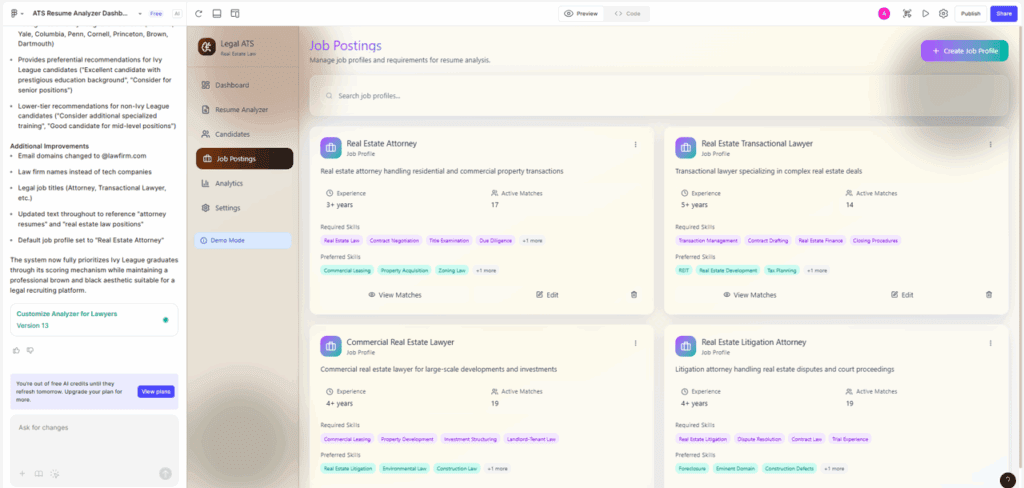
You can easily do the same or start with a blank canvas.
But point is, not only do they look amazing, they’re also fully functional prototypes that you can:
- let users test and give feedback on
- hand over to a developer to turn into a full app
We asked our designer to make something, and they came up with this cool little pasty shop mobile app prototype.
The thing is, if they can do it without having to involve a developer, so can you!
Best Practices for Prototyping on Figma Make
To be clear, you can get a good prototype with just text-based prompting.
But we wrote this guide for business owners who don’t want to settle for just good.
For you, Figma Make has a full set of documentation on how to take a prototype further both in terms of looks and function.
Here are four things we think give you the best ROI.
Add a Supabase Backend
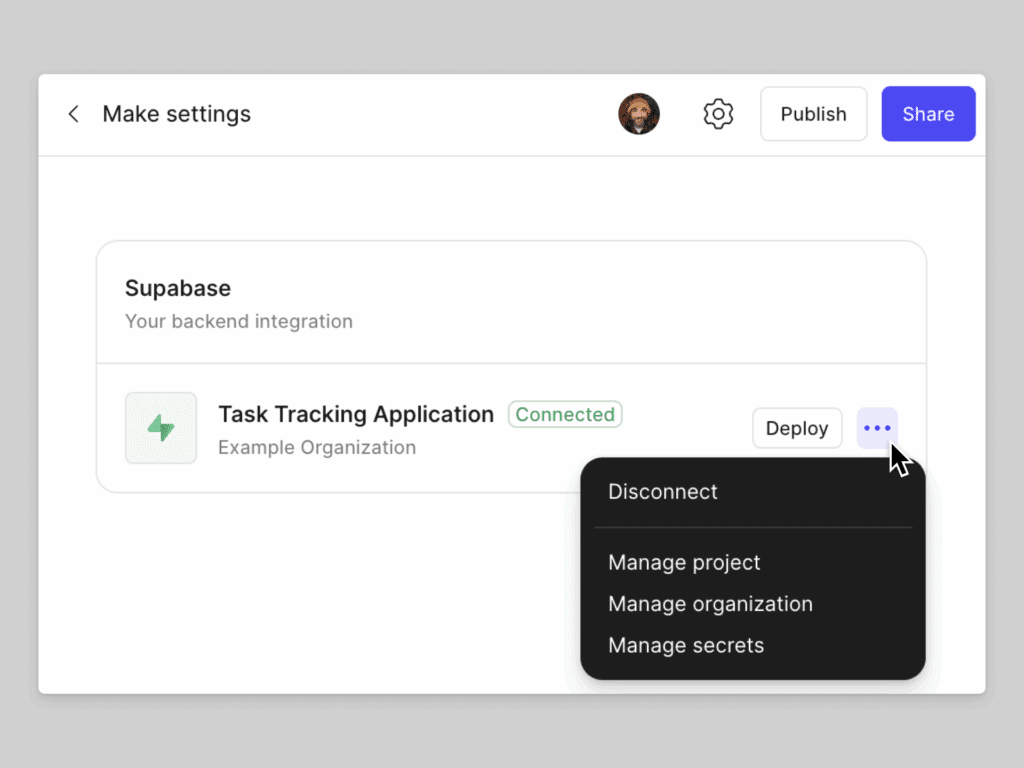
If you want your prototype to store and remember data, you can easily connect it to a Supabase backend by either:
- explicitly prompt it to add a backend
- click on connect Supabase in the settings section
If you’re unfamiliar with Supabase, it’s one of the most non-tech friendly options for simple backends, and for prototyping needs, its free plan will likely be all you need.
Connect it to External Tools
Figma Make lets you connect your project to a variety of external tools like Notion.
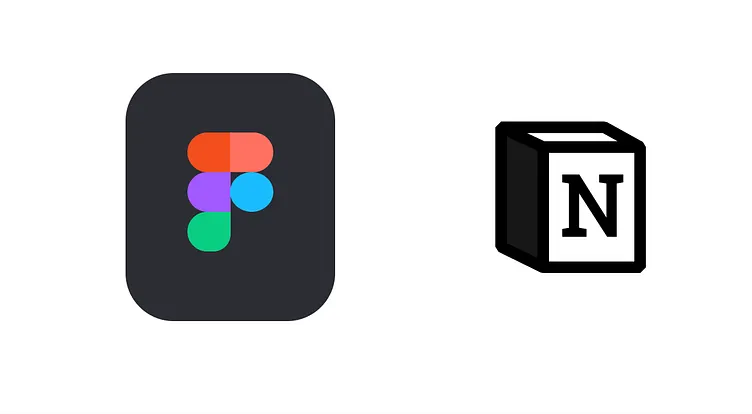
This is not just nifty, but we’d argue essential if your prototype is meant to have AI agentic features like access to specific knowledge bases, tools, and memory.
To connect your Make project to an external tool, click on the + button where you’d normally type in a prompt, and you’ll find a list of connectors.
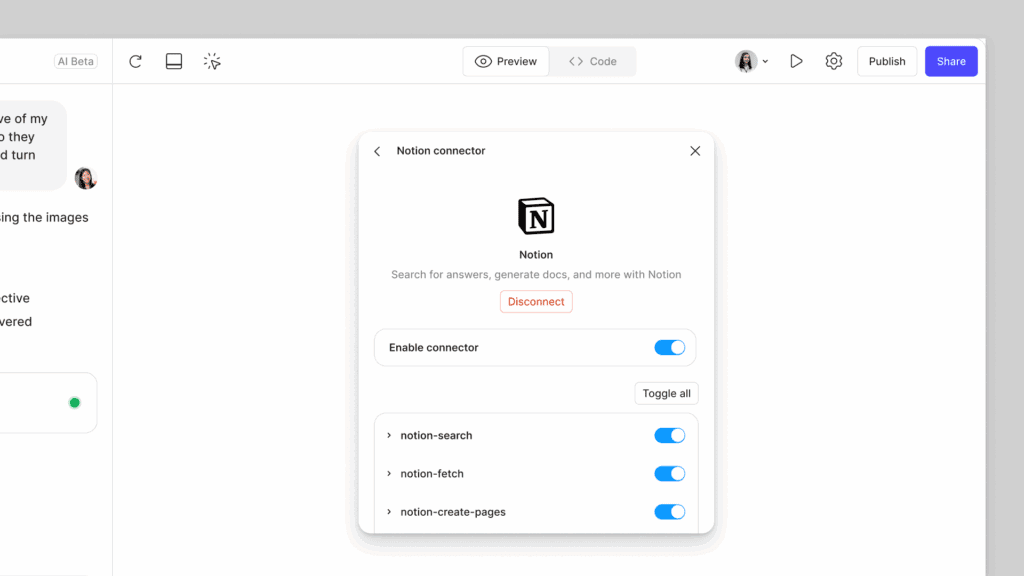
Choose Design Elements from Figma’s Library
Take your time browsing Figma’s libraries, pick ones that capture your vision, and export them to Figma Make.
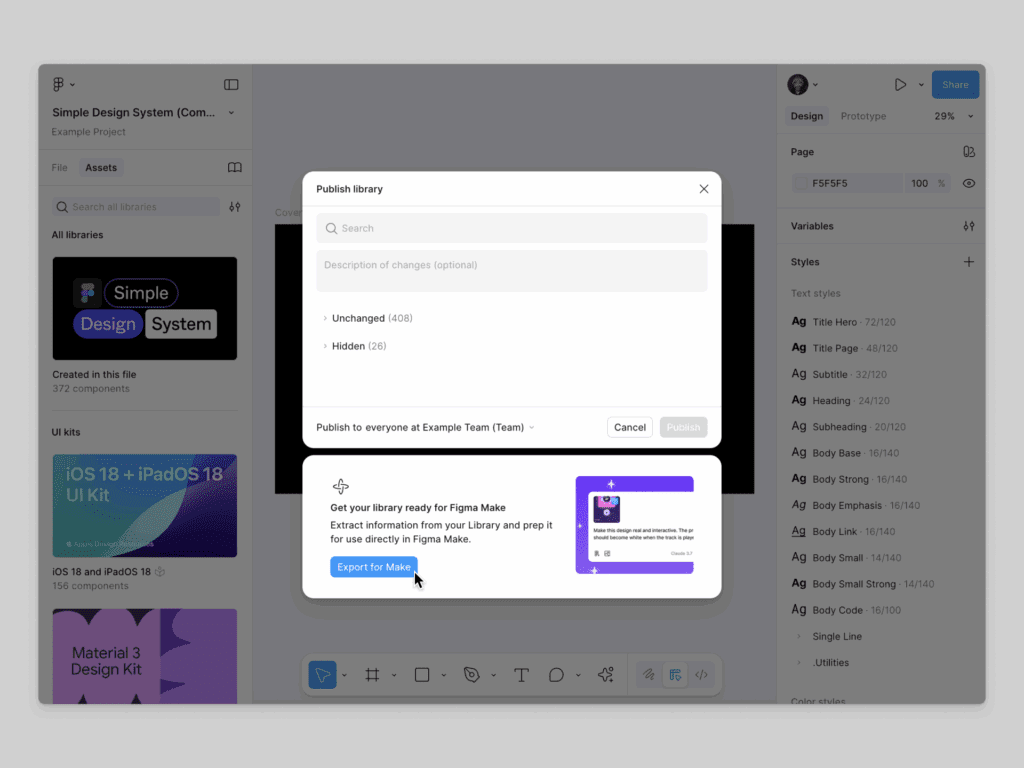
After all, Figma’s main strength has always been its practically endless library of designs and templates, don’t just like AI pick yours at random!
Add Style Guidelines
A style guideline is like a set of design rules that the AI will follow as it generates new versions of your prototype.
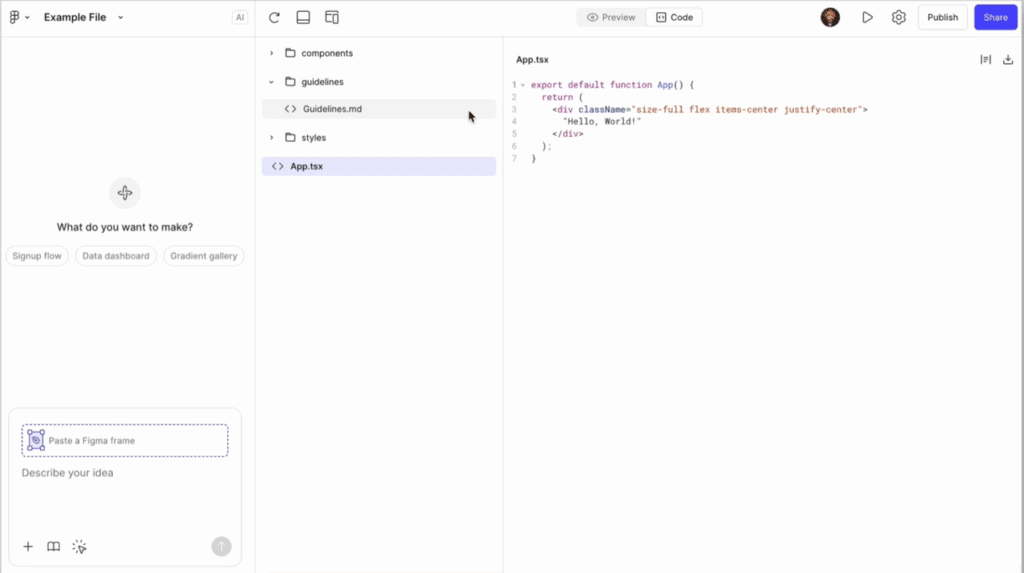
Look at the top of the Figma Make interface and click ‘Code’, then find ‘guidelines’ under the file explorer and you’ll be able to include:
- General rules like whether you want a minimalist or acid trip aesthetic
- Design systems like max font size or no floating widgets
- Component specific like button color based on primary, secondary and tertiary actions
So how does all this compare to a prototype made on a platform specializing in vibe coding first and design second?
Figma Make vs Lovable
Frankly, we think this is an apples to oranges comparison, and that’s all the more reason to compare them!
Some people prefer apples; some prefer oranges!
And by the way, consider Lovable a placeholder for any mainstream vibe coding app builder.
Here are our thoughts summed up in a table:
| Feature | Figma Make | Lovable (and vibe coding tools) |
|---|---|---|
| Design fidelity | ⭐⭐⭐⭐⭐ | ⭐⭐—⭐⭐⭐ |
| Prototype functionality | ⭐⭐—⭐⭐⭐ | ⭐⭐⭐⭐ |
| Customisability | Medium | Medium |
| Learning curve | Very low | Medium |
| Production-ready for enterprises | No | Still no |
Generally, we find that with a vibe coding tool alone, you often get a slightly more capable prototype, but significantly more generic designs.
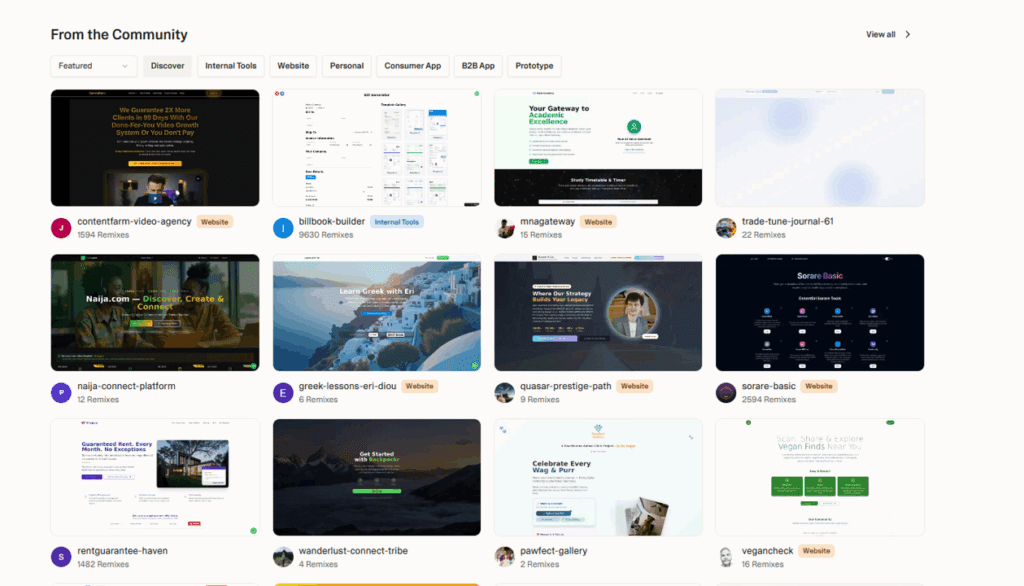
Meanwhile, using Figma Make may give you slightly less capable prototypes (that still work) but significantly better UI/UX and more individual designs.
C’mon, look at this thing of beauty!
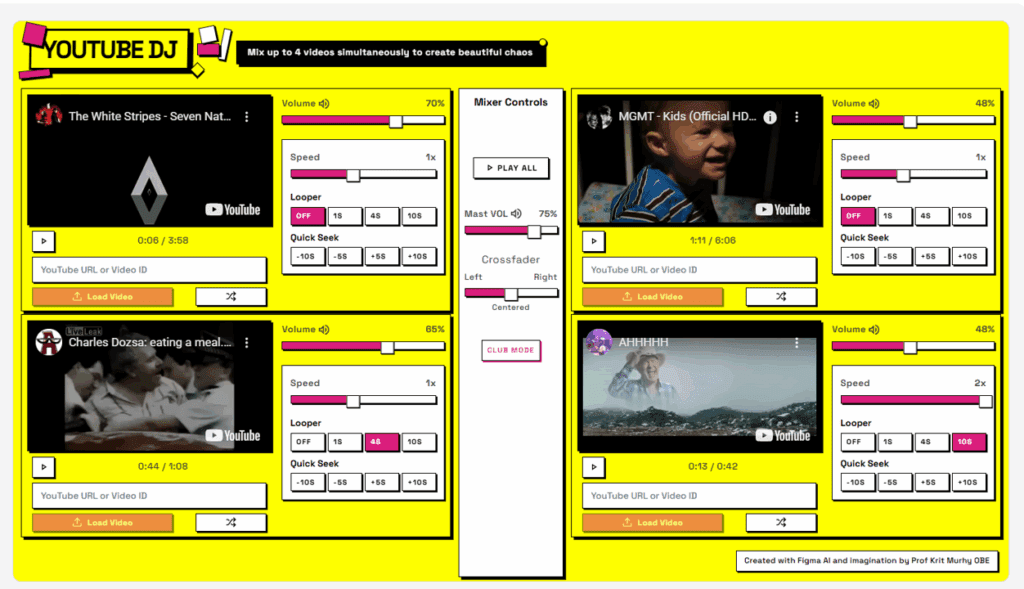
In fact, it couldn’t be more clear that these two tools cannot be directly compared: People have been exporting their Figma designs to Lovable for a long time!
We go back to who this guide has been written for: Business owners looking to build software to unlock that new level of growth and revenue.
For you, neither Figma nor Lovable is likely to give you the level of functionality needed.
However, Figma can give you professional grade design.
Then Figma Make at least breathes an acceptable level of function into it.
And that’s why in a head to head battle, we’d recommend Figma Make as your go-to prototyping tool.
But that’s our take, and in the interest of making this review as objective as possible, we dove into Reddit threads of users reviewing Figma Make.
Quickly, to the lynch mobile!
What Reddit Thinks of Figma Make
In summary, most Redditors on r/FigmaDesign don’t seem to like Figma Make very much.
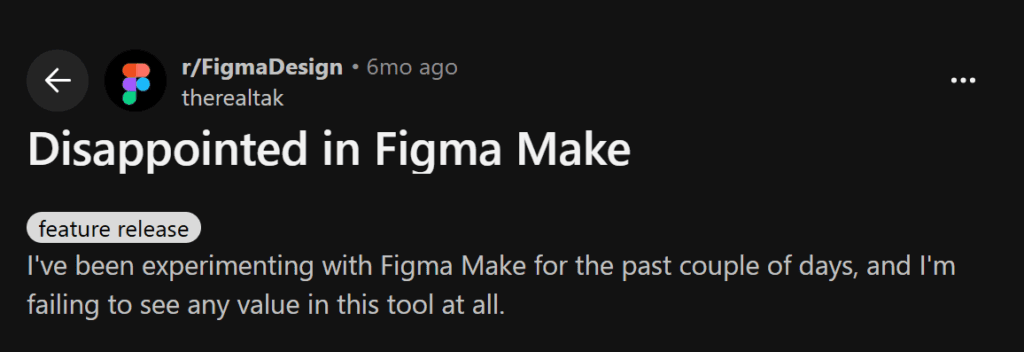
We browsed r/FigmaDesign and the thread titles kind of speak for themselves:
- Disappointed in Figma Make
- Figma Make (Another AI prototype builder) and everything wrong about it!
- I tried building prototype with Figma Make using my own designs and well.. it’s useless
However, when we dove into the comments, we thought many were being unfair.
An overwhelming number of redditors were criticizing Figma Make for being incapable of creating a production ready app.
And for us, that’s kind of…expected!
Figma Make is not meant to create a full app, but a decently functional prototype with high fidelity design.
We’ve already made our case for why vibe coding is unlikely to give you an app you’d stake your business reputation on anyways.
So it’s an unfair comparison.
Also, for a long time, Figma was the playground of professional designers, so it’s likely these complaints come from professional designers.
We’re not recommending Make to professional designers!
Conclusion
Honestly, we’re a little shocked you’ve read this til the end.
You must have a lot of free time…are you sure you’re a successful business owner?
Kidding, kidding. The real takeaway is one you saw coming a mile away: The only way to know if Figma Make is right for you is to try it yourself!
And if all of this feels like too much work, get in touch with us for professional help with custom app design and development for your business.
All the best!
happy to help! Also, consider joining our mailing list for a one-stop resource on everything from SaaS validation to execution and promotion. Get a nifty list of questions to ask app developers when you sign up!
App Developer Interview Questions Template
Download this template now so you know exactly what to ask App Development Agencies! Let us know where should we send it through the form below.