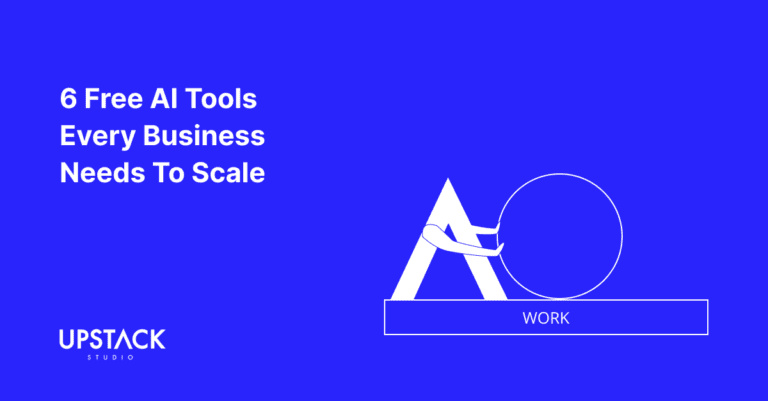The ‘perfect’ AI business tools actually exist
It just depends on what’s perfect for you.
Not long ago, I watched entrepreneur Alex Hormozi’s video on implementing AI for business.
The premise was fascinating, ironic, and at the same time, really simple.
Each business department had to find two AI tools that could ‘replace’ them.

I liked how it poked fun at a very real fear that AI is just a few years away from stealing our jobs.
Of course, what Alex really wanted were AI automation tools that scaled productivity without increasing costs or energy expenditure.
Alex wasn’t replacing his team – he just wanted them to hire their own army of AI interns.
That’s what AI tools do – automate repetitive tasks so workers can focus on big brain stuff.
I loved his approach – which is why I’m a bit mystified by the popularity of other ‘AI Tools videos’ that feature random apps without the same level of context.
This is just my opinion.
Anyone thinking of utilizing AI for business should do what Alex did: Start with ‘why’.
Understand ‘WHY’ you want AI tools for your business
Despite the potential of AI for small businesses, not everything needs AI-powered solutions.
Alex didn’t just pick tools at random.
Instead, he sent his team out to find tools that would help them with specific work.
Teams are deliberate entities that exist for a reason – that reason is their ‘why’.
With this purpose to guide them, Alex’s staff could effectively search for relevant AI business tools – and yes, each of his departments successfully shared examples that helped with their use cases.
My issue is that many other videos and articles go straight to the ‘what’.
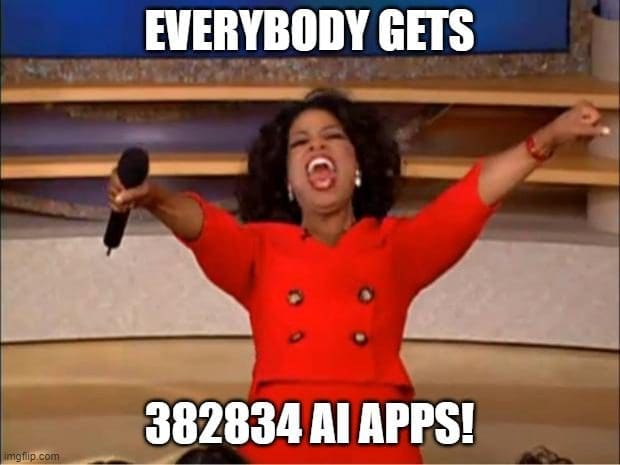
I’m not hating on content creators – we wrote a piece on AI tools that specifically helped us with app development at Upstack Studio.
But there’s context behind it – we had our why and found tools that specifically addressed it.
And so, I can’t help but wonder, what’s the endgame as a viewer / reader consuming endless Top Ten pieces?
Find your own use cases of AI for business!
A step-by-step guide to finding AI business tools
This is how Upstack Studio discovers AI tools that help us become better mobile app developers:
- Find processes that need improving
- Find out if they can be improved with AI – in general, AI is better at quantity over quality.
- Go to our favorite AI aggregator
- Shortlist a few options
- Compare our shortlist and trial run the winner
- Can’t find anything, then give random videos a try
Step 1: Find processes that need improving
Purpose: To understand what value you’re looking for in an AI automation tool
Involve every team member in this step, and ask them to identify:
- bottlenecks to productivity
- distractions from actual job functions
- processes they don’t enjoy doing
Initially, everyone comes up with their own list, then it gets aggregated.
Now determine the most pressing matters affecting the team.
That’s what we recently did at Upstack Studio to determine how to improve our marketing processes.
By the end, these were the items we identified, in no particular order of importance:
- Generating qualified leads
- Qualifying sales leads
- Planning social media content
- Scheduling social media posts
- Creating thumbnails for YouTube videos
- Repurposing our YouTube Videos for other platforms
- Optimizing our website for SEO
Looking for tools without this would be like going to the supermarket without a shopping list.
Doomed to forever roam the freezer section.
Step 2: Predict if a process can be improved with AI
Look, AI is no miracle-worker.
It’s not going to turn turds into gold nuggets or serenade your insomnia away.
As I said, we already use AI tools at Upstack Studio, so we kind of know what to expect.
AI’s best uses usually involve producing large amounts of lower-order work really quickly.
A lot of excellent first drafts, done at a pace no human can compete against.
In other words, AI generally cannot replicate expert level skills.
However, it’s great if you want to use it to produce the work of an army of unpaid interns.

Looking back at our list of processes in need of improvement, nothing seems like rocket science, and so it all sounds like candidates for AI assistance.
We’ll choose two related items from our list for demonstration: generating and qualifying sales leads.
Step 3: Browse your favorite AI aggregator
An AI aggregator is a website that compiles AI apps in a database and organizes them according to type, making it easy for users to search for the perfect tools.
My personal favorite is There’s An AI For That.
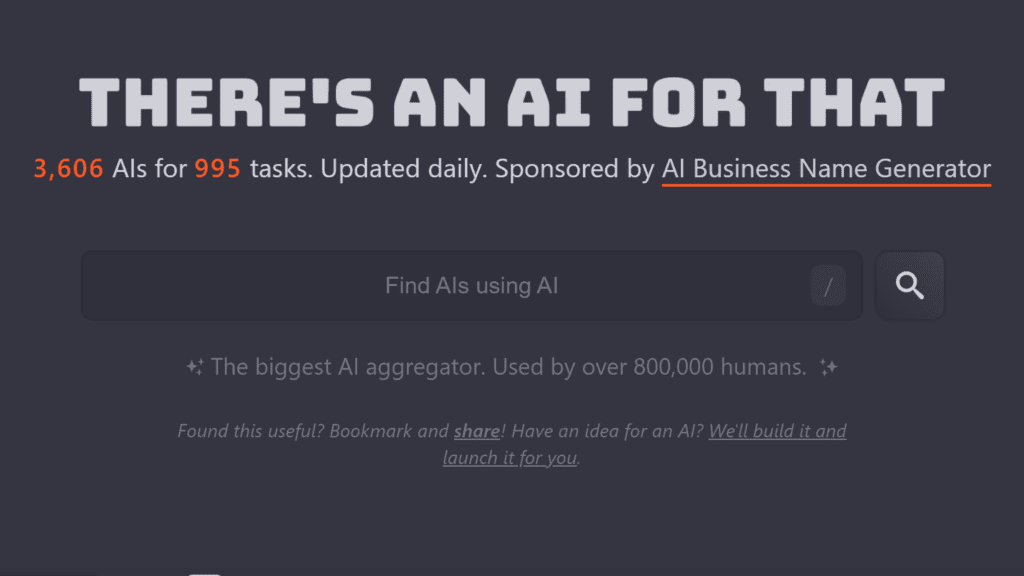
This particular aggregator has a huge database, covers all the common business use cases and more AI business tools get added every day, but only ones that pass a review process.
As a consumer, this means I don’t just get convenience, but some assurance of quality with the AI automation tools promoted.
After all, the site owners aren’t doing QC to be nice.
That’s how these aggregators make money, so there’s a strong incentive for them to maintain quality.
Just for some variety, there’s another AI aggregator I sometimes use called Futurepedia,
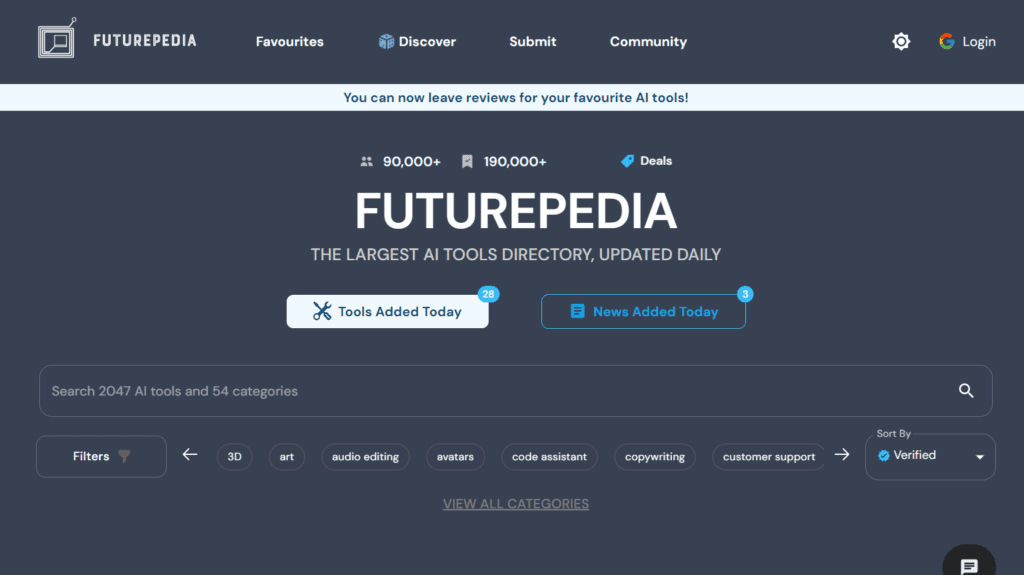
For the most part, I stick to these two.
I think of them as the Google and Apple stores of AI tools – everything else is more like The Pirate Bay – download at your peril.
Step 4: Shortlist several options
If I didn’t know what I was looking for, I’d be lost the moment I landed on the homepage of Theres an AI for That.
There’s just so many options covering different use cases.
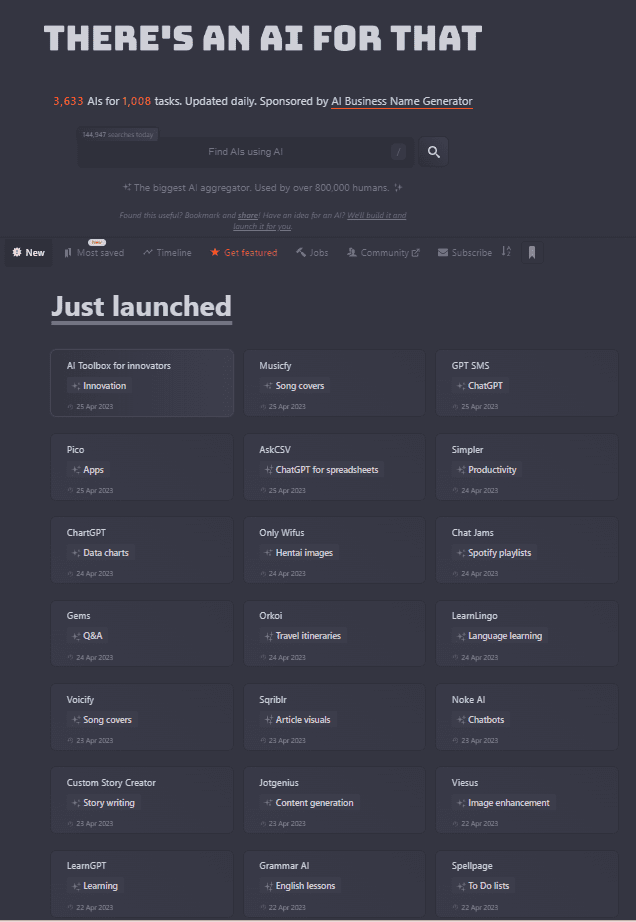
I’d just start window shopping for hours, and likely end up with nothing to show for it.
Thankfully, I’m specifically looking for lead generation and qualifying tools.
And so, navigating their search and tags, I land on their ‘Customer Leads’ section which has nine options to consider.
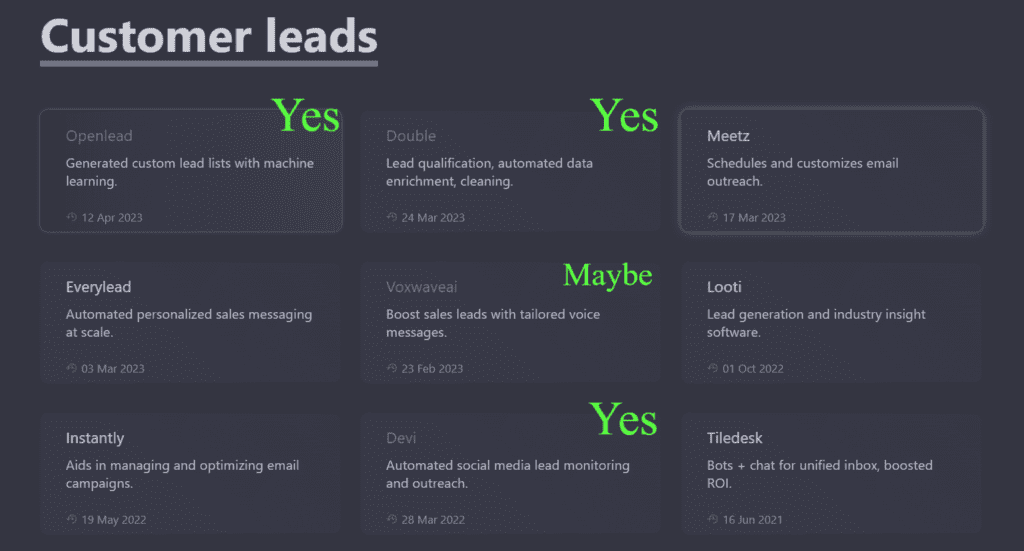
From those product descriptions, I see four AI tools I’d like to explore in more detail.
One of them, Voxwaveai, gets a ‘maybe’ because it doesn’t strictly match my needs, nor am I a big believer in voice messages, but why the heck not?
From those descriptions, here are the AI tools I’d like to look at further:
- Double
- Openlead
- Devi
- Voxwave
I think of Voxwave as getting an extra pair of underwear when I’m already at the store.
Step 5: Compare chosen AI for business use case and select winner
Time to compare our shortlisted tools to see which is the most promising.
Thankfully, good products are light on hype and heavy on features and values.
I won’t lie though, this part can suck.
This is where diligent work in Step 1 pays off.
As you navigate AI app landing pages, always remember why you’re there in the first place.
Here are things to look out for when browsing AI app landing pages:
- Demo videos showing the product in action
- Screenshots of the features
- Well-defined use cases that tell you what to expect
- Free trials or better yet, free subscription tiers for beginners
For example, Double passes the shortlist with flying colors as it has many of the features I am looking for.
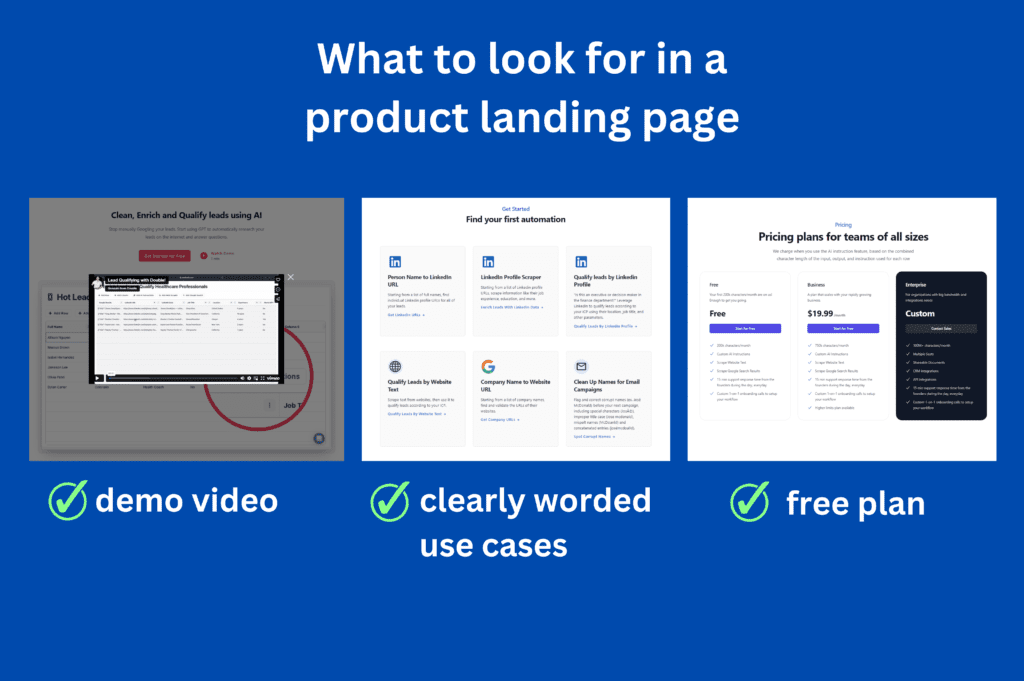
By comparison, Openlead loses out as it has no free plan and the only way to see the product in action is to schedule a meeting with their team (ugh who else hates this).
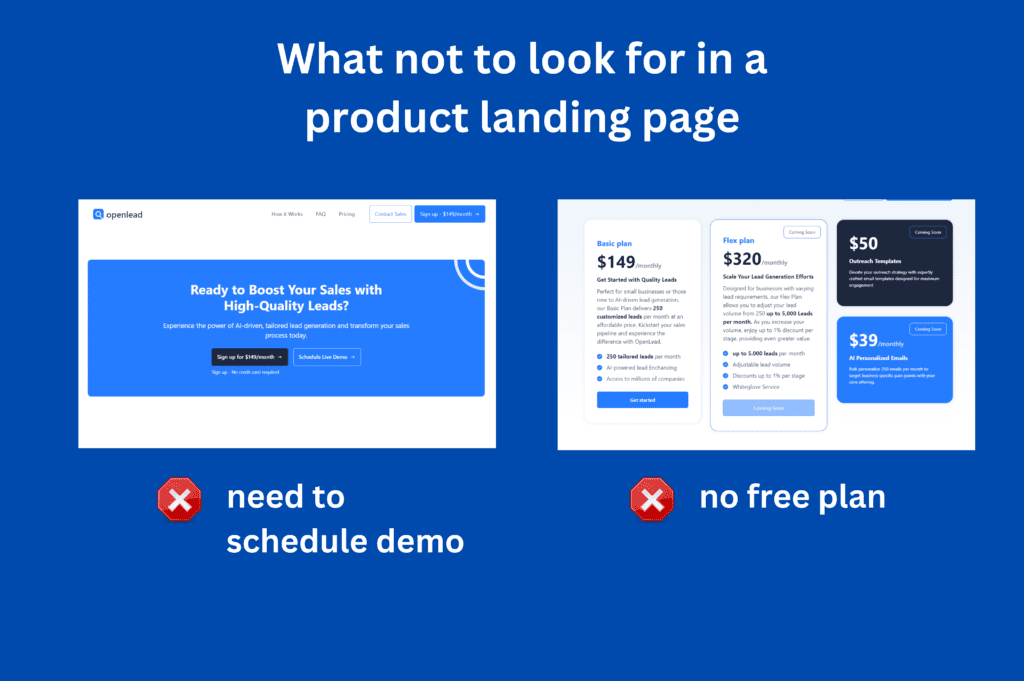
It looks like Openlead and Double do the same thing, but Openlead’s lack of a free plan and short demo is a bit disappointing compared to Double, which does have them.
I’ll put Double as my top pick and Openlead as KIV.
If Double lets me down, I can always come back and give Openlead a proper interview.
For now, I’ll be going back to my team with Double.
Now for step 7.
Step 7: Repeat step 2-6 with the rest of your list
Here’s the Upstack Studio marketing process list again, only I can cross out the first two items:
Generating qualified leadsQualifying sales leads- Planning social media content
- Scheduling social media posts
- Creating thumbnails for YouTube videos
- Repurposing our YouTube Videos for other platforms
- Optimizing our website for SEO
Now we head back to the AI aggregators and scrutinize product pages for every other item on the requirements list.
Yes, I know you just sighed.
There’s a reason Alex sent his team to do the finding – it’s a lot of work.
If you’re working with a team, delegate.
If you are the team, time to roll up your sleeves.
This is one of many times where putting in the work truly gets you better results.
It’s how the Upstack Studio team discovered our own personal list of AI tools that have helped us TREMENDOUSLY with our web and mobile app development.
And it’s sure as heck going to beat watching random AI tool lists.
Now you’ve taken the randomness away, you can find the perfect AI tools to help you run your business.
Hey there stranger, thanks for reading this all the way to the end. Consider joining our mailing list for a one-stop resource on how to develop an app with no experience and become a well-rounded founder. Get a nifty list of questions to ask app developers when you sign up!
Download this template now so you know exactly what to ask App Development Agencies! Let us know where should we send it through the form below.