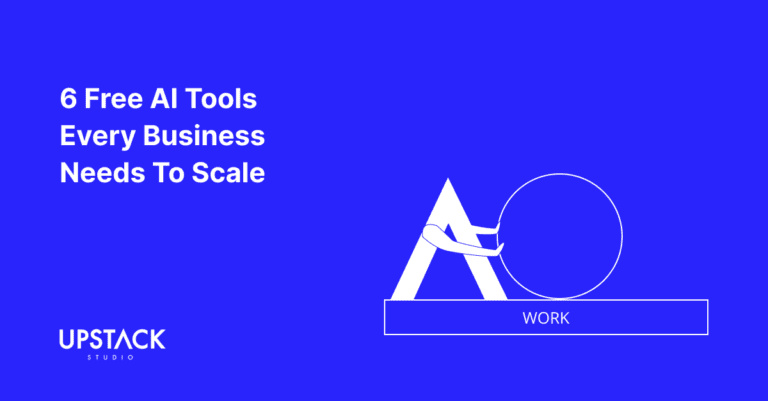AI Tools Help Developers Do More, Better
As AI continues to revolutionize software development, many AI coding tools have emerged to streamline workflows, enhance productivity, and improve code quality.

Below is a summary of our favorite AI tools for developers, categorized by core functionalities.
| Tool | Key Features | Free Version Available | Pricing (Premium) |
| Cursor | AI-assisted code completion, debugging | Yes | From $20/month |
| Snappify | Code visualization, interactive exports | Yes | From $5/month |
| Tabnine | Code completion, multi-language support | Yes | From $12/user/month |
| GitHub Copilot | Code suggestions, language support | No | From $10/month |
| CodiumAI | Test suggestions, code analysis | Yes | From $19/month |
| Mintlify | Auto documentation generation | Yes | From $120/month |
| Snyk | Security vulnerability scanning | Yes | From $25/month |
| Kodezi | Code documentation, optimization | Yes | From $6.99/month |
| Stepsize AI | Sprint reporting, Jira/Linear integration | Yes | Free trial for first report |
| Cody AI | Codebase analysis, debugging | Yes | Free with rate limits |
Below, we go into more detail for each entry.
1. Cursor
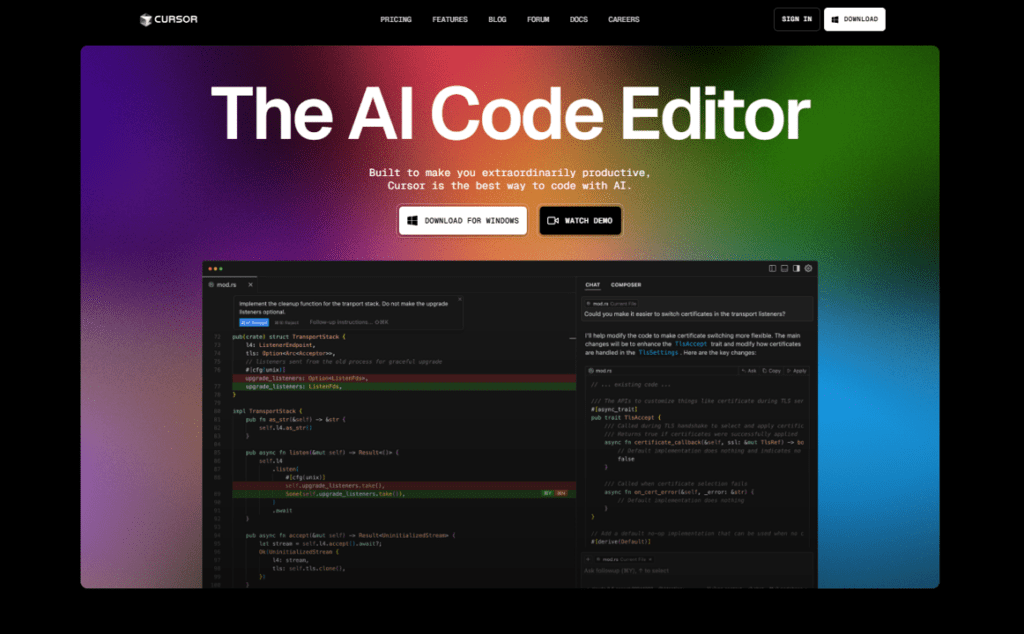
Cursor is an AI-powered IDE built on top of VSCode, designed to boost developer productivity by incorporating AI features directly into the coding environment.
Key Features:
- AI-assisted code completion and generation from natural language prompts.
- Intelligent code refactoring suggestions.
- Built-in AI chat for real-time coding help.
- Smart debugging assistance.
- Customizable AI pair programming.
- Supports multiple languages and frameworks.
Pricing:
- Free version available.
- Premium version starts at $20 per month.
2. Snappify
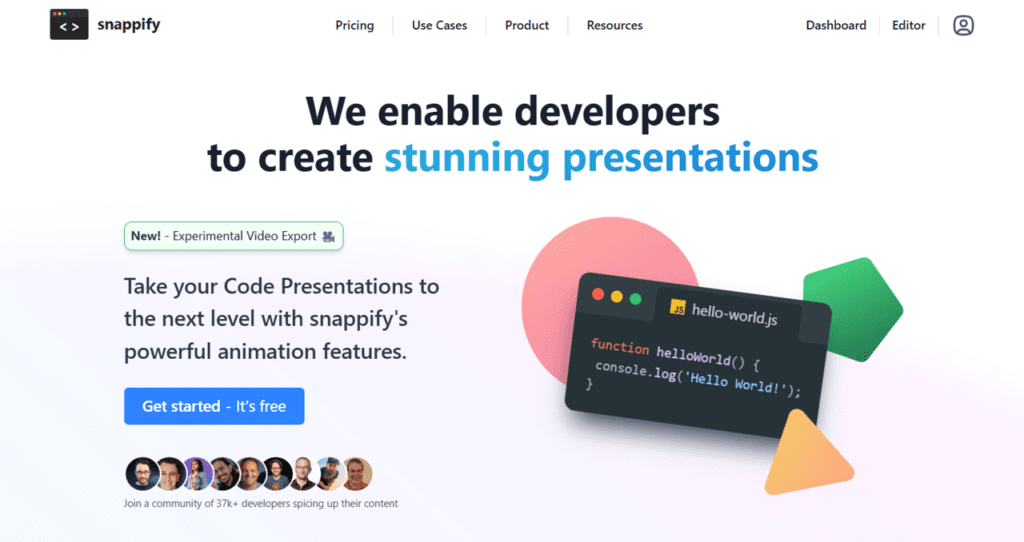
Snappify is a tool for creating beautiful, sharable code presentations and managing code snippets with integrated AI features.
Key Features:
- AI-generated explanations for your code snippets.
- Professional slide creation with animations and design tools.
- Embed interactive code snippets into blogs or websites.
- Export code in formats like PNG, GIF, or Video.
Pricing:
- Free version available.
- Premium version starts at $5 per month.
3. Tabnine
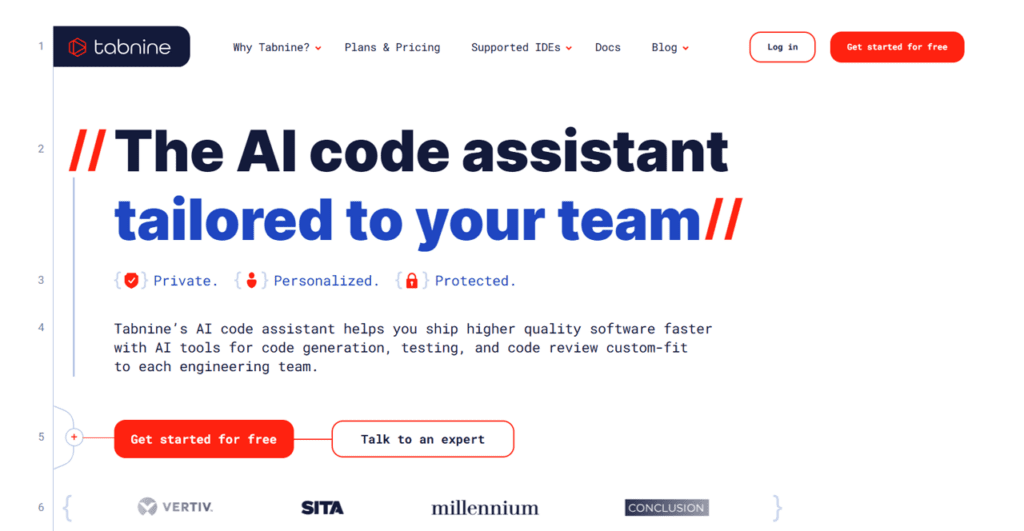
Tabnine is an AI-powered code completion tool that helps auto-generate relevant code snippets based on the context of what you’re writing.
Key Features:
- Personalized, context-aware suggestions.
- Converts natural language prompts into code.
- Supports over 25 programming languages.
- Integrates with popular IDEs like VSCode and IntelliJ.
Pricing:
- Free version available for individuals.
- Premium version starts at $12 per user per month.
4. GitHub Copilot
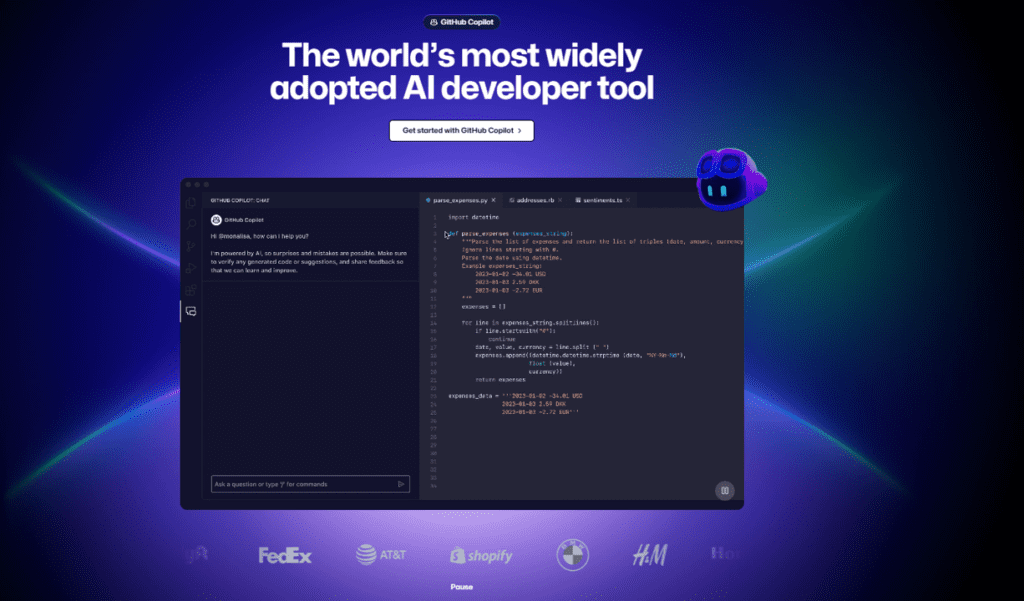
GitHub Copilot, built on OpenAI’s GPT architecture, is designed to help developers write code more efficiently by providing context-based suggestions.
Key Features:
- Natural language processing to convert plain text into code.
- Autogenerates functions and code blocks.
- Real-time collaboration features.
- Supports multiple programming languages.
Pricing:
- Starts at $10 per month for individuals.
5. Qodo (formerly Codium)
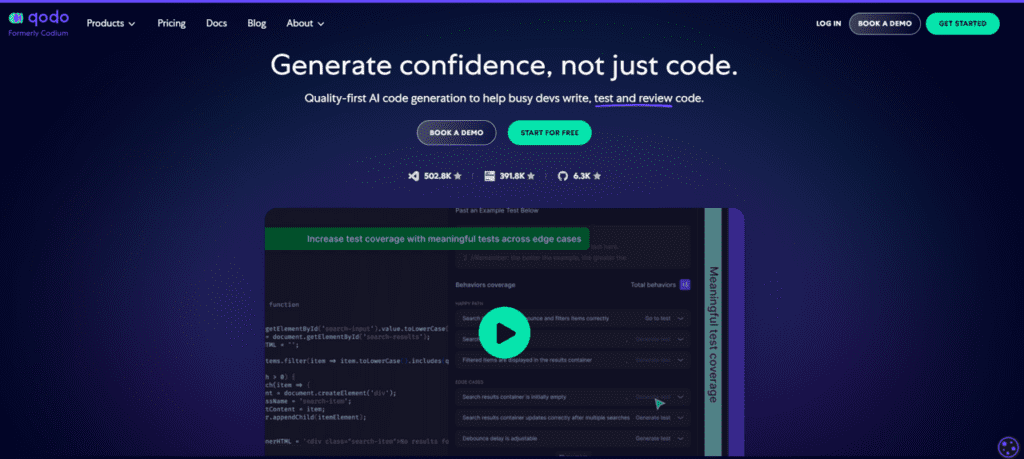
Qodo helps developers write tests and analyze code behavior more effectively by suggesting unit and component tests directly within the IDE.
Key Features:
- Smart test suggestions and code reviews.
- AI-driven code analysis for relevant tests.
- Works with VS Code and JetBrains IDEs.
Pricing:
- Free version available.
- Premium version starts at $19 per month.
6. Mintlify
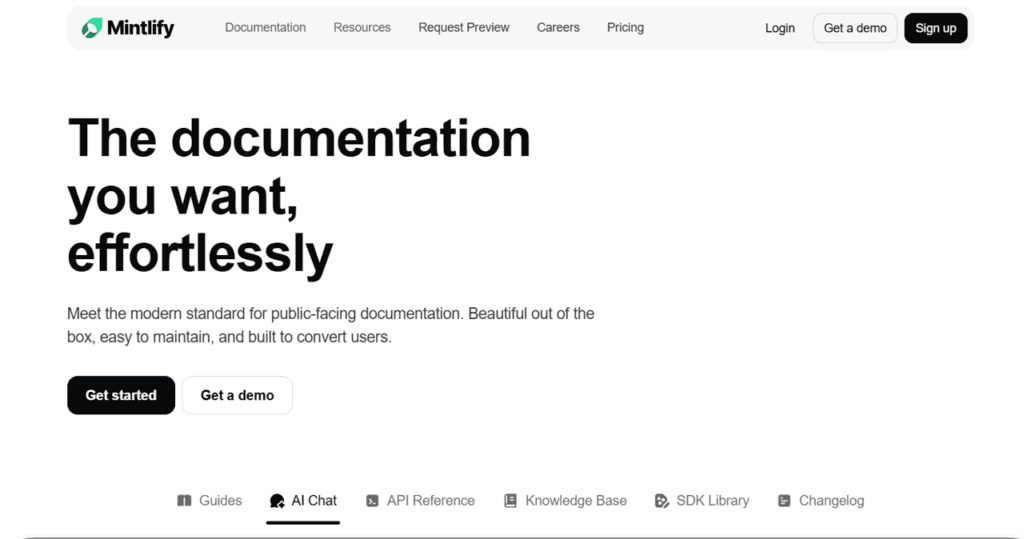
Mintlify automatically generates documentation as you build your code, saving time and ensuring high-quality project documentation.
Key Features:
- One-click readable documentation generation.
- Context-based, descriptive documentation.
- Integrates with VS Code and IntelliJ.
Pricing:
- Free version available.
- Premium version starts at $120 per month.
7. Snyk
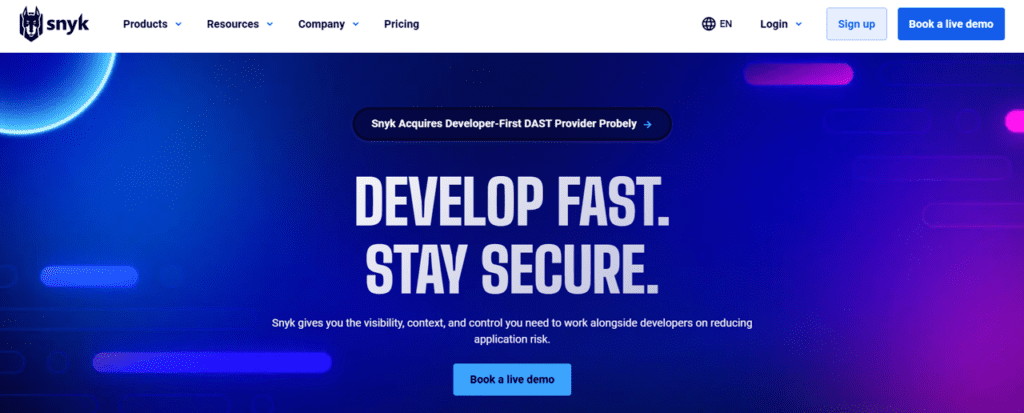
Snyk uses AI to detect and fix vulnerabilities in code, particularly focusing on open-source libraries.
Key Features:
- AI-powered app security vulnerability scanning.
- Static and dynamic analysis to detect issues.
- Integration with CI/CD pipelines.
Pricing:
- Free version available for individuals and small teams.
- Premium version starts at $25 per month.
8. Kodezi
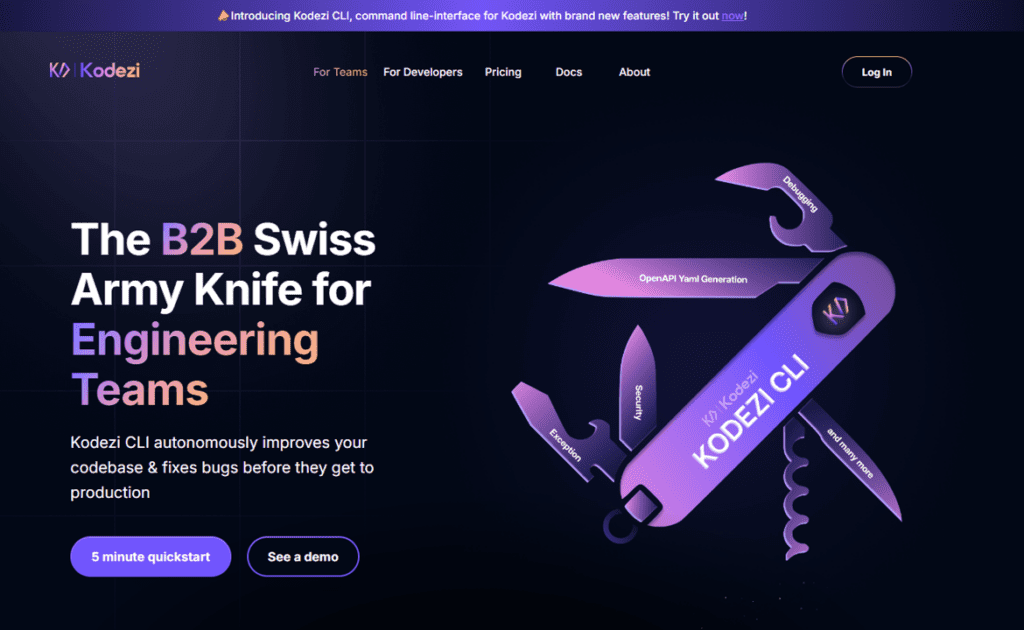
Kodezi boosts productivity by auto generating code documentation and providing intelligent optimizations for your code.
Key Features:
- Auto-generated code documentation.
- Natural language-based code generation.
- Debugging and code optimization.
- Supports 30 programming languages.
Pricing:
- Free version available.
- Premium version starts at $6.99 per month.
9. Stepsize AI
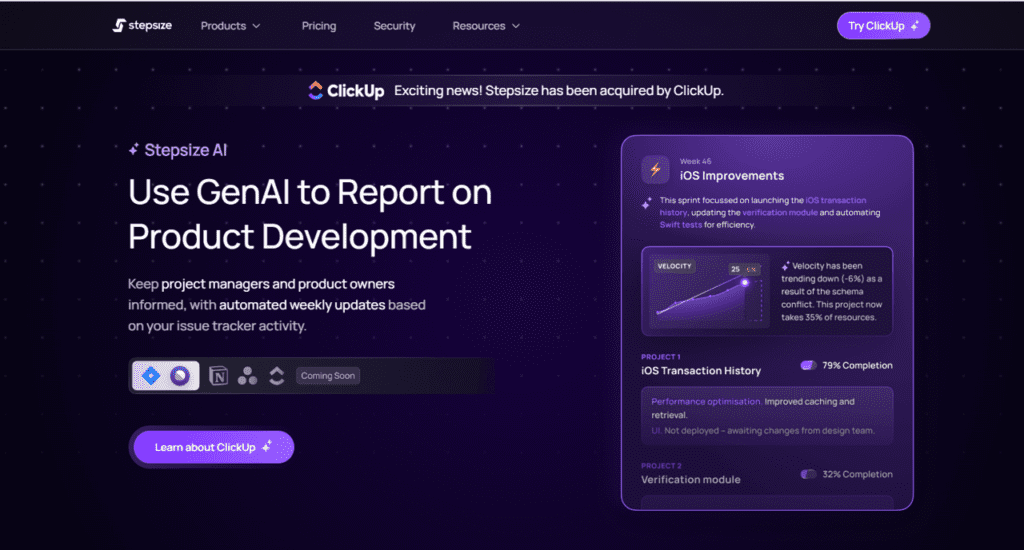
Stepsize AI simplifies sprint reporting by automatically pulling data from issue trackers and generating precise, context-rich reports.
Key Features:
- Security-first approach.
- Context-rich sprint reports.
- Works with Jira, Linear, and more.
Pricing:
- Free trial available for first sprint report.
10. Cody AI

Cody AI accelerates coding by analyzing your codebase and offering insightful responses to queries, ideal for debugging or code translation.
Key Features:
- Codebase search and analysis via natural language.
- Detailed code analysis and debugging.
- Precise code navigation.
Pricing:
- Free with limited features.
Conclusion
AI tools are designed to enhance various aspects and stages of app development.

From code generation to documentation and security, helping developers improve their workflows and code quality.
If you’re looking to build a mobile application, check out our portfolio of past projects and contact us if you like what you see. Also, consider joining our mailing list for a one-stop resource on everything from micro-SaaS validation all the way to execution and promotion. Get a nifty list of questions to ask app developers when you sign up!
App Developer Interview Questions Template
Download this template now so you know exactly what to ask App Development Agencies! Let us know where should we send it through the form below.