It’s Never Been Easier to Create Apps With Zero Coding
Ladies and gentlemen, welcome to an era where custom coding is no longer the only path to app development.

In this post, we explore the amazing world of no-code app development and the potential it offers non technical founders.
In simplest terms, no code app development allows anyone, even those with zero technical expertise, to create apps.
Developers are shaking in their boots!
Main Benefits of No Code App Development
While we could slice and dice the advantages of no code app development into many small pieces, they’re all really just variations of two major benefits: significantly faster and more cost-effective app development.
Accelerating App Creation
No-code app builders have transformed the command line interface of traditional coding into visual graphic user interfaces with drag and drop building blocks of pre-written code.
While this requires some sacrifice in terms of customizability, it is made up for in speed of creating early prototypes and simpler software products on a scale traditional coding cannot compete with.

This method speeds up app creation and injects joy into an otherwise complex task.
With ready-made features and visual interfaces, the time required for app development is significantly reduced, crucial for businesses aiming to respond promptly to market changes.
Cutting Costs and Democratizing Development
While the financial advantages of no-code app development are undeniable, we believe its greatest benefit is its inclusivity for individuals without technical expertise.
By reducing the dependency on developers in the early stages of an app or SaaS’s lifecycle, businesses can trim down their expenses until absolutely justified.
This empowerment allows any individual with ideas to actively participate in building digital solutions and entire businesses, fostering a more inclusive and diverse environment.
The result is a better return on investment as apps roll out faster and more cost-effectively.
Main Limitations of No Code App Development
As with any good tool, no code app builders and development tools excel at their task.
But they are far from perfect.
A saying you will begin to hear more and more about no code, especially from the programmer community, is that “no code is just someone else’s code”.

Of course, being developers, they take being able to write their own software for granted, but it doesn’t change the fact that relying on code written to be used by everyone instead of just you means some inherent limitations.
Unsuitable for Handling Complex Projects
No-code platforms may encounter challenges when handling intricate and complex projects.
Users need to be aware of these limitations to make informed decisions about the suitability of a particular platform for their development needs.
Learning Curve for Beginners
Despite being designed for user-friendliness, beginners may encounter a learning curve when navigating no-code platforms.
This section emphasizes the importance of patience and the availability of resources to help users overcome the initial challenges and become proficient in utilizing the platform effectively.
Security Concerns
Security is a paramount concern in app development, and no-code platforms are no exception.
This section stresses the importance of implementing robust security measures to mitigate risks associated with using no-code platforms.
By adopting best practices in security, users can ensure the protection of sensitive data and maintain the integrity of their applications.
Check out our piece dedicated to the real life implications of the limitations of no code SaaS.
5 Popular No-Code App Builders and Tools
With dozens of no code app development products on the market, it can be difficult for a beginner to tell the bad from the good and the good from the great.
Here are some popular no-code development platforms, each with its own strengths and applications.
Glide: Simplicity at Its Best

Key Benefits:
- User-Friendly Interface: Glide is known for its easy-to-use interface, making it accessible to individuals with little to no coding experience.
- Versatility: It supports a wide range of applications, making it suitable for various purposes, from simple mobile apps to more complex solutions.
Drawbacks:
- Limited Customization: While its simplicity is an advantage, it may lack the advanced customization options that some users may require for highly specific needs.
- Scalability Concerns: Glide may face limitations in handling large-scale and complex projects compared to more robust platforms.
Bubble: Unleashing Customization Capabilities

Key Benefits:
- Highly Customizable: Bubble allows for extensive customization, empowering users to create applications tailored to specific requirements without the need for traditional coding.
- Responsive Design: It supports the creation of responsive and visually appealing user interfaces.
Drawbacks:
- Learning Curve: The extensive customization capabilities come with a steeper learning curve compared to simpler platforms.
- Cost: While it offers a free plan, advanced features may come with a higher cost, potentially making it less budget-friendly for certain users.
- Vendor Lock-In: Bubble forces users to host apps on their platform, leaving founders at the mercy of pricing changes as we covered in our review of Bubble.io.
Adalo: A Mobile-First Approach

Key Benefits:
- Mobile Optimization: Adalo’s mobile-first approach is advantageous for those primarily focusing on developing applications optimized for mobile devices.
- Templates and Components: It provides a variety of templates and components, facilitating faster app development.
Drawbacks:
- Platform Limitations: The platform’s mobile-centric focus may make it less suitable for applications that require equal emphasis on web or desktop functionality.
- Complexity Constraints: While suitable for many use cases, it may face limitations when dealing with highly complex applications.
OutSystems: Enterprise-Grade Solutions

Key Benefits:
- Scalability: OutSystems is designed for enterprise-level scalability, making it suitable for large-scale applications.
- Full-Stack Development: It supports full-stack development, allowing for both frontend and backend development within the platform.
Drawbacks:
- Complexity: Its robust features and capabilities may lead to increased complexity, requiring a learning curve for users new to the platform.
- Cost: Enterprise-grade solutions often come with higher associated costs, potentially making it less accessible for smaller businesses or individual developers.
Zapier: The Automation King

Key Benefits:
- Automation: Zapier excels in automation, allowing users to integrate and automate workflows between different applications.
- Time Efficiency: It streamlines processes, saving time and reducing manual efforts in handling routine tasks.
Drawbacks:
- Limited App Development: While excellent for automation, Zapier is not a traditional app development platform, and creating custom applications from scratch may not be its primary strength.
- Subscription Costs: Depending on usage and requirements, subscription costs for extensive automation can accumulate.
5 Key Features of No-Code Platforms
1. User-Friendly Interfaces and Drag & Drop Design
No-code platforms prioritize accessibility through user-friendly interfaces, ensuring that even individuals without extensive technical expertise can engage in app creation.
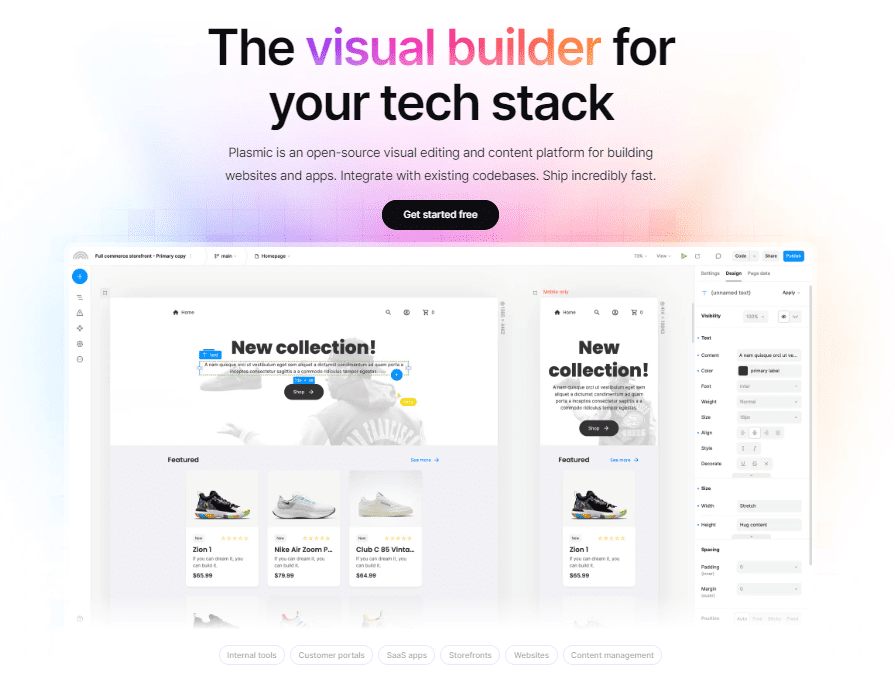
The inclusion of drag-and-drop design elements simplifies the process, fostering a seamless and intuitive user experience.
2. Pre-Designed Templates for Quick Starts
An essential feature of no-code platforms is the provision of pre-designed templates.
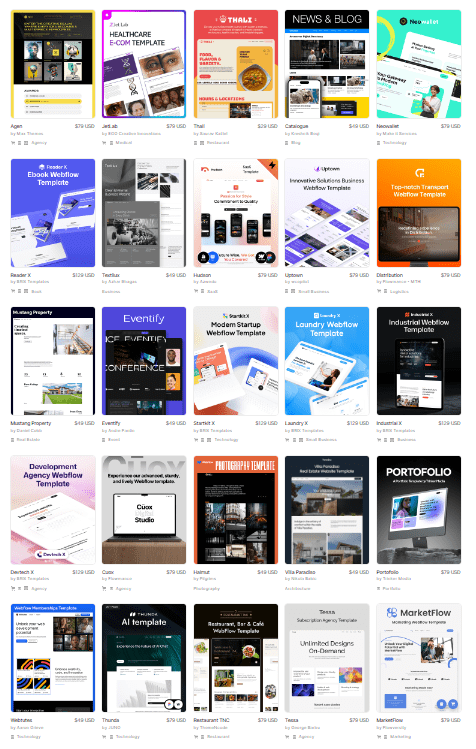
These templates serve as a launching pad, expediting the app development process.
Users can leverage these templates to swiftly initiate their projects, saving time and effort.
3. Integration Capabilities with Other Applications
No-code platforms excel in facilitating integration with a variety of applications.
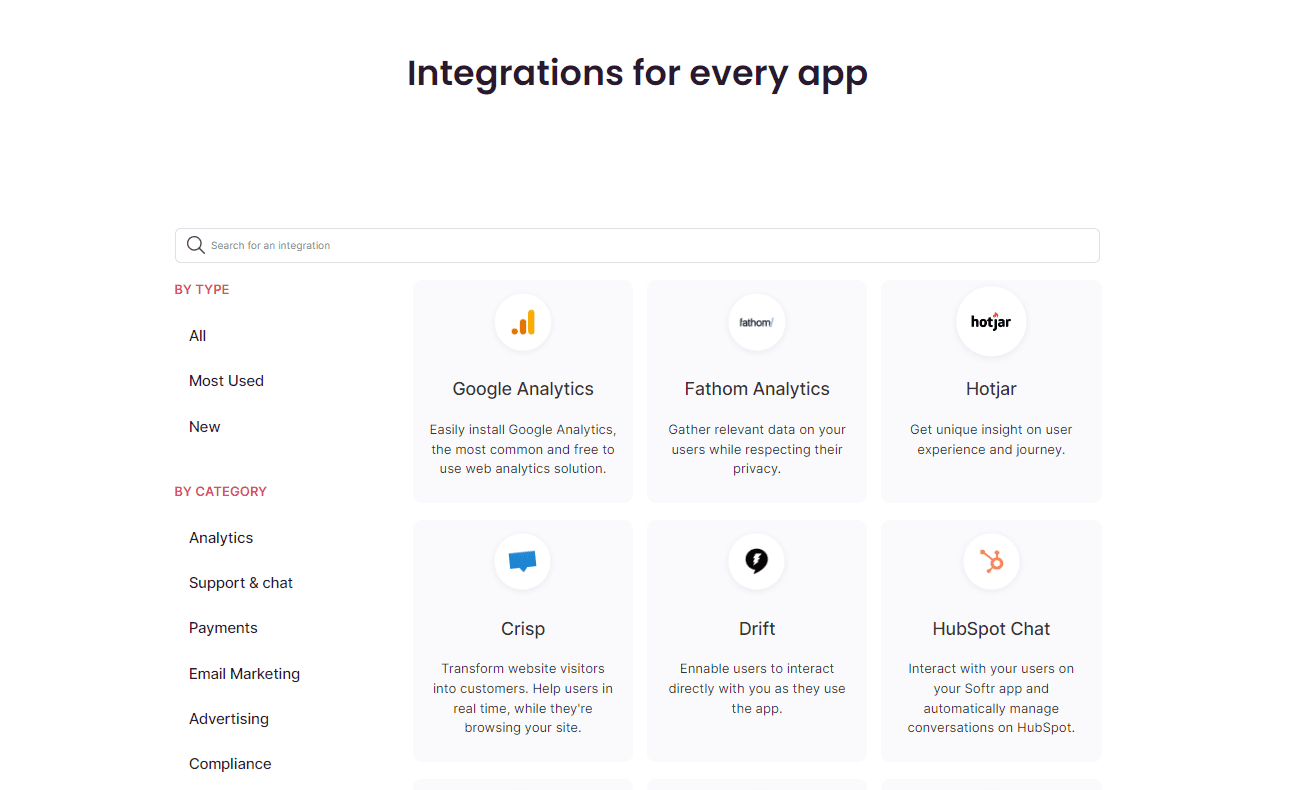
This capability enables users to build comprehensive and interconnected digital solutions.
By seamlessly connecting to other tools, these platforms empower users to enhance the functionality and reach of their applications.
4. Varying Levels of Customization
Maintaining a balance between user-friendliness and flexibility, each no-code platform offers varying degrees of customization.
This feature ensures that users can tailor their applications to meet diverse development needs.
Whether creating a simple task management app or a complex data analysis tool, customization options empower users to adapt the platform to their specific requirements.
5. Navigating Challenges and Limitations
Despite its advantages, no-code development comes with its set of challenges. This section addresses potential stumbling blocks and how they can be overcome.
Handling Complex Projects
No-code platforms may face limitations when handling complex projects. Understanding these limitations is crucial for users venturing into intricate app development.
Learning Curve for Beginners
While designed to be user-friendly, beginners may still encounter a learning curve when navigating no-code platforms. Patience and resources can help overcome this initial challenge.
Addressing Security Concerns
Security is a paramount concern in app development. This section emphasizes the importance of implementing appropriate security measures to mitigate risks associated with no-code platforms.
3 Steps To Embark on Your No Code Development Journey
This section provides practical advice on getting started with no-code development, guiding readers through platform selection and initial steps.
Step 1. Choosing the Right Platform
Selecting a platform aligned with project requirements is the first step towards successful no-code development.
Check out our recommendations for:
Step 2. Consume Guides and Resource Libraries
Platforms typically offer comprehensive guides and resource libraries to assist users in navigating the no-code development process. Following these resources ensures a smooth learning curve.
Step 3. Begin Working on Your Prototype
Once the basics are grasped, turning app ideas into reality becomes a matter of following the step-by-step guides provided by the chosen no-code platform.
Use Cases and Examples of No Code Apps
This section explores real-world applications of no-code development, showcasing how individuals and businesses leverage these platforms for various purposes.
Delivery Services
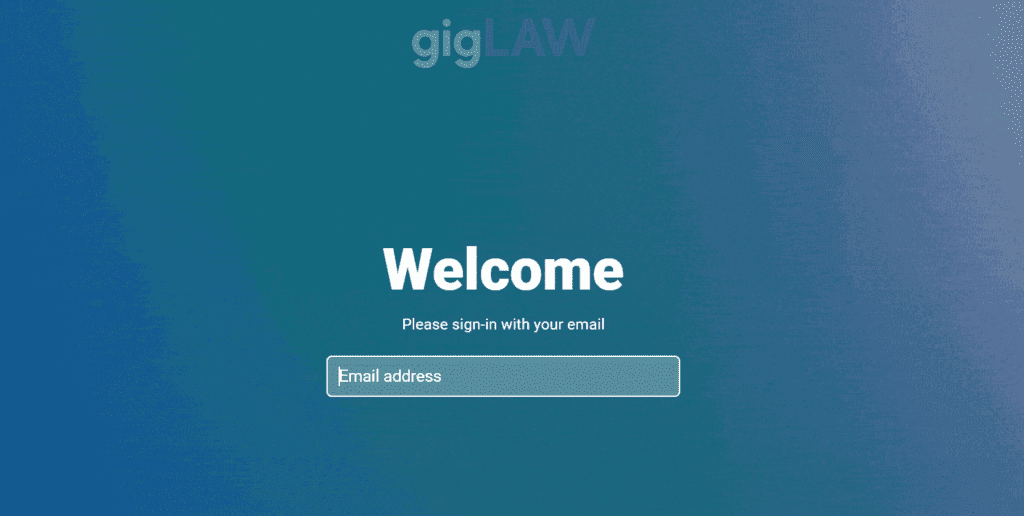
Example: gigLAW
Built with: Glide
GigLaw creates a marketplace connecting law students with law firms. Glide was chosen for its straightforward learning curve and cost-effectiveness, allowing the team to allocate more funds to areas like marketing.
Social Media Marketing
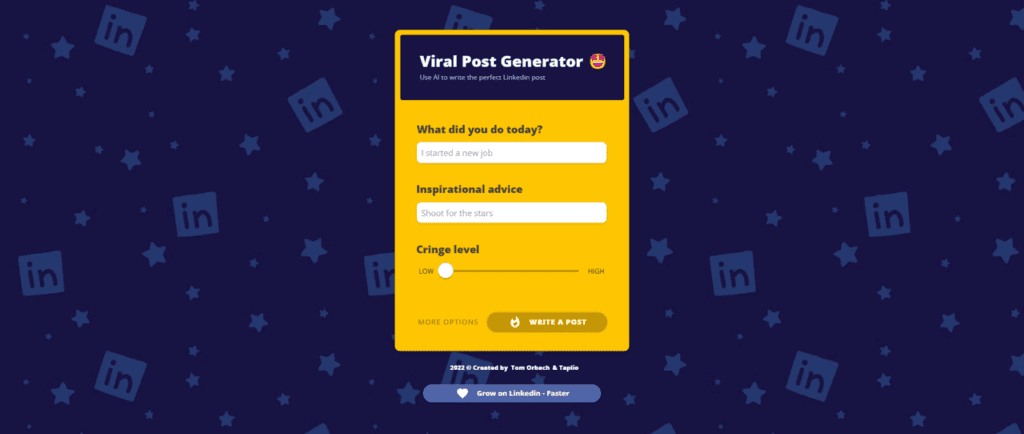
Example: Viral Post Generator
Built with: Adalo
Viral Post Generator is a fun tool designed to help craft ironic LinkedIn posts with ease. Simply answer two quick questions: “What did you accomplish today?” and “What’s your motivational tip?” Then set the preferred level of ‘Cringe’ for the post. Based on user input, the tool generates a tailored LinkedIn post, drawing inspiration from actual posts that went viral.
Public Utilities
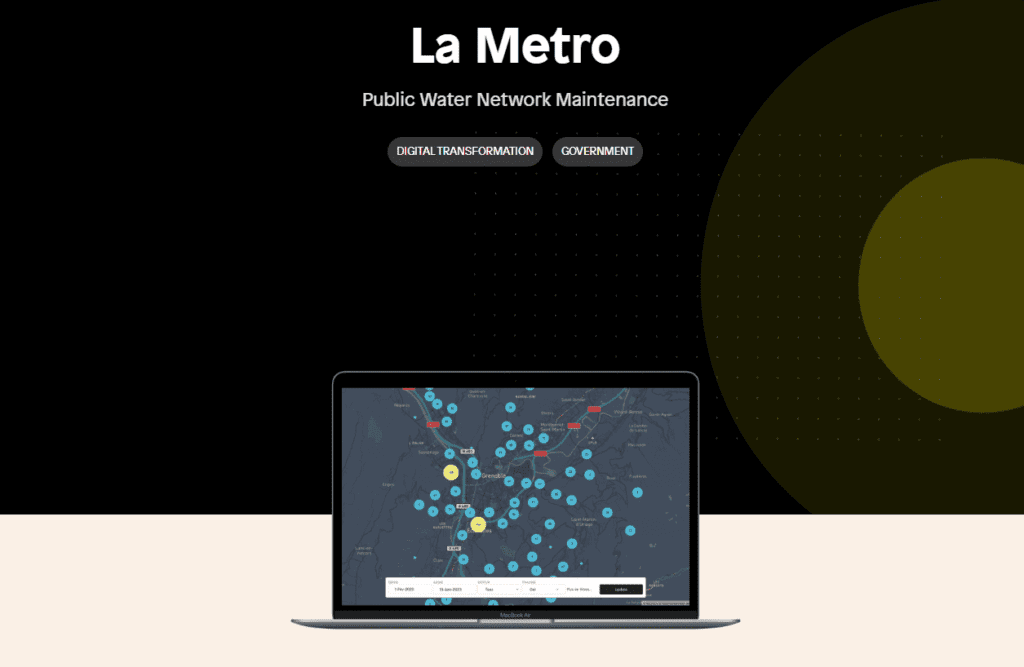
Example: La Metro
Built with: Bubble
La Metro is a French public organization involved in various public works projects, with a focus on providing clean drinking water to over half a million residents. As part of digitizing operations, the organization chose Bubble.io to create a comprehensive tracking solution for supporting its work in ensuring clean water availability.
Conclusion: The Power of No-Code App Development
Summing up the article, we hope we’ve successfully described the transformative power of no-code development, democratizing app creation and offering cost-effective, efficient solutions.
No-code app development is more than just a passing trend.
It’s a powerful tool that removes technical limits, opening app development to a broader audience.Check out our list of no code app builders for non tech founders and start building today!
Hey there stranger, thanks for reading all the way to the end. Consider joining our mailing list for a one-stop resource on everything from micro SaaS validation all the way to execution and promotion. Get a nifty list of questions to ask app developers when you sign up!
Download this template now so you know exactly what to ask App Development Agencies! Let us know where should we send it through the form below.







