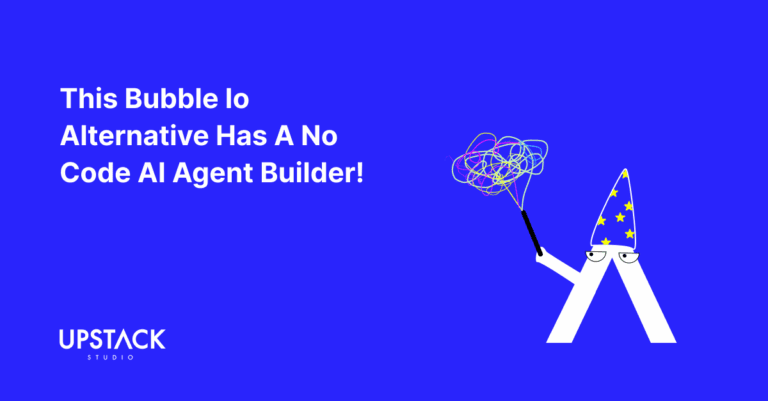FlutterFlow Has a Flutter-FLAW
It’s common knowledge that FlutterFlow is one of the best no-code mobile app builders in 2024.
For a no code app builder, it’s very powerful and customizable, perfect for non-technical folks looking to build a big SaaS business without a big SaaS budget.

However, FlutterFlow has a major shortcoming you must know—its exported codebase.
We say “major” flaw because one of FlutterFlow’s unique selling points is its code export.
So if you expect FlutterFlow as the answer to transitioning seamlessly from no code to custom code this article will help you two ways:
- Manage your expectations of FlutterFlow, and
- Consider alternatives that might serve you better
Let’s begin.
FlutterFlow Shortcomings
Problem 1: FlutterFlow’s Code Is in Flutter
FlutterFlow code is written in Flutter, a popular cross-platform language.
There’s absolutely nothing wrong with Flutter, except there’s a more established cross-platform language called React Native.
It’s just a two-year difference between the two, but 24 months is significant!
Enough that React Native has a larger developer community and more resources and frameworks.
| Feature | Flutter | React Native |
|---|---|---|
| Platform support | iOS, Android, web | iOS, Android |
| Developer pool | Growing | Larger and more mature |
| Frameworks/Libraries | Less | More |
At least for now, React Native projects are usually easier to troubleshoot and staff with skilled developers.
So if your long-term plan is to get off no code and transition to custom code, a Flutter codebase may make things slightly harder – see our in depth comparison of React Native and Flutter here.
If you’re looking for React Native version of FlutterFlow, DraftBit is a solid alternative with code export, albeit at a higher starting price of $50/month compared to FlutterFlow’s $15/month.
However, once you go custom, Flutter app development costs are typically higher, so for truly long-term projects, React Native is the more cost-effective solution.
Problem 2: Poor Quality of Exported Code
Even though FlutterFlow boasts code export as a unique selling point, the quality of the exported code leaves much to be desired.
Here’s what our in-house Flutter developer Alan says about FlutterFlow code:
The Good:
- Security: Reasonably robust for production use.
The Bad and Ugly:
- Readability: Poorly named variables and functions make the code hard to follow.
- Organization: Functions in the global scope and tightly coupled components lead to maintenance nightmares.
- Performance: Inefficient widget trees slow down app responsiveness.
- Reliability: Bugs arise due to improper state management and reliance on less robust solutions like
Providerinstead ofBlocorRiverpod. - Scalability: Code becomes chaotic as projects grow, mixing FlutterFlow-specific code with standard Flutter.
The overall verdict:
Often times, and especially with complex projects, extending or fixing a FlutterFlow codebase takes more time than rebuilding from scratch.
This defeats the purpose of exporting it in the first place!
Should YOU Use FlutterFlow?
Keep in mind our gripe is just about the quality of the exported code.

If you look at our no code app builder comparison metrics, there are so many more factors to consider.
And there’s the fact for a no code app builder, Flutterflow actually offers code export, which is a rarity.
Point is, FlutterFlow is still a good no code app builder, and serves a variety of common use cases.
FlutterFlow is excellent if:
- You need a no-code builder to create a quick MVP.
- Your goal is a minimal-effort launch on app stores.
- You want a highly customizable and robust app builder.
Think twice if:
- You plan to transition from no-code to custom development.
- You’re hoping to use FlutterFlow’s exported codebase for long-term scalability.
If your app idea is validated and budget isn’t an issue, starting with custom development may be better.
Otherwise, embrace the limits of no-code with tools like FlutterFlow while being prepared for future migration challenges.
Also, check out our tier list comparing FlutterFlow to 14 other options!
Not sure which mobile app builder can get your app running? Get in touch with us, and we’ll strategize, build, and launch your app in just 12 weeks!
If you’re looking to build a mobile application, check out our portfolio of past projects and contact us if you like what you see. Also, consider joining our mailing list for a one-stop resource on everything from micro-SaaS validation all the way to execution and promotion. Get a nifty list of questions to ask app developers when you sign up!
App Developer Interview Questions Template
Download this template now so you know exactly what to ask App Development Agencies! Let us know where should we send it through the form below.