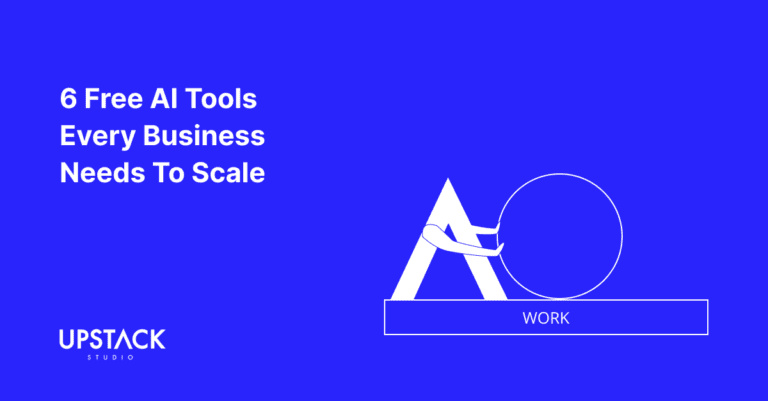From no code website builder to no code + AI website builder
We’ve been researching no code website builders to find the best ones for our readers, and many of them have incorporated generative AI into their user flow.
One of them, Framer, says – and we quote – you can use their AI feature as:
…a brand new way to get up and running in seconds.
That’s quite the claim – and how much of it is just a marketing hook?

So we figured we’d check this one out too.
We were curious about two things with Framer:
- What kind of website could one expect to get in seconds?
- How easy would it be to turn into something fully customised to our use case?
Some background on Framer & Framer AI
It’s always important to do background checks on a tool to make sure the company and team behind it don’t have any obvious red flags.
Some good points about Framer:
- They’ve been around since 2013
- They’re VC funded
- Their official subreddit has a respectable 2.3k members
All this indicates an established platform that isn’t going anywhere soon.
Framer AI
In June 2023, Framer released a feature called Start with AI where users start a project by prompting AI via a simple text box
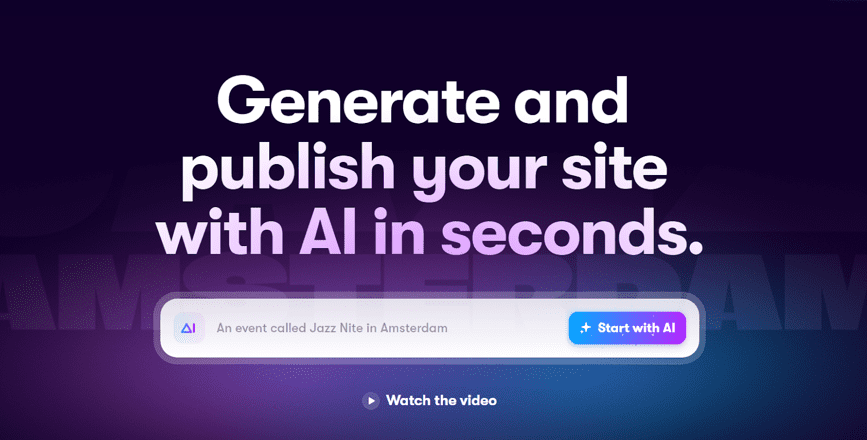
We watched their official video on how to use Start with AI.
And we’d like to share the following snippet.
According to the soothing Italian voice, there are two things users need to do:
- Provide key details.
- Try to fill out the bar at the bottom of the box.
Let’s test it out!
We’ll provide three prompts asking for the same thing, each time adding more details.
If Framer’s Start With AI is any good, we should get a better website with more detailed prompts.
And the bigger question: will any of these websites be launch-ready immediately?
Oh boy, look at how thick the suspense has become.
Our three levels of prompts using Framer AI
We decided to ask Framer AI to build a website advertising our founder Adrian’s services as a freelance developer.
Don’t tell him, by the way – man’s a real jerk!
(yes Adrian, we know you read all the articles on the site – we WANTED you to see this muahaha)
Anyway, we turned to ChatGPT for help and got three levels of prompts to try out.
| Level of Detail | Prompt |
| Basic | Create a website for a freelance developer named Adrian Ching. |
| Medium | Create a website for a freelance developer named Adrian Ching. Additional details: + based in Malaysia + 8 years of full-stack development + proficient in React proficient & Ruby on Rails + works with over 20 companies and solopreneurs |
| High | Create a website for a freelance developer named Adrian Ching. Additional details: + based in Malaysia + 8 years of full-stack development + proficient in React + proficient in Ruby on Rails + works with over 20 companies and solopreneurs + experienced managing remote team + USD 30 / hour + Agile development practices + create portfolio section + add social media icons |
Let’s get to work.
And by that we mean let’s get the AI to work.
Framer AI performance on different levels of prompts
Low detail prompt
We can see the detail bar at the bottom is barely half-filled, which means this will surely end well.
While waiting for the site to fully load, we can play around with the color combinations.
We can’t really see a developer using bright colors – we only exist in night mode.
Anyway, the site isn’t much more than a template.
We give it a 3/10.
Medium detail prompt
Ok, at least now we’re maxing out the bottom bar.
And we’re not crazy about the color scheme, but in terms of details, it’s much more complete.
It has some key stats that potential clients will look out for.
We really can’t see ourselves drowning in leads with a radioactive color scheme, but we’ll give this a 3.5/10.
High-detail prompt
Now we’re getting somewhere – this one has some extra details.
We’ve asked for a portfolio section to show off Adrian’s work and specified that he’s managed a remote working team before.
Decent layout and key stats match up.
We’ll have to add specific pictures, but the sections are all there for us or rather, Adrian.
We’ll give this a 4/10.
Key takeaways from using Framer AI
We think there are two takeaways here – specifically for non-technical folks intending to leverage AI assistance with website building.
How detailed prompts affected the final product
You saw how the generated web pages improved when more detailed prompts were given.
This means users should take the time to plan out what they need beforehand, and crucially, word it in a way that is easily understood.
We think this is a great use case for everyone’s best friend ChatGPT.
List out your requirements, then ask ChatGPT to word it concisely so you can paste it into Framer’s AI text box.
Up and running does not mean it’s ready for users
We’d say our third prompt was pretty dang detailed, and we still just got a 4/10 site.
Would we use a 4/10 site?
Only if we wanted to be known as 4/10 developers (we don’t, in case that isn’t clear).
We think this is simply the limitation of the AI model.
Speculation on our part, but Framer is probably using a text-based AI model from Open AI, which means they’re pre-defining templates on the backend.
AI isn’t actually generating a website for you – it’s just mixing and matching existing blocks.
Upstack Studio’s final verdict
Upstackers wouldn’t mind using Framer AI – but only if it came with the rest of Framer.
If it was just Framer AI, almost certainly not.
As developers, we need flexibility and control over what we build, and so do many others.
Framer as a whole offers that, but Framer AI by itself falls short of what clients expect.
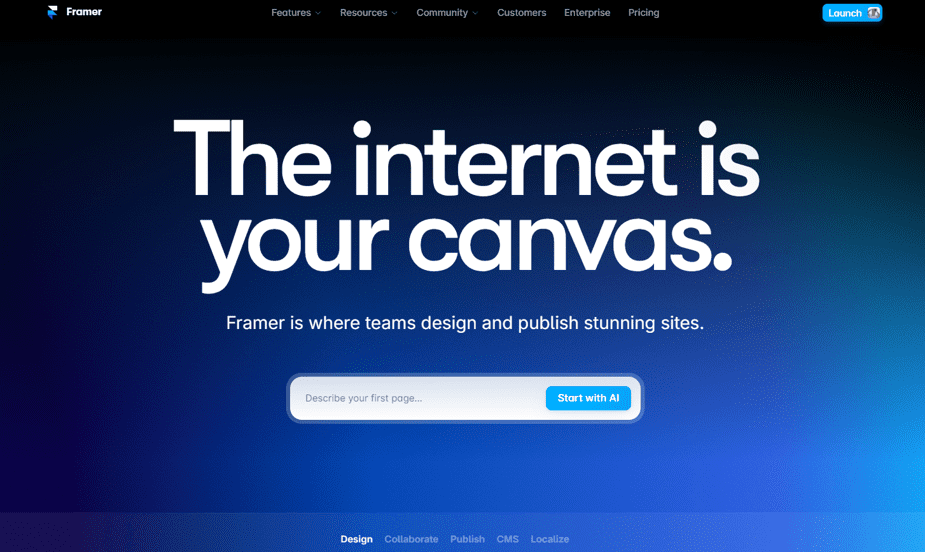
The “up and running in seconds” claim is technically true – we got custom designs in under a minute.
However, ‘custom’ is a pretty generous word here.
Even after the most detailed of prompts, a human will need to get their hands dirty to get a website that’s truly customized.
And so, if you’re dead set on using AI assistance to build your site, make sure the rest of the platform already offers you what you need, just in case AI isn’t enough.
That seems to be the story with Open AI integrations everywhere.
It makes a product work better – but that product has to already work first.
For now at least, AI isn’t the great difference maker many non tech founders hope for.
But we’ll give it this – AI is a great add-on for already working products.
Hey there stranger, thanks for reading all the way to the end. Consider joining our mailing list for a one-stop resource on everything from micro SaaS validation all the way to execution and promotion. Get a nifty list of questions to ask app developers when you sign up!
App Developer Interview Questions Template
Download this template now so you know exactly what to ask App Development Agencies! Let us know where should we send it through the form below.