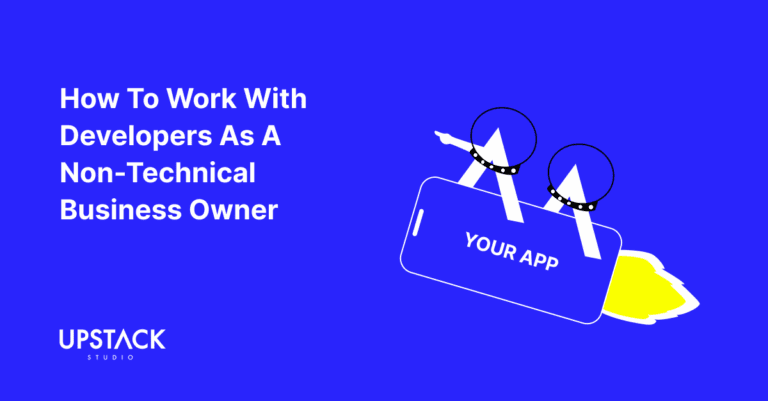Mobile app vs mobile website – which is right for your business idea?
We feel your pain.
Consider your needs carefully.
Then consider your customers’ needs even more carefully.
Ask the right questions for both, and you’ll make the right call.

Our theory behind it is simple.
We start with the target user, and what pain point of theirs our client (you) wants to solve.
From there, we ask these five questions:
- Will the user be desktop-bound or highly mobile when using this solution?
- Will the solution require native app features?
- Will usage be frequent (at least once a week) or not?
- Will there be a large amount of display data?
- Does the client have a sufficient budget?
Some answers make for pretty open and shut cases.
If users are going to be desktop-bound, why would they use a mobile app-based solution?
On the other hand, if the solution needs native app features (like access to a phone’s Bluetooth), a mobile app is the best way to do it.
And then of course you get everything else in between, where the question of mobile app vs mobile website is only answered by a full inquiry.
Below, we’re going to share four use cases of our previous clients and how we came to a conclusion based on answers to our five questions.
By the end, you should be able to apply the same line of thinking to your idea.
Or shucks, you could always pay us to do the thinking for you.
Let’s get to the first example.
Client Use Case #1: Daikin & Acson Malaysia

Daikin and Acson Malaysia are air conditioning manufacturers who wanted a solution that would allow customers to control their AC units through their smartphones.
That last part sort of gives it away, but let’s look at this properly.
1. Desktop-bound or highly mobile?
Highly mobile. Users had to be able to control their AC remotely, for example turning off their home AC from the office. They would therefore be highly mobile.
2. Any native app features?
Yes. Connecting phones to appliances wirelessly would best be done via a phone’s Bluetooth and WLAN, something only a mobile app can do.
3. Will usage be frequent?
Yes. You kidding me? Malaysia is friggin hot! Users are gonna mess with their AC daily.
4. Will there be lots of display data?
Nope, a simple interface showing on/off, temperature, and a few other settings would do.
5. Does the client have the moolah ooh la la?
Yes. They’re AC manufacturers. They had cold hard cash.
Answer
Mobile app!
Client Use Case #2: The Malaysian Insight
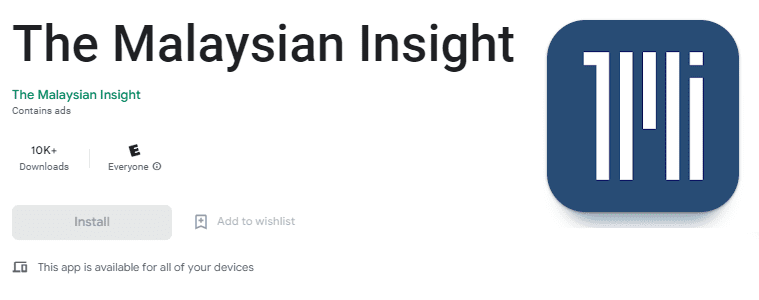
The Malaysian Insight is an online news portal that wanted to notify readers of breaking news on their smartphones.
1. Desktop-bound or highly mobile?
Highly mobile! Global trends will tell you news is and will be an increasingly mobile experience.
2. Any native app features?
Yes. Our client wanted something known as a push notification, where users get an automated notice from an app or website without them being open.
Thing is, websites can only send push notifications through an open browser.
You can’t expect their predominantly mobile users to constantly leave their browsers open.
Practically speaking, this demands a mobile app.
3. Will usage be frequent?
Yes. We can’t be the only ones who catch up on news when we’re on the toilet right? Frequent!
Answer
Mobile app, and a damn good one if you want to stay updated on Malaysian news.
Client Use Case #3: iWealth
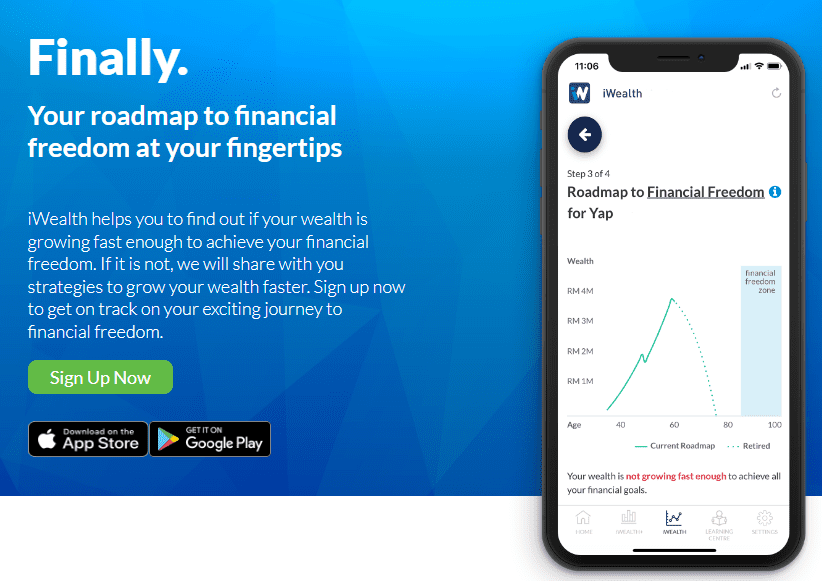
Ok, this was a not-so-straightforward one.
Or rather, it should have been, but for our mistake.
So the story goes like this:
Whitman Independent Advisors wanted to provide wealth management services to a younger audience – people (early twenties to mid-thirties).
You know, exactly the demographic who aren’t too good at wealth management.
1. Desktop-bound or highly mobile?
Both. Some people may want to casually use a calculator on their phones, but for more serious and lengthy sessions you can imagine they’d want to sit down at their computers.
2. Any native app features?
Nope, none of the features requested needed native app features.
3. Will usage be frequent?
Nope. These are solutions for financial projecting and goal-setting. Nobody makes new goals daily and even weekly would be a stretch. Infrequent!
4. Will there be lots of display data?
Yes. You’re looking at financial roadmaps, calculators, and all sorts of figures. The kind of thing that could really take advantage of a computer’s bigger screen.
5. Does the client have a sufficient budget?
Yes. It would be really ironic if they didn’t.
Answer
Mobile site!
But Upstack Studio, why does the picture above show a mobile app?
Yeah, our client insisted on one, and we were too afraid to say ‘no’. Yep.
Not proud of it, but it was a learning experience for our team.
To our client’s credit, there was a logic behind it.
They were targeting a younger audience, who are often (and rightly) thought of as a mobile-first user base.
In this case though, the Upstackers knew the type of solution offered would simply have been a much better experience on a computer.

A mobile site would not only have been the cheaper choice but the smarter one.
This was early on in Upstack Studio’s life, and we were still afraid of saying ‘no’ to clients.
We caved in and built the app as requested, and to be fair it’s done fairly well on the app store.
Over the years, we’ve realized that saying ‘no’ is a huge part of our job.
And since our clients are mostly non-tech founders, they actually appreciate being given firm advice.
I now have no problem saying ‘no’ when clients make a bad call.
Let’s look at the last use case.
Client Use Case #4: Hack in the Box CFP
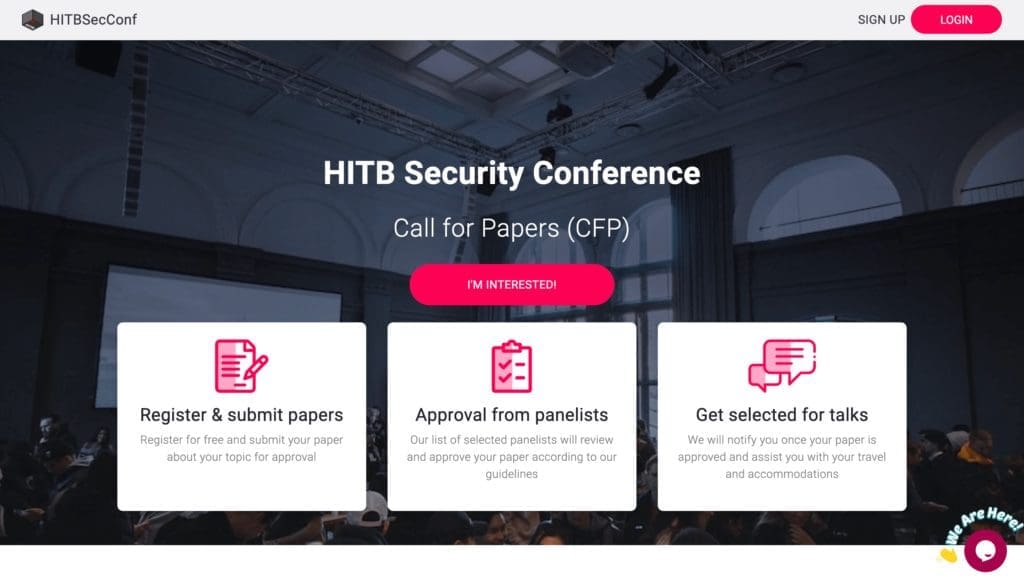
Hack In The Box hosts annual global conferences on computer technology and Internet security
They needed a call-for-papers system to help their editors manage research submissions by authors from all over the world.
1. Desktop-bound or highly mobile?
Both. Two customers here: authors submitting papers and panel members reviewing them. At face value, the solution to both could be either desktop or mobile.
2. Any native app features?
Nope. A call for paper system doesn’t need any native app features. Theirs certainly didn’t.
3. Will usage be frequent?
Nope. This is something both users will use for a short period leading up to an event, then pretty much nothing until the next one. Infrequent!
4. Will there be lots of display data?
Yes and no. Not for authors, but admins or editors would need to see quite a bit of data displayed to effectively review submissions.
5. Does the client have a sufficient budget?
Oh yes. They’re hacking specialists. They have their ways *wink wink*
Answer
Mobile site!
Final Note: Mobile app vs mobile website isn’t about what’s cool
Here’s a situation we face pretty often with non tech founders.
It’s a new client, and they tell us their idea needs a mobile app.
We say ok, tell us your idea.
We listen to them for about ten minutes and we go: Oh, you just need a mobile site.
They say: No, Upstack Studio, it has to be a mobile app.
But “why?”, we ask. Your idea doesn’t need native features and a site is cheaper and faster to make.
They still insist on an app. And now they call us Stuck up Studio instead.
By now, it’s clear why: Cause they think it’s cool.

At Upstack Studio, you know what we find cool?
Having a working product that solves customer problems while being profitable.
Almost as cool as one of Daikin’s new smart AC units powered by our app.
Consider your needs carefully.
Then consider your customers’ needs even more carefully.
Ask the right questions for both, and you’ll make the right call.