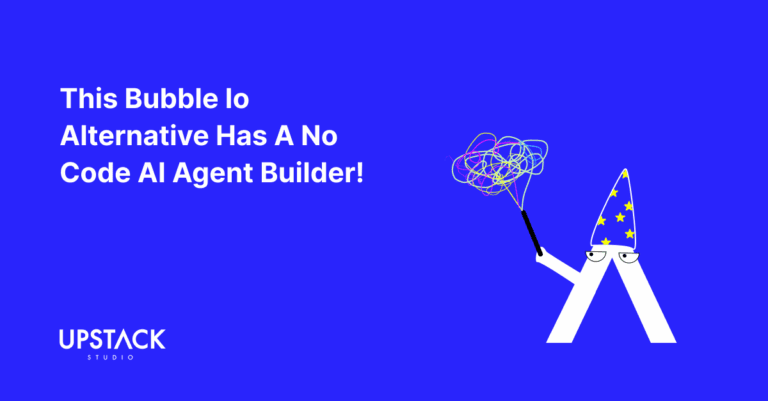Can You REALLY Build an App for Free?
The short answer is yes, you can build apps for free using no-code app builders.
With no-code, not only can non tech folks build fully functional web and mobile apps for free, but without writing any code.
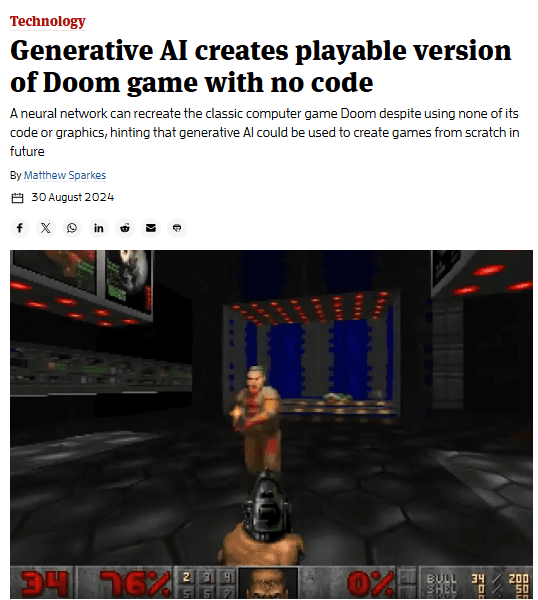
If you’re asking this, we’re assuming you are new to the world of app development.
So while this sounds great, it’s no magic bullet, and in this guide, we’ll cover:
- What no-code app builders are
- Why they let you build apps for free
- No-code app builders to consider
- How to systematically build your free app in 12 weeks, and
- Key trade offs of no-code apps you should know
Let’s begin!
What is a No-Code App Builder?
A no-code app builder is a tool that allows you to create applications with a drag-and-drop interface.
Instead of coding a function, it’s been pre-coded, and you just drag and drop it in place.
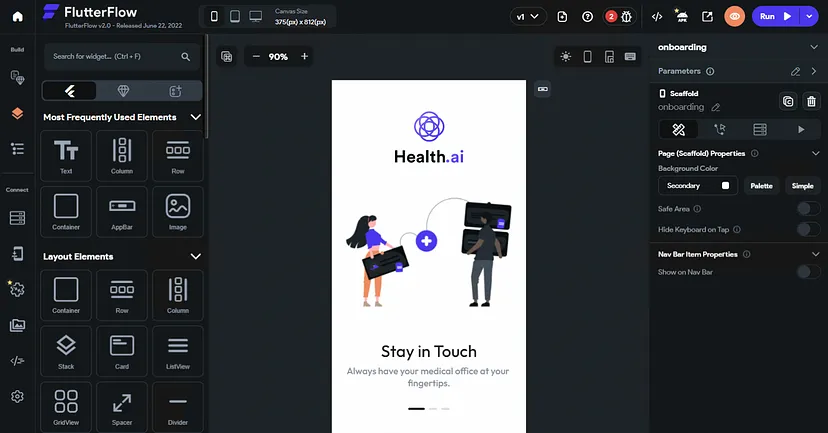
Some platforms even allow for custom code extension and code export, which gives more flexibility to add advanced functionalities or take your app beyond the limits of the tool.
As for the free part, pretty much all no code app builders have a free forever plan that allows users to build apps at no cost indefinitely.
Key Features of No-Code App Builders
Here are some common features you’ll find in no-code platforms:
- Drag-and-Drop Interface: This makes it easy to arrang elements without coding knowledge.
- Custom Code Extensions: Some platforms let you add custom code to extend app capabilities.
- Code Export: Certain builders allow you to export the code, giving you full control and flexibility.
- Pre-Built Templates: Ready-to-use templates for different app types, such as social media or e-commerce, can help you get started quickly.
To learn which features matter more to you, see our guide to finding the right no code app builder.
Why No-Code App Builders Let You Build Apps for Free
Let’s set things straight: No-code app builders offer free plans to lock users into their ecosystem.
While you can use them to build an app for free, there’s almost always catch, for example:
- critical features like having paying users aren’t available
- scaling usage are severely limited.
To unlock these features and turn your app into a revenue-generating business, you’ll then need to upgrade to a paid plan.
By then, after having invested all the time into building your app, you’re much more likely to pay.

If you don’t pay, you often can’t take your app with you as the source code belongs to the platform.
While this may seem frustrating, it’s not unusual for software services.
Remember, the fact that you are still building an app for free—without the thousands of dollars it would cost to hire a developer—so while you may eventually need to invest in a paid plan to grow your app, you’ve still saved money in the initial development phase.
Which No Code App Builders to Use
What you’re now doing is choosing your technology stack – the tools to bring your app to life.
Full-fledged apps can have a stack with dozens of tools; yours can be just your no code app builder.
This means you need to do homework, but here are some suggestions based on whether you want to build a web or mobile app.
Best No-Code Mobile App Builders
Here are the top five from our comprehensive 2024 no-code mobile app builder ranking:
| Platform | Description |
| Flutterflow | The best all rounder, offering a balance of customization, pre-built templates, and code export. Ideal for mobile apps with full flexibility, including AI-powered features. |
| Draftbit | Highly customizable with strong support for custom code and excellent templates. It also allows code export. |
| Fliplet | Focuses on robust templates and custom code integration, great for building apps quickly. Lacks code export but excels in mobile and web app development. |
| Adalo | A well-rounded platform with offers basic customization but falls short in extending with custom code or exporting code. |
| Betty Blocks | Strong custom code options and a good selection of templates. While it lacks code export, it’s great for building scalable mobile and web apps. |
Best No-Code Web App Builders
Here are the top five from our 2024 no-code web app builder ranking:
| Platform | Description |
| Builder.io | Robust customization options, code export, and strong documentation. It excels in web and mobile app creation. |
| Plasmic | Strong support for custom code integration, Allows for creating highly customizable apps with ease. |
Retool | Focused on business applications, Retool offers excellent templates and custom code. It supports both web and mobile but lacks code export. |
| Appsmith | Ideal for custom applications with the option to extend functionality via code. It has strong documentation and is perfect for web apps. |
| Bubble | Bubble excels in customization with templates and custom code options, though it doesn’t support code export. |
Each platform offers different advantages depending on the complexity and functions your app needs.
So, once you have your app builder chosen, time to learn how to use it.
And also, time to build your app, and we believe if you’re serious 12 weeks should be enough!
How to Launch Your App in 12 Weeks
This timeframe is ideal for many types of apps, from dating platforms to CRMs and fitness trackers.
Keep in mind we’re not aiming to build a 100% completed app here. In fact there’s no such thing as a fully completed piece of software, since there’s always something to add, fix, or remove.

Instead, you’re aiming to produce a market-ready prototype to serve as a minimum viable product and validate your app idea.
Here’s a high-level overview of how to take your app from idea to market-ready:
Week 1: Foundation Setting
- Align on the app’s core features (MVP).
- Begin initial UI/UX design and usability testing.
- Define the technical groundwork, including API specifications and database schema.
Weeks 2–5: Iterative Design & Development Setup
- Develop mid-fi designs, gather user feedback, and iterate to create high-fi designs in tools like Figma.
- Prepare the development roadmap, begin backend/frontend planning, and set up sprint cycles.
Weeks 6–9: Full-Scale Development
- Developers receive finalized designs and proceed with feature development.
- Weekly sprint cycles include building, testing, and client demos.
- Begin preparing app store entries and landing pages, including ASO (App Store Optimization).
Weeks 10–12: Refinement and Launch
- Conduct thorough QA testing, including security audits and automated tests.
- Finalize app store submissions with optimized titles, descriptions, and visuals.
- Launch the app across platforms, followed by a bug-fixing phase to ensure stability.
By week 12, your app is live and functional. By week 13, it’s polished and ready for handover.
This structured approach not only accelerates development but also ensures your app is user-tested and market-ready without unnecessary delays.
We cover this in full in our guide to launching an app in 12 weeks. Read it!
The Limits of No Code
No-code app builders are excellent for getting started, but they’re far from a perfect solution for long-term success.
Here are three key technical limitations of no code compared to custom code:
- Limited Custom Functions: No-code platforms offer pre-built tools for common use cases. As your app grows, you may need features that the platform doesn’t support.
- Heavy Reliance on Plugins: To compensate for missing functions, you rely on third-party services, which can slow performance and raise costs as user base grows.
- Costly Scaling: Compared to custom-coded apps, scaling a no-code solution is less cost-efficient due to performance issues and plugin dependencies.
So in terms of business impact, what does that mean?
No Code Helps You Fail Safely, Not Make It Big
No-code tools are great for creating an MVP quickly and affordably. They help founders validate ideas without heavy investment. However, once you aim to scale or dominate a market, their limitations become apparent.
No Code Requires Expertise Too
No-code tools aren’t as beginner-friendly as they seem. Successful MVP launches often rely on experienced no-code developers or founders familiar with the platform. In contrast, a skilled developer can provide advice, optimize your app for user needs, and steer your project away from costly mistakes.
Competing in the Free Market
In a competitive landscape, no-code apps often struggle against custom-built alternatives that can iterate faster and meet customer demands more effectively. While no-code is excellent for testing ideas, it’s unlikely to support you in building a market-dominating SaaS.
You Can Build Apps for Free, But It Won’t Be Perfect
No-code platforms make it possible to build apps for free, offering an incredible opportunity for those with big ideas and limited budgets.
These tools let you create functional, user-ready apps quickly and at a fraction of the cost of traditional development.
Happy building!
If you’re looking to build a mobile application, check out our portfolio of past projects and contact us if you like what you see. Also, consider joining our mailing list for a one-stop resource on everything from micro-SaaS validation all the way to execution and promotion. Get a nifty list of questions to ask app developers when you sign up!
App Developer Interview Questions Template
Download this template now so you know exactly what to ask App Development Agencies! Let us know where should we send it through the form below.